Top 10 Power BI Limitations: Must Know List for 2025
- -
- Time -

Today, the business world requires powerful analysis tools and visualization options. The growing trend of businesses adopting Power BI has elevated the data handling capabilities and refined decision-making processes within organizations. The Power BI business intelligence tool effectively prepares data for the company and helps visualize data through data transformation and modeling techniques.
It is noticed that it can help developers and data architects handle multiple data models in the cloud and generate high-quality reports for business purposes. But is Power BI truly crucial for companies to adopt? Are there any Power BI limitations? Does Power BI upskill your employees’ productivity? Can it help to overcome the shortcomings of business processes?
Many questions arise when one claims the benefits of using Power BI in a company framework. To understand these, have a look at this brief article.
What is Power BI?
Power BI is a business intelligence tool that allows users to extract data from different sources. This tool has various components like Power Query and M-Query for data transformation, visualization, modeling, and relationships. While Power Pivot is used to analyze and model data, Power View and Map help visualize data.
Furthermore, DAX calculated columns, embedded reports, and shared features are also some of its significant factors. You can learn the fundamentals of Power BI with CCSLA PL-300: Microsoft Power BI Data Analyst program. However, this tool has become crucial because it is a less expensive tool with more straightforward integration methods.
There are usually three types of Power BI platforms:
- Power BI Desktop
- Power BI services
- Power BI mobile
All these versions work well and offer free services. However, you will need a subscription to use advanced features in all three versions. The Power BI developer also makes this tool an all-in-one application that removes the sole dependencies on Excel or Office by offering features like dashboard creation, share reports, and various others in the Power BI app. This Microsoft tool presents a very riveting analytical concept to organizations, boosting the effectiveness of employees.
Top 10 Power BI Limitations in 2025

While Power BI is a powerful tool for visualization and data analysis, it possesses certain limitations. These Power BI limitations are worth considering before adopting this BI tool into your business framework.
Here are some of the most commonly cited limitations of Power BI:
1. Performance Issues
Power BI takes a long time to process data or generate reports compared to any other data analysis tool. Depending on the size and bugs in the data set, the complexity of analysis is determined in Power BI. It may not be suitable for a large chunk of the dataset. If you are a person who needs to analyze massive or sophisticated data sets, Power BI is a drawback.
The tool can process up to 20000 or 30000 rows of data without running issues with attending queries. It is found that large datasets usually slow down Power’s performance. It potentially impacts the efficiency of users. You can opt out of this issue by creating multiple queries to cover the full range of data and splitting those by categorizing them through dates; again, it becomes a little time-consuming.
2. Data Complexity
One of the significant Power BI limitations is its nature and complexity. Microsoft has designed a complex tool that provides a long list of components that may need help understanding. To name a few, there are Power BI gateway, Power Query, Power Pivot, Power BI desktop, Power View, and various others.
This makes it complex for even an experienced person sometimes to know which component works for what reason. Moreover, there are no moving parts available in this tool, which makes it a time and energy-consuming way to figure out the functions of each part. This makes the tool even more challenging for employees to troubleshoot in case of any technical issue. This leads to a sudden increase in the total cost of ownership.
3. Data Quality
Microsoft Power BI does not offer a data-cleaning solution. It automatically assumes that the data you are pulling has already been cleaned up well in advance. It also assumes that the data quality is high and does not need further quality checks or cleaning.
If you need data cleaning assistance to prepare your data for further analysis, you should look for another tool to cleanse your data, as Power BI fails to offer such a feature.
4. Limited Customization
Another limitation of Power BI is its limited features. Many times, users look for DAX or custom visual options to create simple visuals. Power BI offers so many visualizations that it becomes a most evident limitation of this tool.
The formatting options are more complex, and thus, it becomes very challenging to apply them in an intended manner. However, Power BI offers custom visual options via AppSource, Date Picker by Powerviz, and advanced tables to improve this visualization capacity.
Additionally, it has created a new team called Power BI Core under Miguel Myers. This enhances and updates the visual options. Furthermore, the Power BI formatting enhancements are being done for bar charts and data labels to address this limited customization feedback and aim to bring various new features.
5. Data Processing
When working with big datasets, this tool lacks in-memory data processing. It affects the speed of data analysis, making it a time-consuming process. When dealing with complicated data sets, you must give more time to process and update data. Sometimes, you may need hardware resources to work on those complex datasets.
The design of this tool often complicates the management and refreshing rate of data, which hinders real-time interactions. This can also lead to a lag in report creation, which might force decisions to be made based on outdated information in a business setting.
6. Modeling Limitations
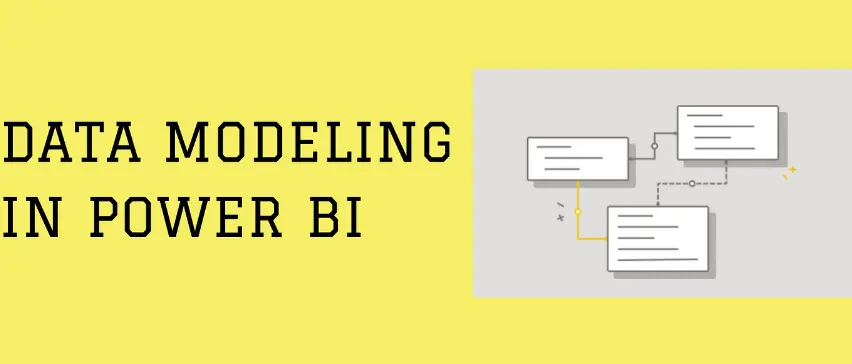
In the Power BI tool, the data modeling side might offer poor user satisfaction or experience. Though DAX has an elegant language that makes anything seamlessly easy, many minor features have yet to be added in the past few years. These updates must keep Power BI current and up to mark.
Group creation and editing features on the data model have been updated in the last few months, and Microsoft should have some more features to unlock. The Microsoft Power BI has also introduced model refresh, DAX formatting, and query view options. These updates aim to improve user experience and make Power BI a convenient tool for debugging codes and performance optimization.
7. Compatibility Issue
One of the most essential Power BI limitations to consider is the compatibility issue users face. Though Power BI supports various operating systems and devices, it might only be compatible with some data sources. There are cases when data sources are not supported on Power BI.
This causes a significant problem when connecting to any specific data set. Many files and generated reports sometimes show incompatible with Power BI, and displays cannot open on screen. However, new features have been unlocked for users that offer the most straightforward report generation techniques that are compatible and easily accessible.
8. Cloud-based Application
Power BI has two significant variations, i.e., Power BI Desktop and Power BI Service. Both these variations have their functions. To share and collaborate with the team on your report, you can use the Power BI service. To connect data, transform, and clean them to create visuals, you can use Power BI Desktop.
All these functions are done online and on paid applications with the appropriate access to the internet. Small companies need help to afford Power BI paid services and robust internet connection at their work site for all its employees, which might hinder their productivity. If it had been an offline version that gave access to reports or could have worked on poor internet connectivity, it may have given significant performance to users.
However, to address this issue, users utilize this tool for only report generation. The users use standard, less data-consuming features like applying a filter, customizing the preferred view, adding a template, and downloading the PDF or PPT to share or review with the team.
9. Bulky User Interface
The formula ‘help windows’ and sidebars often hinder the view of essential features. This blocking of view makes the Power BI interface bulky and needs lots of effort to scroll on the dashboard. Users face issues while generating reports and creating dashboards. Users often report that the interface of Power BI is not as user-friendly as it claims.
The interface is cluttered and complicates the navigation and operation of the platform. The custom code functionality of Power BI may face difficulty in writing and debugging the code. It calls for an extended understanding of ideas in programming and an excellent interface to analyze data properly.
10. Limited Data Security
For any organization, data security is essential. Although Power BI offers strong security features and a robust security framework, the amount of data that can be secured is limited. Power BI does not allow row-level security on Excel data sources or any other type of data sources.
Learning to efficiently and skillfully utilize Power BI is essential to producing interactive reports and visualization for the company. The platform also needs to support real-time collaboration on report editing, which makes it difficult for teams to work on. For editing, users have to share reports or files with team members, which might hinder the security of reports.
Furthermore, the dependency on the Microsoft ecosystem also increases with Power BI, which makes it incompatible with external systems.
Bottom Line
Microsoft Power BI stands out as an exceptional business intelligence tool that is widely recognized among business professionals. It can transform complex data into meaningful visualizations and seamlessly integrates with other Microsoft services. It can be optimal for those seeking an effective and efficient data analysis solution.
However, seeing certain Power BI limitations listed above, it is worth noticing that it still needs updates and improvements. The limitations make it difficult for professionals to work on and make the most of this software. So, Microsoft must address this issue as soon as possible to retain its Power users. With extensive Microsoft updates, the limitations will become benefits and thus attract more users to offer solutions.
A Power BI-certified professional will have many opportunities to grow and prosper in their career. Join the 12-week intensive Data Analytics & Engineering Bootcamp with CCSLA to learn Power BI and work on hands-on projects to become job-ready and kickstart your career in data analytics.
FAQs
Power BI offers a data capacity limit of 1 GB per dataset in its Pro version, which can be a constraint for users working with large datasets. For more extensive data requirements, Power BI Premium provides capacities starting at 100 TB.
Power BI’s real-time data streaming capabilities are limited to 1 million rows per hour per dataset in the free and Pro versions. This may not be sufficient for high-frequency real-time data scenarios. Users needing higher throughput must consider Power BI Embedded or Premium.
In Power BI Pro, sharing dashboards and reports requires all recipients to also have Pro licenses, which can be a limitation for widespread dissemination within an organization. Power BI Premium alleviates this by allowing reports to be shared with users who do not have a Pro license.
Power BI Pro allows data refresh up to eight times per day, which might not be adequate for scenarios requiring more frequent updates. Power BI Premium increases this capacity, allowing up to 48 refreshes per day.
Complex DAX calculations and large data models can sometimes degrade performance in Power BI, especially in the Pro version due to resource constraints on shared capacity. Power BI Premium offers dedicated capacity, which can help mitigate performance issues.
While Power BI provides a wide range of visualization options, the customization of visual elements can be limited compared to specialized visualization tools. This might restrict users who need highly customized or advanced visual analytics.
Power BI allows exporting reports to PDF, PowerPoint, and Excel. However, exporting data from visuals in reports is limited to 150,000 rows for non-Premium users and 30,000,000 rows for Premium users, which might not suffice for detailed data analysis needs.
While Power BI integrates well with many Microsoft products, integration with third-party applications and non-Microsoft ecosystems can sometimes be challenging and may require additional configuration or third-party connectors.
Power BI provides mobile apps for viewing reports and dashboards; however, designing fully responsive reports that work well on all mobile devices can be challenging. Users may need to customize layouts specifically for mobile views to enhance readability and interactivity.
Running R and Python scripts are supported in Power BI, but this feature is limited to users with personal gateways and can impact performance due to resource-intensive processes. Additionally, there might be security and environment setup issues that need to be managed carefully.






