Top 10 AI Tools for Data Analytics: Ultimate 2025 List
- -
- Time -

Artificial intelligence has become indispensable for businesses seeking to leverage data to drive their strategic decisions. As AI technology advances, it introduces increasingly sophisticated tools that enhance data analysis, delivering more accurate results and accelerating processes.
This article presents a curated list of the top ten AI tools for data analytics in 2025, detailing the unique benefits of each to accommodate a variety of business needs.
Table of Contents
What is AI Data Analysis?
You’re doing AI data analysis when you use artificial intelligence (AI) methods and algorithms to process, understand, and get valuable information from your complicated datasets. It uses deep learning, machine learning, and other AI technologies to automatically analyze, find trends, and make predictions or group things into categories.
AI data analysis makes it easier and more accurate for businesses to get helpful information from vast amounts of data. Businesses can better understand things, make choices based on data, and find secret growth and improvement opportunities by using AI features like natural language processing, picture recognition, and anomaly detection.

How to Use AI for Data Analysis?
AI can improve data analysis and make it more efficient when getting more meaningful insights from your data.
Here’s a step-by-step guide on how to effectively use AI tools for data analytics:
Step 1. Define Your Objectives
It is important to note that one should set goals and expectations before beginning data analysis. What is the purpose of conducting your data analysis? Whether anticipating customers’ behavior, improving operational efficiency, or defining market trends, the analysis goal will be the compass that points out the direction and helps explain the appropriate AI tools and methods.
Step 2. Collect and Prepare Data
Data acquisition is the first step in any analysis and is often the most critical. Collect data from the source, including database, API, or data warehouse. However, data collection is only the first step of the process; the next step is data preparation, which is very important to obtain accurate and clean data.
This involves data pre-processing, cleaning to remove inconsistencies, dealing with missing values, and data transformation to another form. Alter forms and KNIME are good tools that provide robust data preparation features with relatively intuitive, easy-to-navigate interfaces.
Step 3. Choose the Right AI Tools
It is crucial to note that the choice of these AI tools depends on your requirements and technical ability. For example, if you need Machine learning features and skills, software such as H2O exists. Both H2O.ai and Google Cloud AI Platform are good options for your business.
For easier-to-use interactive tools, Tableau and Power BI are excellent tools for creating visualizations. When selecting AI tools, it is essential to consider factors such as usability, compatibility with other software, adaptability, and affordability.
Step 4. Build and Train AI Models
The next step after preparing data is to train AI models for your business requirements. This involves choosing an appropriate algorithm or technique that you wish to achieve from the program. You may use regression, classification, or clustering algorithms such as machine learning for predictive analytics. Also available are RapidMiner and SAS Viya tools that help select suitable algorithms and their parameters.
Step 5. Analyze and Interpret Results
As mentioned before, you should analyze the results after training your models to get insights. Some AI tools have features that make it easier to visualize the data collected. Tableau and IBM Watson Analytics are examples that enable a user to build interactive dashboards that can help point out trends and changes.
To check the cost and accuracy of the model, it is crucial to verify its performance. Tools like cross-validation and A/B testing can be adopted for this purpose.
Step 6. Deploy and Monitor Models
The last one is to put the models into operation, that is, to use the created artificial intelligence in practice. This means that it is possible to integrate AI findings into your business. Some services, like Databricks and Google Cloud AI Platform, support the deployment of models.
It is essential to keep track of the performance of the models deployed to ensure that they are still providing reliable data. Adjustments could be made regularly by updating and retraining when new data is available.
Top 10 AI Data Analysis Tools
These AI tools for data analytics can help you derive better insights in your next project:
1. Tableau
Overview
Tableau is one of the most effective AI-driven business intelligence platforms that converts information into easily understandable, customizable, and shareable data visualizations. It supports various data sources and has plenty of features to help to analyze the data.
Key Features
- Data Blending: Combine data from multiple sources.
- Real-time Analytics: Live visual analytics.
- Drag-and-Drop Interface: User-friendly for non-technical users.
Use Cases
- Information and reports for business.
- Data analysis and representation for decision-making.
- Real-time tracking of business data.
2. Power BI
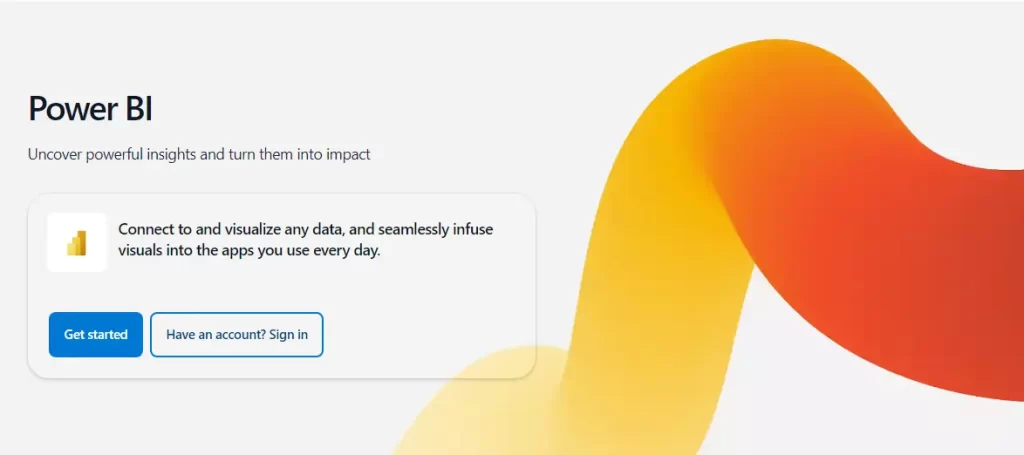
Overview
Power BI is another Microsoft product designed to be a practical data visualization application for business analytics. It is compatible with the other Microsoft programs and has promising Artificial Intelligence features.
Key Features
- Natural Language Q&A: Ask questions in natural language and get answers through visualizations.
- Custom Visuals: Create and use custom visual components.
- Integration with Azure ML: Enhance analytics with machine learning models.
Use Cases
- Corporate success tracking and reporting.
- Sales and marketing statistics.
- Financial forecasts and research.
3. SAS Viya
Overview
SAS Viya is an in-memory analytics engine that operates on cloud platforms and has integrated Artificial Intelligence and Machine Learning features. It can handle each step of the analytics process, from gathering input data to deploying analysis models.
Key Features
- Model Governance: Manage and monitor models effectively.
- Scalability: Handle large volumes of data with ease.
- Advanced Analytics: Extensive statistical, machine learning, and deep learning techniques.
Use Cases
- Risk management in financial services.
- Customer intelligence in marketing.
- Predictive maintenance in manufacturing.
4. Databricks
Overview
Databricks is an open-source environment specifically for unified data analytics that was developed based on Apache Spark. This also increases the pace of innovation since data science, engineering, and business analytics are integrated.
Key Features
- Collaborative Workspace: Shared workspace for data scientists, engineers, and business analysts.
- MLflow Integration: Manage machine learning lifecycle.
- Auto-scaling: Automatically scale resources up or down.
Use Cases
- Big data processing and analysis.
- Real-time analytics and stream processing.
- Machine learning and AI model development.
5. Google Cloud AI Platform
Overview
Google Cloud AI Platform provides an integrated tool that has many AI and ML services that are easy to implement. It offers a platform that caters to every machine learning project development phase.
Key Features
- AI Hub: Repository for AI components.
- AutoML: Custom machine learning model building with minimal expertise.
- BigQuery Integration: Analyze massive datasets quickly.
Use Cases
- Predictive analytics for customer behavior.
- Natural language processing applications.
- Image and video analysis.
6. IBM Watson Analytics
Overview
Watson Analytics for Social Media is a tool created by IBM that allows easy data exploration through data analysis with AI, predictive analytics, and data visualization. Using natural language processing eliminates the difficulty of understanding complex data.
Key Features
- Automated Data Preparation: Clean and prepare data automatically.
- Predictive Analytics: Uncover hidden patterns and insights.
- Interactive Dashboards: Shareable, interactive visualizations
Use Cases
Market research and trend analysis.
Fraud detection and risk management.
Healthcare analytics and patient care optimization.
7. RapidMiner
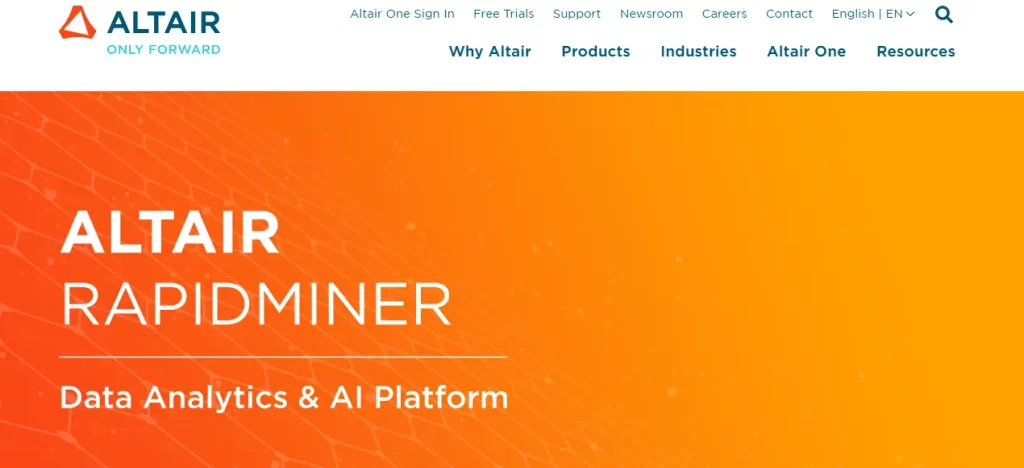
Overview
RapidMiner is a data analysis tool that offers a whole toolchain for pre-processing, analysis, mining, and modeling. It provides solutions for both new and experienced data scientists.
Key Features
- Visual Workflow Designer: Drag-and-drop interface for building models.
- Automated Machine Learning: AutoML for faster model creation.
- Model Operations: Full lifecycle management of models.
Use Cases
- Customer segmentation and profiling.
- Predictive maintenance for equipment.
- Sentiment analysis for social media data.
8. Alteryx
Overview
Alteryx is data analytics software that allows the user to clean, integrate, and process large amounts of data. This app helps augment activity through automated analytics applications.
Key Features
- Code-Free Environment: No coding is required for data analysis.
- Spatial Analytics: Analyze and visualize spatial data.
- Predictive Analytics: Built-in predictive tools for data analysis.
Use Cases
- Operational analytics and reporting
- Supply chain optimization
- Marketing campaign analysis and ROI tracking
9. H2O.ai
Overview
H2O. ai has tools ranging from open-source to commercial AI and machine learning software. As a result, it offers accessible yet flexible big data, machine learning, and predictive analytics.
Key Features
- AutoML: Automatic machine learning model training.
- Scalability: Handles large datasets efficiently.
- Explainable AI: Interpret and explain model predictions.
Use Cases
- Fraud detection in finance.
- Customer churn prediction.
- Real-time recommendation systems.
10. KNIME
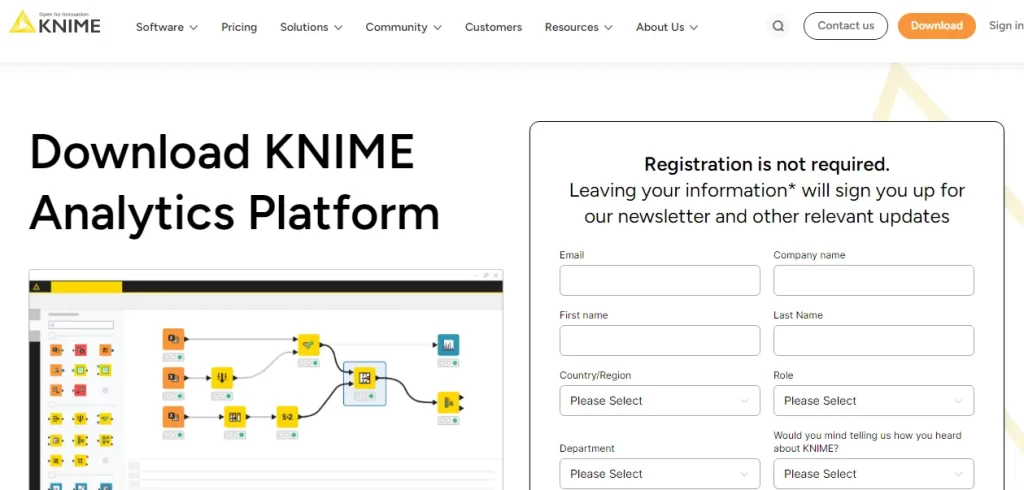
Overview
KNIME is an open-source data analytics application that allows users to create data processes, perform analyses, and develop models that align well with various data and analytics tools and systems.
Key Features
- Modular Data Pipelines: Build workflows from various nodes.
- Integration with R and Python: Extend functionality with scripting.
- Community and Extensions: Large community support and extensions.
Use Cases
- Pharmaceutical research and bioinformatics.
- Credit scoring and financial analysis.
- Process optimization and control.
Choosing the Right AI Tool for Your Data Analysis Needs
When selecting an AI tool for data analytics, consider the following factors:
1. Ease of Use
In this case, assess the tool and the amount of IT literacy it would take to use the tool. Tableau and Alteryx are suitable for users who do not have to code much, as well as Databricks and H2O. AI is most effective for people with a high technical background.
2. Integration Capabilities
Ensure that your chosen tool does not have to be built from scratch and is compatible with your current data assets and infrastructure. Both Power BI and Google Cloud AI Platform are well integrated with their respective ecosystems; therefore, they are most suitable for organizations already invested in Microsoft or Google platforms.
3. Scalability
The amount of data an analyst needs to analyze is another factor to consider alongside how well the tool can scale. SAS Viya and Databricks are famous for their scalability and the ability to process vast volumes of data.
4. Advanced Analytics Features
Search for tools that have complex analysis features such as machine learning, predictive analysis, and natural language processing. In terms of advanced analytics, IBM Watson Analytics and RapidMiner are the two platforms that offer the most extensive range of tools and options.
Cost
Budgeting is one of the most critical constraints on decision-making. H2O and KNIME are two examples of tools that have open-source variants or provide the opportunity to test them for free. Some may need little or no capital investment, while others require a substantial financial commitment. Determine the total cost of the software, including license costs, additional hardware costs, and licensing maintenance costs.
Conclusion
The right AI tool for data analytics can help your organization turn your data into insights to support better decisions and improvement of strategic management. However, whether you are an experienced user who needs a powerful tool with many features or an inexperienced one who needs simple software with essential functions, there is an AI tool for you.
Explore these AI tools for data analytics, and think about how your organization can use them to improve your data approach. If you want to learn more and make a career in data analytics, join our Data Science & Data Engineering Bootcamp, where you will discover how these tools work and how to use them efficiently.
FAQs
An AI tool for data analytics incorporates artificial intelligence technologies, such as machine learning and deep learning, to analyze data automatically, identify patterns, predict outcomes, and generate insights without significant human intervention. These tools help in streamlining data processes and enhancing decision-making.
Using AI tools in data analytics allows businesses to process large volumes of data more efficiently and accurately than traditional methods. AI tools can automate complex data tasks, provide predictive analytics, personalize customer experiences, and drive strategic decision-making through data-driven insights.
Common features include automated machine learning (AutoML), natural language processing (NLP) for analyzing text data, predictive modeling, real-time analytics, and visualization capabilities. These features enable users to manage data analytics workflows from data preparation to visualization with minimal coding.
Businesses across various industries, data scientists, business analysts, marketing professionals, and IT teams can benefit from AI tools. These tools can help any organization looking to leverage big data to optimize operations, enhance customer service, and innovate product offerings.
Consider the specific needs of your business, such as the type of data you handle, the complexity of the analyses required, and the ease of use of the tool. Also, evaluate the integration capabilities with existing systems, the scalability of the tool, support and training offerings, and overall cost.
Many AI analytics tools are designed to be compatible with existing data systems and can be integrated through APIs or built-in connectors. These integrations allow the tools to pull data from various sources, process it, and push insights back into business systems for immediate action.
Yes, AI tools help improve decision-making by providing accurate and timely insights, predicting trends, and uncovering hidden patterns that might not be evident through manual analysis. This enables businesses to make proactive, informed decisions based on comprehensive data analysis.
Challenges may include the initial setup and integration cost, the need for specialized skills to operate advanced tools, potential data privacy and security issues, and ensuring the quality and cleanliness of the data used. Overcoming these challenges typically involves adequate training, robust security protocols, and ongoing data management.
Many AI tools are equipped to perform real-time data analytics by processing data as it is collected. This capability is crucial for applications requiring immediate insights, such as fraud detection, dynamic pricing, and real-time personalization.
Future trends include the increasing use of AI for predictive analytics, the growth of natural language processing for easier data querying, the expansion of edge computing for faster processing, and enhanced automation features that further reduce the need for manual intervention in data analysis workflows.






