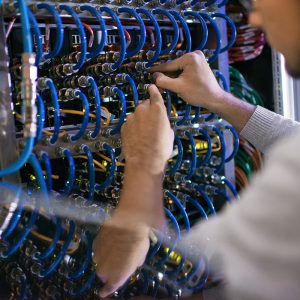Course Description:
Learn how to navigate the move from Citrix Virtual Apps and Desktops 7.1x on-premises to Citrix Virtual Apps and Desktops Service on Citrix Cloud. Get hands-on as the course guides you through the architecture, communications, management, installation, and configuration of Citrix Cloud and the Cloud Connector. Learn about the services available in Citrix Cloud with a focus on the Citrix Virtual Apps and Desktops Service. If you are planning a move to Citrix Cloud or starting out anew, this course is a necessary step in enabling you with the right training and skills to understand, manage, and deliver successfully. In this course you will not only learn how to migrate from an onpremises solution to using the Citrix Cloud management plane, but also considerations for moving workloads to public clouds.
Course Objectives
• Understand the differences between Citrix Virtual Apps and Desktops 7.1x on-premises and the Citrix Virtual Apps and Desktops Service
• How to install, configure, and manage Citrix Cloud Connectors
• How to deliver app and desktop resources to on-premises locations
• How to migrate existing onpremises Citrix Virtual Apps and Desktops 7.1x infrastructure to the Citrix Cloud
Course Modules
Module 1: Introduction to Citrix Cloud
• What is Citrix Cloud
• Citrix Cloud Services
• Citrix Cloud Operation and Architecture
• Citrix Cloud Administration
Module 2: Citrix Cloud Connectors
• Cloud Connector Architecture
• Installing and configuring Citrix Cloud Connectors
• Securing Citrix Cloud Connectors
• Citrix Cloud with Multiple Domains
Module 3: Introduction to the Citrix Virtual Apps and Desktops Service
• Citrix Virtual Apps and
• Desktops 7.1x Deployment Models
• Citrix Virtual Apps and
• Desktops 7.1x Service with
On-Premises Resources
• Configuring the Citrix Virtual Apps and
• Desktops 7.1x Service
• Delivering Apps and Desktop to End-Users Using
On-Premises Resources with MCS
Module 4: Managing the Citrix Virtual Apps and Desktops Service
• Citrix Studio and Director
• Citrix Virtual Apps and
• Desktops 7.1x Remote PowerShell SDK
• Managing Multiple Resource Locations
• Using PVS with the Citrix Virtual Apps and
• Desktops 7.1x Services
Module 5: Providing Access in Citrix Cloud
• Selecting Between Workspace Experience and
On-premises StoreFront
• Consideration for Citrix Gateway Locations
• User Authentication
Module 6: Operations and Support in Citrix Cloud
• Citrix Smart Tools
• Cloud Connector Operations
• Monitoring your Environment
Module 7: Public Cloud Considerations
• General Public Cloud Considerations
• Microsoft Azure as a Citrix Cloud Resource Location
(Lecture only)
• Amazon Web Services as a Citrix Cloud Resource Location
(Lecture only)
Module 8: On-Premises Migration to the Citrix Virtual Apps and Desktops Service
• Citrix Cloud Migration Options and Considerations
• Migrating Machine Catalogs and Delivery Groups
• Migrating Policies and Settings
• Considerations for Migrating to a Public Cloud
Target Audience
Built for IT Professionals who are responsible for migrating or supporting some or all of their on-premises Citrix Virtual Apps and Desktops infrastructure to the Citrix Virtual Apps and Desktops Service on Citrix Cloud.
Prerequisites
Foundational knowledge of Citrix Virtual Apps and Desktops 7.1x
Inclusions
With CCS Learning Academy, you’ll receive:
- 3 Day Certified Instructor-led training
- Official Training Seminar Student Handbook
- Collaboration with classmates (not currently available for self-paced course)
- Real-world learning activities and scenarios
- Exam scheduling support*
- Enjoy job placement assistance for the first 12 months after course completion.
- This course is eligible for CCS Learning Academy’s Learn and Earn Program: get a tuition fee refund of up to 50% if you are placed in a job through CCS Global Tech’s Placement Division*
- Government and Private pricing available.*
*For more details call: 858-208-4141 or email: training@ccslearningacademy.com; sales@ccslearningacademy.com