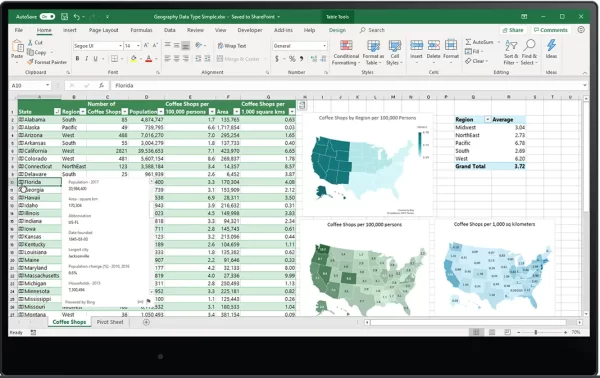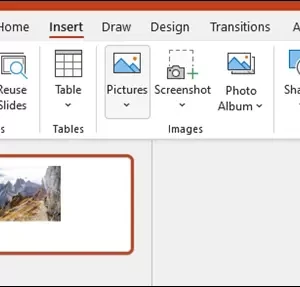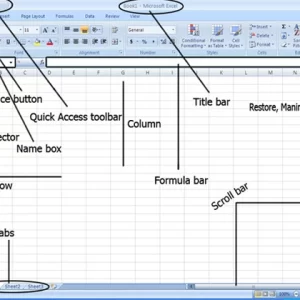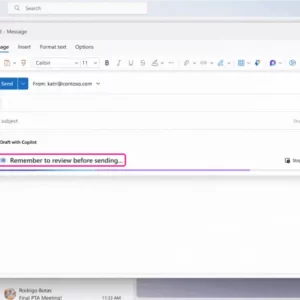Course Description:
Organizations the world over rely on information to make sound decisions regarding all manner of affairs. But with the amount of available data growing on a daily basis, the ability to make sense of all of that data is becoming more and more challenging. Fortunately, this is where the power of Microsoft® Office Excel can help. Excel can help you organize, calculate, analyze, revise, update, and present your data in ways that will help the decision-makers in your organization steer you in the right direction. It will also make these tasks much easier for you to accomplish, and in much less time, than if you used traditional pen-and-paper methods or non-specialized software. This course aims to provide you with a foundation for Excel knowledge and skills, which you can build upon to eventually become an expert in data manipulation.
Learn Office Excel to analyze, organize, calculate, revise, update, and present your data in the desired format easily and clearly. The Microsoft Office Excel Basic (2019-2016-2013) training familiarizes students with the different features for creating spreadsheets, providing the fundamentals upon which they can build their knowledge and skills to become experts in data manipulation.
Course Objectives
Upon successful completion of this course, you will be able to create and develop Excel worksheets and workbooks in order to work with and analyze the data that is critical to the success of your organization.
You will:
- Get started with Microsoft Office Excel.
- Perform calculations.
- Modify a worksheet.
- Format a worksheet.
- Print workbooks.
- Manage workbooks.
Hardware
For this course, you will need one workstation for each student and one for the instructor. Each computer will need the following minimum hardware configurations:
- 1 GHz 32-bit or 64-bit processor
- 1 GB RAM (32-bit) or 2 GB RAM (64-bit)
- 25 GB available disk space
- DirectX 10 graphics card and a 1,024 × 576 or higher resolution monitor (1,024 × 768 resolution or higher monitor recommended)
- Keyboard and mouse (or other pointing device)
- Network cards and cabling for local network access
- Internet access (contact your local network administrator)
- Printer (optional) or an installed printer driver
- Projection system to display the instructor’s computer screen
Prerequisites
To ensure success, students will need to be familiar with using personal computers and should have experience using a keyboard and mouse. Students should also be comfortable working in the Windows® 10 environment and be able to use Windows 10 to manage information on their computers. Specific tasks the students should be able to perform include: opening and closing applications, navigating basic file structures, and managing files and folders. To obtain this level of skill and knowledge, you can take either one of the following Logical Operations courses:
- Using Microsoft® Windows® 10
- Microsoft® Windows® 10: Transition from Windows® 7
Inclusions
With CCS Learning Academy, you’ll receive:
- 1 Day Certified Instructor-led training
- Digital books will be provided
- Collaboration with classmates (not currently available for self-paced course)
- Real-world learning activities and scenarios
- Exam scheduling support*
- Enjoy job placement assistance for the first 12 months after course completion.
- This course is eligible for CCS Learning Academy’s Learn and Earn Program: get a tuition fee refund of up to 50% if you are placed in a job through CCS Global Tech’s Placement Division*
- Government and Private pricing available.*
*For more details call: 858-208-4141 or email: training@ccslearningacademy.com; sales@ccslearningacademy.com