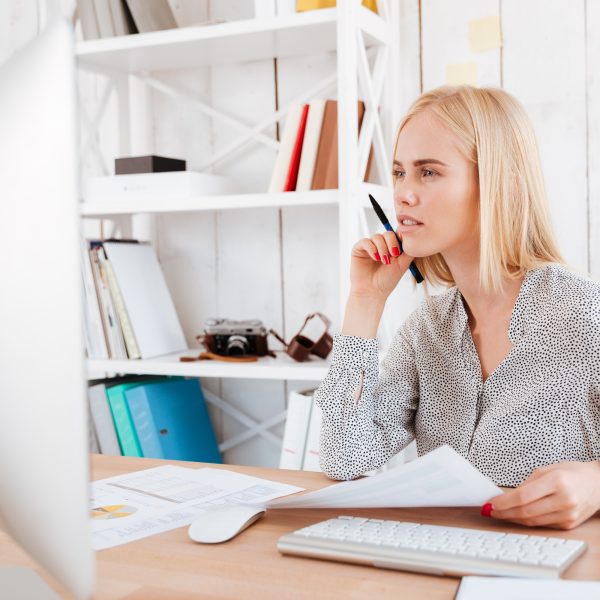Course Description:
Django is the most popular and a high-level Python Web framework that encourages rapid development and clean, pragmatic design. It’s free and Open Source. Building web sites with Django is not just smart and efficient, but fun too! Since it is built on the Python language, it offers codes that are robust and increases productivity. Organizations like Pinterest, Mozilla, and NASA rely on Django developers to power their mission critical applications.
Course Outline
Module 1: Introduction to Django
- Introduction
- About Django
- Django Components
- Installing & Configuring Django Components
- Django Pre-Requisites
- Downloading & Installing Django
- Choosing a Database
- Creating a New Project
Module 2: Generating Simple Django Views
- Generating Simple Django Views
- About View Functions
- Using Django’s HttpResponse Class
- Understanding HttpRequest Objects
- Using QueryDict Objects
Module 3: Configuring URLconf’s
- Configuring URLconf’s
- About URLconf
- Regular Expressions
- Expression Examples
- Simple URLConf Examples
- Using Multiple URLConf’s
- Passing URL Arguments
Module 4: Django Templates
- About Templates
- Template Fundamentals
- Creating Template Objects
- Loading Template Files
- Filling in Template Content (Context Objects)
- Template Filters
- Template Tags
- More on For Loops
- Template Inheritance
- Easy Rendering of Templates
- RequestContext Processors
- Global Context Processors
Module 5: Forms
- Getting Data From the Request Object
- A Simple Form-Handling Example
- Making a Contact Form
- Tying Form Objects Into Views
Module 6: Database Models with Django
- About Database Models
- Configuring Django for Database Access
- Understanding Django Apps
- About Django Models
- Defining Django Models
- Understanding Model Fields & Options
- Table Naming Conventions
- Creating A Django Model
- Adding the App to Your Project
- Validating the App
- Generating & Reviewing the SQL
- Adding Data to the Model
- Primary Keys and the Model
- Simple Data Retrieval Using a Model
- Understanding QuerySets
- Applying Filters
- Specifying Field Lookups
- Lookup Types
- Slicing QuerySets
- Specifying Ordering in QuerySets
- Common QuerySet Methods
- Deleting Records
- Managing Related Records
- Retrieving Related Records
- Using Q Objects
- Creating Forms from Models
Module 7: Using the Django Admin Interface
- Using the Django Admin Interface
- Enabling the Admin Interface
- Creating an Admin User
Module 8: Access Control with Sessions and Users
- Access Control with Sessions and Users
- Cookies & Django
- The Django Session Framework
- Sessions in Views
- Session Tuning
- Installing Django User Authentication
- Using Authentication in Views
- Login and Logout
- Building your Own Login/Logout Views
- Authentication Decorators
- Adding & Deactivating Users
- Asynchronous Messaging
- Managing Permissions
Module 9: Generic Views
- Simple Generic Views
- Using Generic Redirects
- Other Generic Views
- Create/Update/Delete Generic views
Module 10: Deploying Djanogo Applications
- Deploying Django Applications
Module 11: Django Case Studies
Target Audience
This course is beneficial for the Python developers who want to increase their knowledge with Django and for the web developers.
This course offer Django framework ( MTV ) training with hands on session using Aptana Studio 3.2.
Set up Requirements
Computer with the following software Tool :Aptana Studio 3.2 Operating System: Red Hat Linux / Window XP/Vista/7 Active Python 2.7.3 Django 1.4.8
Inclusions
With CCS Learning Academy, you’ll receive:
- Certified Instructor-led training
- Official Training Seminar Student Handbook
- Collaboration with classmates (not currently available for self-paced course)
- Real-world learning activities and scenarios
- Exam scheduling support*
- Enjoy job placement assistance for the first 12 months after course completion.
- This course is eligible for CCS Learning Academy’s Learn and Earn Program: get a tuition fee refund of up to 50% if you are placed in a job through CCS Global Tech’s Placement Division*
- Government and Private pricing available.*
*For more details call: 858-208-4141 or email: training@ccslearningacademy.com; sales@ccslearningacademy.com