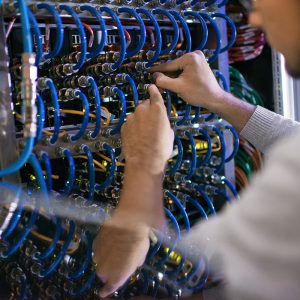Course Description:
This advanced training course teaches the design principles for creating a Citrix Virtual Apps and Desktops virtualization solution. In this training, you will also learn how to assess existing environments, explore different scenarios, and make design decisions based on business requirements.
This course covers the Citrix Consulting approach to design and covers the key design decisions through lectures, lab exercises, and interactive discussions. You will also learn about additional considerations and advanced configurations for multi-location solutions and disaster recovery planning. This training will help you prepare for the Citrix Certified Expert in Virtualization (CCE-V) exam.
Course Objectives
• Identify risks and areas for improvement in a Citrix Virtual Apps and Desktops environment by assessing relevant information in an existing deployment
• Determine core Citrix Virtual Apps and Desktops design decisions and align them to business requirements to achieve a practical solution
• Design a Citrix Virtual Apps and Desktops disaster recovery plan and understand different disaster recovery considerations
Course Modules
Module 1: Methodology & Assessment
• Methodology
• Business Drivers
• User Segmentation
• Application Assessment
• Capabilities Assessment
Module 2: User Layer
• Endpoints & Peripherals
• Citrix Workspace App
• Network Connectivity
Module 3: Access Layer
• Access Matrix*
• Access Layer Architecture Design Considerations
• StoreFront Store Design
• Scalability and Redundancy
Module 4: Resource Layer – Images
• FlexCast Model Assignment*
• Virtual Delivery Agent Machine Scalability
• Virtual Delivery Agent Machine Security
• Provisioning Strategy / Image Management
Module 5: Resource Layer – Applications and Personalization
• Application Delivery
• Profiles
• Policies
• Printing*
Module 6: Control Layer
• Citrix Virtual Apps and Desktops Site Design
• Machine Catalogs & Delivery Groups*
• Site Management Considerations
• Control Layer Scalability & High Availability
• Control Layer Security
Module 7: Hardware/Compute Layer
• Assessment Considerations for Hardware & Hypervisor
Selection
• Cluster / Resource Pool Design
• Hardware / Compute Layer Sizing
• Storage
• Datacenter Networking
• Security
Module 8: Maintaining an App Layering Environment
• Multiple Location Considerations – Introduction
• Multiple Location Considerations – Access
• Multiple Location Considerations – Image Management
• Multiple Location Considerations – Profiles & Data
• Multiple Location Considerations – Printing
• Multiple Location Considerations – Control Layer
Module 9: Disaster Recovery
• Disaster Recovery – Levels
• Disaster Recovery – Strategy
• Disaster Recovery – Process
*Optional content based on instructor criteria
Target Audience
Built for IT Professionals with significant experience with Citrix Virtual Apps and Desktops 7 as well as supporting infrastructure. If you are responsible for the environment design and overall health, or are guiding others through the process (as a consultant), you should consider taking this training.
Prerequisites
This course requires extensive experience with Citrix Virtual Apps and Desktops 7 as well as experience with Citrix Gateway and supporting infrastructure.
Inclusions
With CCS Learning Academy, you’ll receive:
- Certified Instructor-led training
- Official Training Seminar Student Handbook
- Collaboration with classmates (not currently available for self-paced course)
- Real-world learning activities and scenarios
- Exam scheduling support*
- Enjoy job placement assistance for the first 12 months after course completion.
- This course is eligible for CCS Learning Academy’s Learn and Earn Program: get a tuition fee refund of up to 50% if you are placed in a job through CCS Global Tech’s Placement Division*
- Government and Private pricing available.*
*For more details call: 858-208-4141 or email: training@ccslearningacademy.com; sales@ccslearningacademy.com