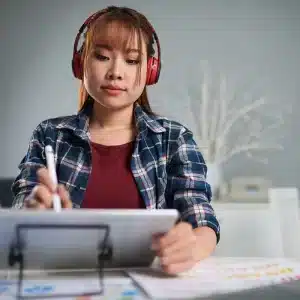Getting Started
The Adobe InDesign CC advanced training course by CCS Learning Academy is all about learning to design and publish multi-page documents. Mastering Adobe InDesign CC will help you to create interesting content containing text, vector artwork, and images. Also, you can learn productivity and workflow tricks using Adobe InDesign.
By enrolling in the Adobe InDesign course, we will provide you with knowledge about the following:
- Introducing the students to Adobe InDesign CC Advanced Software.
- Learning about the latest Tools and techniques used to design beautiful charts and graphs.
- Setting default font size in the design documents and also using special features like open-type fonts.
- Next, understand using the color theme tool and color modes. Also, you will learn about importing colors and finding red colors using the Adobe InDesign CC software.
- And then drawing lots of shapes, creating complex flowers, and making arrows in an Adobe InDesign CC.
- Mastering paragraph justification, hyphenation, margin alignment, advanced anchored objects, and much more.
- We also include styles, multiple documents, images, CC libraries, Photoshop & Illustrator in our Adobe InDesign training course.
- Finally, scripts, exporting, and printing tricks using Adobe InDesign CC software are also a few of the advanced topics we teach our students in the course.
Who Can Enroll In Our Adobe InDesign certification?
Beginners, Students, Graphic Designers, Web Designers, Media Designers, and Photoshop professionals willing to skill up their knowledge can enroll in this Adobe Indesign cc Advanced Training Course. This is an advanced course, therefore, having a fundamental knowledge of designing programs and software is extremely helpful.
Adobe InDesign CC Advanced Job Outlook
With a certificate in Adobe InDesign, you can apply for job roles like:
- Website designer
- Website publisher
- Graphics designer
- Graphics Illustrator
- Applications developer
- Multimedia programmer
CCS Learning Academy’s Adobe InDesign cc advanced training is beginner friendly and will help you to understand and manage graphics easily. After course completion, you can seamlessly arrange the contents while creating posters, magazines, brochures, and ebooks.
Why Is It Important To Master Adobe InDesign CC Advanced?
Nowadays the requirements of projects are fast changing. Mastering the Adobe InDesign course certification as a graphic designer or Illustrator can bridge the gap between industry demands, quick delivery, and also heavy work stress.
As we always offer our students training led by industry professionals they will help you understand the present design requirements. Secondly, our instructors will guide you with all the shortcuts and how you can easily adjust the graphics.
Therefore, whether you are a beginner willing to start your career as a designer or you are a professional, enrolling in our Adobe InDesign training course will give you a better perspective on the designing trends. Also, this is a gateway to enhance your design knowledge and skills.
What Are The Benefits You Can Enjoy After Completing The Adobe InDesign CC Advanced Course?
- Our Adobe InDesign cc training will make you a pro in designing a simple newsletter to create a complete magazine outline.
- Simultaneously you will have an in-depth understanding of the core features of this powerful page layout application.
- You can apply for top graphic designing positions in the industry and take up the toughest challenges.
- Get going with the InDesign terminology and easily understand the complex tools and techniques under the guidance of our experts.
- Helps in developing a seamless workflow. Once you complete the Adobe certification InDesign you can create stylish text of different sizes and publish multi-page documents easily.
- Creating digital and printed material will not be difficult as a designer once you complete the course.
Our Instructors will guide you thoroughly about each and every aspect of Adobe InDesign CC, using that you can deliver quality outputs.
Why Enroll In the CCS Learning Academy Adobe InDesign CC Advanced Course?
CCS Learning Academy is a renowned corporate training provider delivering professional training for individuals, private entities, and government groups for over 25 years.
Keeping the present industry trends and work requirements in mind, we have created the InDesign training course onlinefor you.
Enrolling in our best InDesign online course will give you opportunities like:
- Practice on LIVE projects while you learn
- Collaboration with classmates helpful to manage documents and works
- Practice quizzes and unlimited resources to test your knowledge
- Hands-on experience with real-life scenarios based on workflows
CCS Learning Academy is a proud provider of out-of-the-box e-learning and instructor-led courses. Throughout these years we have trained thousands of candidates and helped them get placed in global IT companies. Join us to take your career to the next level. Contact us for the Adobe InDesign certification exam.