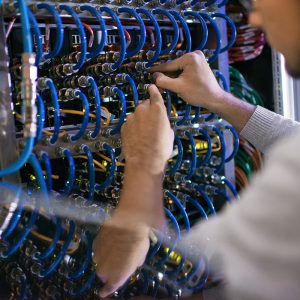Course Description:
In this instructor-led, online training course, students will learn how to deploy and configure Active Directory Domain Services (AD DS) in a distributed environment, how to implement Group Policy, how to perform backup and restore, and how to monitor and troubleshoot Active Directory–related issues with Windows Server 2016. Additionally, this course teaches how to deploy other Active Directory server roles such as Active Directory Federation Services (AD FS) and Active Directory Certificate Services (AD CS).
This course assists students in their preparation for the MCSA: Windows Server 2016 certification.
Exam Number: 70-742
Course Outline
Install and configure Active Directory Domain Services (AD DS)
Install and configure domain controllers
Create and manage Active Directory users and computers
Create and manage Active Directory groups and organizational units (OUs)
Manage and Maintain AD DS
Configure service authentication annd account policies
Maintain Active Directory
Configure Active Directory in a complex enterprise environment
Create and Manage Group Policy
Create and manage Group Policy Objects (GPOs)
Configure Group Policy processing
Configure Group Policy settings
Configure Group Policy preferences
Implement Active Directory Certificate Services (AD CS)
Install and configure AD CS
Manage certificates
Implement identity federation and access solutions
Install and configure Active Directory Federation Services (AD FS)
Implement Web Application Proxy (WAP)
Install and configure Active Directory Rights Management Services (AD RMS)
Skills Learned
Install and configure domain controllers
Manage objects in AD DS by using graphical tools and Windows PowerShell
Implement AD DS in complex environments
Implement AD DS sites, and configure and manage replication
Implement and manage Group Policy Objects (GPO)
Manage user settings by using GPOs
Secure AD DS and user accounts
Implement and manage a certificate authority (CA) hierarchy with AD CS
Deploy and manage certificates
Implement and administer AD FS
Implement and administer Active Directory Rights Management Services (AD RMS)
Implement synchronization between AD DS and Azure AD
Monitor, troubleshoot, and establish business continuity for AD DS services
Who Should Attend This Course
This online training course is intended for AD DS administrators who are looking to train in identity and access technologies with Windows Server 2016 and system or infrastructure admins with general AD DS experience and knowledge who are looking to cross-train in core and advanced identity and access technologies in Windows Server 2016. Also, for any professional looking to take the 70-741 exam and/or gain their MCSA: Windows Server 2016 certification.
Prerequisites
None, but before attending this course, it is recommended that students have:
Some exposure to and experience with AD DS concepts and technologies in Windows Server 2012 or Windows Server 2016.
Experience working with and configuring Windows Server 2012 or Windows Server 2016
Experience and an understanding of core networking technologies such as IP addressing, name resolution, and Dynamic Host Configuration Protocol (DHCP).
Experience working with and an understanding of Microsoft Hyper-V and basic server virtualization concepts.
An awareness of basic security best practices.
Hands-on working experience with Windows client operating systems such as Windows 7, Windows 8, Windows 8.1, or Windows 10.
Basic experience with the Windows PowerShell command-line interface.
Inclusions
- Accessible 24x7x365 both from your PC and Mobile Device
- Enjoy job placement assistance for the first 12 months after course completion.
- This course is eligible for CCS Learning Academy’s Learn and Earn Program: get a tuition fee refund of up to 50% if you are placed in a job through CCS Global Tech’s Placement Division*
- Government and Private pricing available.*
*For more details call: 858-208-4141 or email: training@ccslearningacademy.com; sales@ccslearningacademy.com
NOTE: These are our Partner Delivered eLearning.