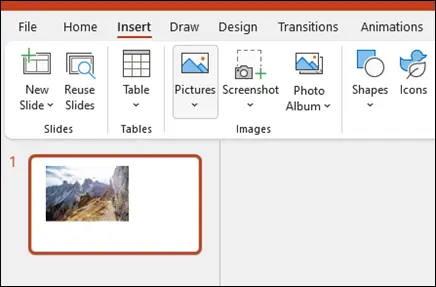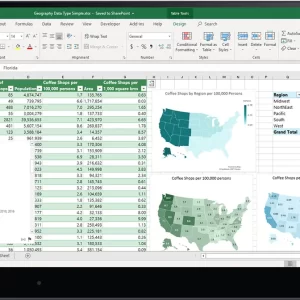Descripción del curso:
Meetings, instruction, training, pitches; these are all a part of our daily lives. We are often called upon to deliver presentations with little notice, at multiple venues, and with varying requirements. And, some of these presentations include sensitive information that needs to be guarded. Given all the variables, it may seem an overwhelming task to deliver your content, on time, to all audiences, and to only those who need to see it. Oh, and by the way, you need to make it interesting, informative, and memorable. So, how do you do it? Without the help of a robust set of tools, it would be nearly impossible. But Microsoft® Office PowerPoint® 2019 provides you with a variety of such tools that can help you deliver content in nearly any situation, while saving time and effort. By taking advantage of these tools, you will be creating presentations that not only stand out from the crowd, but also don’t consume all of your available time.
This course covers Microsoft Office Specialist Program exam objectives to help you prepare for the PowerPoint Associate (Office 365 and Office 2019): Exam MO-300.
Temas del curso
Lesson 1: Customizing Design Templates
Topic A: Modify Slide Masters and Slide Layouts
Topic B: Modify the Notes Master and the Handout Master
Topic C: Add Headers and Footers
Lesson 2: Using Ink to Hand Draw Elements
Topic A: Draw Objects
Topic B: Write Math Equations
Lesson 3: Adding Tables
Topic A: Create a Table
Topic B: Format a Table
Topic C: Insert a Table from Other Microsoft Office Applications
Lesson 4: Adding Charts
Topic A: Create a Chart
Topic B: Format a Chart
Topic C: Insert a Chart from Microsoft Excel
Lesson 5: Working with Media
Topic A: Add Audio to a Presentation
Topic B: Add Video to a Presentation
Topic C: Add a Screen Recording
Lesson 6: Building Advanced Transitions and Animations
Topic A: Use the Morph Transition
Topic B: Customize Animations
Lesson 7: Finalizing a Presentation
Topic A: Collaborate on a Presentation
Topic B: Annotate a Presentation
Topic C: Record a Presentation
Topic D: Set Up a Slide Show
Lesson 8: Customizing Presentation Navigation
Topic A: Divide a Presentation into Sections
Topic B: Add Links
Topic C: Create a Custom Slide Show
Lesson 9: Securing and Distributing a Presentation
Topic A: Secure a Presentation
Topic B: Create a Video or a CD
Appendix A: Mapping Course Content to PowerPoint Associate (Office 365 and Office 2019): Exam MO-300
Appendix B: Microsoft® Office PowerPoint® 2019 Common Keyboard Shortcuts
Objetivos del Curso
In this course, you will use the advanced tools and features in PowerPoint to create and deliver engaging presentations.
Vas a:
- Customize design templates.
- Use ink to hand draw elements.
- Add tables.
- Add charts.
- Work with media.
- Build advanced transitions and animations.
- Finalize a presentation.
- Customize presentation navigation.
- Secure and distribute a presentation.
Público objetivo
This course is intended for students who have a foundational working knowledge of PowerPoint 2019, who wish to take advantage of the application’s higher-level usability, security, collaboration, and distribution functionality.
Hardware
For this course, you will need one computer for each student and one for the instructor. Each computer will need the following minimum hardware configurations:
- 1 gigahertz (GHz) 64-bit (x64) processor.
- 2 gigabytes (GB) of Random Access Memory (RAM).
- 32 GB available storage space.
- Monitor capable of a screen resolution of at least 1,024 × 768 pixels, at least a 256-color display, and a video adapter with at least 4 MB of memory.
- Bootable DVD-ROM or USB drive.
- Keyboard and mouse or a compatible pointing device.
- Fast Ethernet (100 Mb/s) adapter or faster and cabling to connect to the classroom network.
- IP addresses that do not conflict with other portions of your network.
- Internet access (contact your local network administrator).
- (Instructor computer only) A display system to project the instructor’s computer screen.
Requisitos previos
To ensure success, students should have experience using PowerPoint 2019, running within the Windows® 10 operating system, to create, edit, and deliver multimedia presentations. To obtain this level of knowledge and skills, you can take the following Logical Operations courses:
- Using Microsoft® Windows® 10 o Microsoft® Windows® 10: Transition from Windows® 7
- Microsoft® Office PowerPoint® 2019: Part 1
Inclusiones
Con CCS Learning Academy, recibirás:
- 1 día de capacitación dirigida por un instructor certificado
- Manual del Estudiante del Seminario Oficial de Capacitación
- Colaboración con compañeros de clase (actualmente no disponible para cursos a su propio ritmo)
- Escenarios y actividades de aprendizaje del mundo real.
- Soporte para la programación de exámenes*
- Disfrute de asistencia para la colocación laboral durante los primeros 12 meses después de finalizar el curso.
- Este curso es elegible para el programa Learn and Earn de CCS Learning Academy: obtenga un reembolso de la matrícula de hasta 50% si se le coloca en un trabajo a través de CCS Global Tech. División de colocación*
- Precios gubernamentales y privados disponibles.*
*Para más detalles llame al: 858-208-4141 o correo electrónico: formación@ccslearningacademy.com; ventas@ccslearningacademy.com