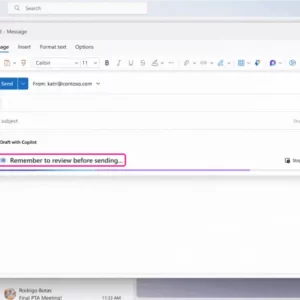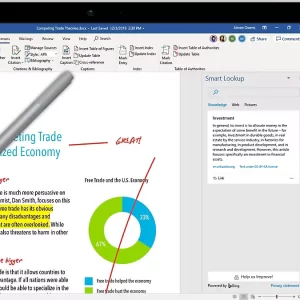Descripción del curso:
You’ve covered many of the basic functions of Microsoft® Office Access®, and now you’re ready to learn advanced Access features such as database management, advanced form design, packaging a database, encrypting a database, preparing a database for multiple-user access, and more. Knowledge of these features separates database professionals from casual database users or occasional designers.
This course is the third part of a three-course series that covers the skills needed to perform basic database design and development in Access 2019.
- Microsoft ® Office Access ® 2019: Part 1 : Focuses on the design and construction of an Access database —viewing, navigating, searching, and entering data in a database, as well as basic relational database design and creating simple tables, queries, forms, and reports.
- Microsoft ® Office Access ® 2019: Part 2 : Focuses on optimization of an Access database, including optimizing performance and normalizing data; data validation; usability; and advanced queries, forms, and reports.
- Microsoft ® Office Access ® 2019: Part 3 (this course): Focuses on managing the database and supporting complex database designs , including import and export of data; using action queries to manage data; creating complex forms and reports; macros and Visual Basic for Applications (VBA); and tools and strategies to manage, distribute, and secure a database.
This course covers Microsoft Office Specialist Program exam objectives to help you prepare for the Access Expert (Office 363 and Office 2019): Exam MO-500 certification.
Temas del curso
Lesson 1: Importación y exportación de datos de tablas
Topic A: Import and Link Data
Topic B: Export Data
Topic C: Create a Mail Merge
Lesson 2: Using Queries to Manage Data
Topic A: Create Action Queries
Topic B: Create Unmatched and Duplicate Queries
Lesson 3: Creating Complex Reports and Forms
Topic A: Create Subreports
Topic B: Create a Navigation Form
Topic C: Show Details in Subforms and Popup Forms
Lesson 4: Creating Access Macros
Topic A: Create a Standalone Macro to Automate Repetitive Tasks
Topic B: Create a Macro to Program a User Interface Component
Topic C: Restrict Records by Using a Condition
Topic D: Create a Data Macro
Lesson 5: Using VBA to Extend Database Capabilities
Topic A: Getting Started with VBA
Topic B: Using VBA with Form Controls
Lesson 6: Managing a Database
Topic A: Back Up a Database
Topic B: Manage Performance Issues
Topic C: Document a Database
Lesson 7: Distributing and Securing a Database
Topic A: Split a Database for Multiple-User Access
Topic B: Implement Security
Topic C: Convert an Access Database to an ACCDE File
Topic D: Package a Database with a Digital Signature
Appendix A: Mapping Course Content to Access Expert (Office 365 and Office 2019): Exam MO-500
Appendix B: Microsoft® Office Access® 2019 Common Keyboard Shortcuts
Objetivos del Curso
In this course, you will manage an Access 2019 database and add complex database features to improve its usability, efficiency, performance, and security.
Vas a:
- Share data across applications.
- Use action, unmatched, and duplicate queries to manage data.
- Create complex reports and forms.
- Use macros to improve user interface design.
- Use VBA to extend database capabilities.
- Perform database management tasks such as backup, compacting, repairing, performance analysis, checking object dependencies, and documenting.
- Implement security strategies and distribute a database to multiple users.
Público objetivo
Students taking this course are database administrators or prospective database administrators who have experience working with Access 2019 and need to learn advanced skills.
Hardware
For this course, you will need one computer for each student and one for the instructor. Each computer will need the following minimum hardware configurations:
- 1.6 GHz or faster 32-bit (x86) or 64-bit (x64) multi-core processor
- 4 gigabyte (GB) RAM (64-bit) or 2 GB RAM (32-bit)
- 20 GB available hard disk space (64-bit) or 16 GB (32-bit)
- Keyboard and mouse (or other pointing device)
- 1280 × 1024 or higher resolution monitor recommended
- Network cards and cabling for local network access
- Internet access (contact your local network administrator)
- Printer (optional) or an installed printer driver
- Projection system to display the instructor’s computer screen
Requisitos previos
To ensure your success in this course, you should have experience working with Access 2019, including a working knowledge of database design and creation, form design and creation, report design and creation, and a working knowledge of database querying and the various table relationships. You can obtain this level of skills and knowledge by taking the following Logical Operations courses:
- Microsoft® Office Access® 2019: Part 1
- Microsoft® Office Access® 2019: Part 2
Inclusiones
Con CCS Learning Academy, recibirás:
- 2 Day Certified Instructor-led training
- Manual del Estudiante del Seminario Oficial de Capacitación
- Colaboración con compañeros de clase (actualmente no disponible para cursos a su propio ritmo)
- Escenarios y actividades de aprendizaje del mundo real.
- Soporte para la programación de exámenes*
- Disfrute de asistencia para la colocación laboral durante los primeros 12 meses después de finalizar el curso.
- Este curso es elegible para el programa Learn and Earn de CCS Learning Academy: obtenga un reembolso de la matrícula de hasta 50% si se le coloca en un trabajo a través de CCS Global Tech. División de colocación*
- Precios gubernamentales y privados disponibles.*
*Para más detalles llame al: 858-208-4141 o correo electrónico: formación@ccslearningacademy.com; ventas@ccslearningacademy.com