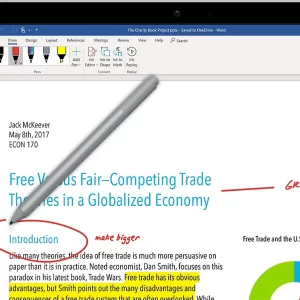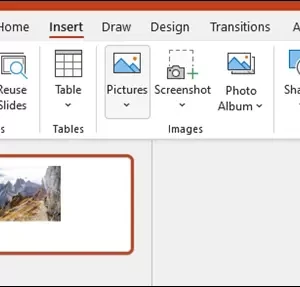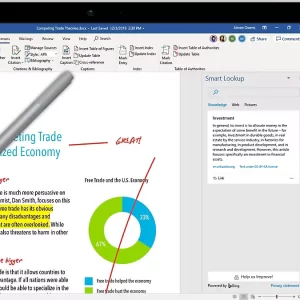Descripción del curso:
Welcome to Microsoft® Project® 2019 (On-Premise or Online Editions): Part 2 . This course is designed to familiarize you with some of the advanced features and functions of Microsoft Project so you can use it effectively and efficiently in a real-world environment.
In Microsoft® Project® 2019 (On-Premise or Online Editions): Part 1 , you learned the basic features of Microsoft Project during the planning phase of a project. This course covers the advanced knowledge and skills a project manager needs to update a project plan in Project during the execution, monitoring, and controlling phases of a project. In other words, once your project plan is approved by the project sponsor, this course will enable you to manage the project so that it is completed on time, within budget, and according to scope.
Note : This course is for anyone who has Project on the desktop, regardless of whether they purchased an “on-premise” edition or subscribed to a “cloud-based” (online) edition. Most project managers and project team members use the desktop application, so that is the main focus of this course. The main features of the online app are presented in an appendix.
Temas del curso
Lesson 1: Updating a Project Plan
Topic A: Enter Task Progress
Topic B: Enter Overtime Work
Topic C: Edit Tasks
Topic D: Update Cost Rate Tables
Topic E: Update a Baseline
Lesson 2: Viewing Project Progress
Topic A: Use View Commands
Topic B: Add a Custom Field
Topic C: Create Custom Views
Topic D: Format and Share the Timeline View
Lesson 3: Reporting on Project Progress
Topic A: View Built-in Reports
Topic B: Create Custom Reports
Topic C: Create a Visual Report
Lesson 4: Reusing Project Plan Information
Topic A: Create a Project Plan Template
Topic B: Share Project Plan Elements with Other Plans
Lesson 5: Working with Multiple Projects
Topic A: Share Resources
Topic B: Link Project Plans
Appendix A: Exploring Project Management in the Cloud
Objetivos del Curso
In this course, you will maintain project plans during the execution, monitoring, and controlling phases of a project. You will:
- Update a project plan.
- Generate project views to manage a project.
- Create project reports to share a project’s status.
- Reuse project plan information.
- Work with multiple projects.
Público objetivo
This course is designed for a person with an understanding of project management concepts and who is responsible for creating and maintaining project plans. Target students will be looking to acquire the advanced knowledge and skills needed to update a project plan in Microsoft Project during the execution, monitoring, and controlling phases of a project.
Hardware
For this course, you will need one computer for each student and one for the instructor. Each computer will need the following minimum hardware configurations:
- 1 gigahertz (GHz) 64-bit (x64) processor.
- 2 gigabytes (GB) of Random Access Memory (RAM).
- 32 GB available storage space.
- Monitor capable of a screen resolution of at least 1,024 × 768 pixels, at least a 256-color display, and a video adapter with at least 4 MB of memory.
- Bootable DVD-ROM or USB drive.
- Keyboard and mouse or a compatible pointing device.
- Fast Ethernet (100 Mb/s) adapter or faster and cabling to connect to the classroom network.
- IP addresses that do not conflict with other portions of your network.
- Internet access (contact your local network administrator).
- (Instructor computer only) A display system to project the instructor’s computer screen.
Requisitos previos
To ensure your success in this course, you should have basic project management knowledge and skills. Additionally, you should be able to create a new project plan, manage time in a project plan, manage tasks in a project plan, manage resources in a project plan, and share a project plan using Microsoft Project. The following Logical Operations course can help you in meeting this requirement: Microsoft® Project® 2019 (On-Premise or Online Editions): Part 1 .
You should also have basic knowledge and skills for using any current Windows® operating system—preferably Windows 10—and Microsoft® Office. The following Logical Operations courses can help you meet this requirement:
- Using Microsoft® Windows® 10
- Microsoft® Windows® 10: Transition from Windows® 7
- Microsoft® Office Word: Part 1 —choose from 2016, 2019, or Office 365™ edition
- Microsoft® Office Excel®: Part 1 —choose from 2016, 2019, or Office 365™ edition
- Microsoft® Office PowerPoint®: Part 1 —choose from 2016, 2019, or Office 365™ edition
Inclusiones
Con CCS Learning Academy, recibirás:
- 1 día de capacitación dirigida por un instructor certificado
- Manual del Estudiante del Seminario Oficial de Capacitación
- Colaboración con compañeros de clase (actualmente no disponible para cursos a su propio ritmo)
- Escenarios y actividades de aprendizaje del mundo real.
- Soporte para la programación de exámenes*
- Disfrute de asistencia para la colocación laboral durante los primeros 12 meses después de finalizar el curso.
- Este curso es elegible para el programa Learn and Earn de CCS Learning Academy: obtenga un reembolso de la matrícula de hasta 50% si se le coloca en un trabajo a través de CCS Global Tech. División de colocación*
- Precios gubernamentales y privados disponibles.*
*Para más detalles llame al: 858-208-4141 o correo electrónico: formación@ccslearningacademy.com; ventas@ccslearningacademy.com