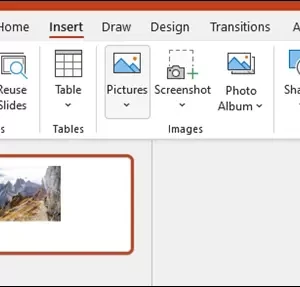Course Description:
Welcome to Microsoft Project 2016: Level 2
This course is designed to familiarize you with the advanced features and functions of Microsoft Project Professional 2016 so that you can use it effectively and efficiently in a real-world environment.
In Microsoft Project 2016: Level 1, you learned the basic features of Microsoft Project 2016 during the planning phase of a project. Microsoft Project 2016: Advanced covers the advanced knowledge and skills a project manager needs to update a project plan in Project 2016 during the execution, monitoring, and controlling phases of a project. In other words, once your project plan is approved by the project sponsor, this course will enable you to manage the project so that it is completed on time, within budget, and according to scope.
Course Objectives
Upon successful completion of this course, you will be able to perform advanced data analysis, collaborate on workbooks with other users, and automate workbook functionality.
You will:
- Update a project plan to reflect progress as you execute the project.
- Monitor project progress in the project plan.
- Adjust the project plan to control constraints.
- Create project reports to share project status.
- Customize project settings and share customizations with other projects.
Target Audience
This course is designed for students with an understanding of project management concepts who are responsible for creating and maintaining project plans. Target students will be looking to acquire the advanced knowledge and skills a project manager needs to update a project plan in Project 2016 during the execution, monitoring, and controlling phases of a project.
Hardware
For this course, you will need one workstation for each student and one for the instructor. Each computer will need the following minimum hardware configurations:
- 1 GHz 32-bit or 64-bit processor
- 1 gigabyte (GB) RAM (32-bit) or 2 GB RAM (64-bit)
- 25 GB available disk space
- DirectX 10 graphics card and a 1,024 × 576 or higher resolution monitor (1,024 × 768 resolution or higher monitor recommended)
- Keyboard and mouse (or other pointing device)
- Network cards and cabling for local network access
- Internet access (contact your local network administrator)
- Printer (optional) or an installed printer driver
- Projection system to display the instructor’s computer screen
Inclusions
With CCS Learning Academy, you’ll receive:
- 1 Day Certified Instructor-led training
- Digital books will be provided
- Collaboration with classmates (not currently available for self-paced course)
- Real-world learning activities and scenarios
- Exam scheduling support*
- Enjoy job placement assistance for the first 12 months after course completion.
- This course is eligible for CCS Learning Academy’s Learn and Earn Program: get a tuition fee refund of up to 50% if you are placed in a job through CCS Global Tech’s Placement Division*
- Government and Private pricing available.*
*For more details call: 858-208-4141 or email: training@ccslearningacademy.com; sales@ccslearningacademy.com