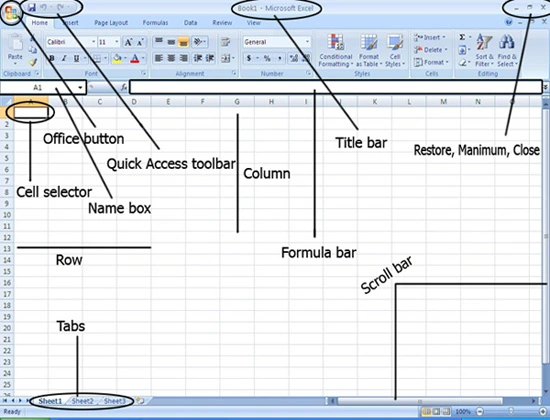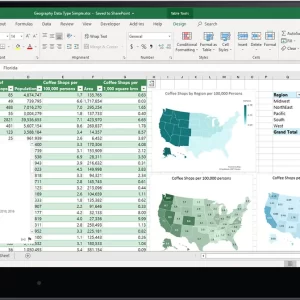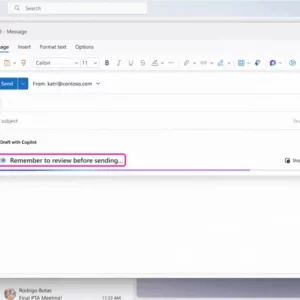Course Description:
Whether you need to crunch numbers for sales, inventory, information technology, human resources, or other organizational purposes and departments, the ability to get the right information to the right people at the right time can create a powerful competitive advantage. After all, the world runs on data more than ever before and that’s a trend not likely to change, or even slow down, any time soon. But with so much data available and being created on a nearly constant basis, the ability to make sense of that data becomes more critical and challenging with every passing day. You already know how to get Excel to perform simple calculations and how to modify your workbooks and worksheets to make them easier to read, interpret, and present to others. But, Excel is capable of doing so much more. To gain a truly competitive edge, you need to be able to extract actionable organizational intelligence from your raw data. In other words, when you have questions about your data, you need to know how to get Excel to provide the answers for you. And that’s exactly what this course aims to help you do.
This course builds upon the foundational knowledge presented in the Excel: Basic course and will help start you down the road to creating advanced workbooks and worksheets that can help deepen your understanding of organizational intelligence. The ability to analyze massive amounts of data, extract actionable information from it, and present that information to decision-makers is at the foundation of a successful organization that is able to compete at a high level.
Learn Office Excel Intermediate (2019-2016-2013) to deepen your understanding of organizational intelligence by creating advanced worksheets and workbooks. The Microsoft Office Excel training classes are conducted via a hands-on approach to build learners’ proficiency in advanced aspects of Excel.
Course Objectives
Upon successful completion of this course, you will be able to leverage the power of data analysis and presentation in order to make informed, intelligent organizational decisions.
You will:
- Work with functions.
- Work with lists.
- Analyze data.
- Visualize data with charts.
- Use PivotTables and PivotCharts.
Target Audience
This course is intended for students who wish to gain an understanding of Microsoft Office Excel 2016, 2013, or 2010.
Students and professionals who have foundational knowledge in Excel 2016 and want to learn higher-level functionality in Excel to analyze and present data
Hardware
For this course, you will need one workstation for each student and one for the instructor. Each computer will need the following minimum hardware configurations:
- 1 GHz 32-bit or 64-bit processor
- 1 gigabyte (GB) RAM (32-bit) or 2 GB RAM (64-bit)
- 25 GB available disk space
- DirectX 10 graphics card and a 1,024 × 576 or higher resolution monitor (1,024 × 768 resolution or higher monitor recommended)
- Keyboard and mouse (or other pointing device)
- Network cards and cabling for local network access
- Internet access (contact your local network administrator)
- Printer (optional) or an installed printer driver
- Projection system to display the instructor’s computer screen
Prerequisites
To ensure success, students should have completed Microsoft Office Excel (2019-2016-2013): Basic or have the equivalent knowledge and experience.
Inclusions
With CCS Learning Academy, you’ll receive:
- 1 Day Certified Instructor-led training
- Digital books will be provided
- Collaboration with classmates (not currently available for self-paced course)
- Real-world learning activities and scenarios
- Exam scheduling support*
- Enjoy job placement assistance for the first 12 months after course completion.
- This course is eligible for CCS Learning Academy’s Learn and Earn Program: get a tuition fee refund of up to 50% if you are placed in a job through CCS Global Tech’s Placement Division*
- Government and Private pricing available.*
*For more details call: 858-208-4141 or email: training@ccslearningacademy.com; sales@ccslearningacademy.com