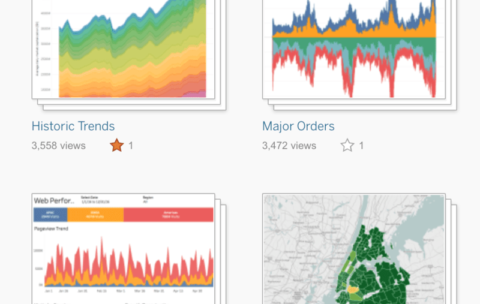Filter by Topic
Filter by Vendor
VMware vSphere: Install, Configure, Manage 7.0
Course Description This course features intensive hands-on training that focuses …
What you'll learn
Describe the software-defined data center (SDDC)
Explain the vSphere components and their function in the infrastructure
Install and configure ESXi hosts
Deploy and configure VMware vCenter® Server Appliance™
Use VMware vSphere® Client™ to manage the vCenter Server inventory and the vCenter Server configuration
Manage, monitor, back up, and protect vCenter Server Appliance
Create virtual networks with vSphere standard switches
Describe the storage technologies supported by vSphere
Configure virtual storage using iSCSI and NFS storage
Create and manage VMware vSphere® VMFS datastores
Use the vSphere Client to create virtual machines, templates, clones, and snapshots
Create a content library and deploy virtual machines from templates in the library
Manage virtual machine resource use
Migrate virtual machines with VMware vSphere® vMotion® and VMware vSphere® Storage vMotion®
Create and manage a vSphere cluster that is enabled with VMware vSphere® High Availability and VMware vSphere® Distributed Resource Scheduler™
Discuss solutions for managing the vSphere life cycle
Use VMware vSphere® Lifecycle Manager™ to perform upgrades to ESXi hosts and virtual machines
VMware vSphere: Fast Track 7.0
Course Description This five-day, intensive course takes you from introductory …
What you'll learn
• Describe the software-defined data center (SDDC)
• Explain the vSphere components and their function in the infrastructure
• Install and configure VMware ESXi™ hosts
• Deploy and configure VMware vCenter® Server Appliance™
• Use VMware vSphere® Client™ to manage the vCenter Server inventory and the vCenter Server configuration
• Manage, monitor, back up, and protect vCenter Server Appliance
• Create virtual networks with vSphere standard switches
• Describe the storage technologies supported by vSphere
• Configure virtual storage using iSCSI and NFS storage
• Create and manage VMware vSphere® VMFS datastores
• Use the vSphere Client to create virtual machines, templates, clones, and snapshots
• Create a content library and deploy virtual machines from templates in the library
• Manage virtual machine resource use and manage resource pools
• Migrate virtual machines with VMware vSphere® vMotion® and VMware vSphere® Storage vMotion®
• Create and manage a vSphere cluster that is enabled with VMware vSphere® High Availability and VMware vSphere®
Distributed Resource Scheduler™
• Create virtual networks with VMware vSphere® Distributed Switch™ and enable distributed switch features
• Discuss solutions for managing the vSphere life cycle
• Use VMware vSphere® Lifecycle Manager™ to perform upgrades to ESXi hosts and virtual machines
• Use host profiles to manage ESXi configuration compliance
• Describe how vSphere storage APIs help storage systems integrate with vSphere
• Configure and use virtual machine storage policies
Big Data Analysis and Machine Learning with R eLearning
Course Description: This online instructor led training course provides the …
What you'll learn
Setup the R environment
Load and maintain packages
Load data into R
Connect R with SQL Server
Summarize data in R
Clean and prepare data
Understand Tidyverse
Create visuals using one and two variables
Run R in T-SQL queries
Understand R and PowerBI interactions
Understand Azure R programming
Tableau Desktop Level 2: Beyond the Basics
Course Description Tableau has emerged as one of the most …
Introduction to Docker Containerization eLearning
Course Description: This online instructor led training course provides the …
What you'll learn
What Docker is and what it’s used for
Key Docker concepts, including the Docker Enterprise features, Docker Engine installation, and more
How to install, configure, and validate Docker Engine
Swarm
Docker bridged networks
Dockerfile
Container vs Service
Docker Content Trust
Introduction to Kubernetes Containerization eLearning
Course Description: This online instructor led training course provides the …
What you'll learn
What Kubernetes is and what its used for
Key Kubernetes concepts, including the Kubernetes API, cluster architecture, and more
How to install, configure, and validate Kubernetes clusters
Scheduling pods
Daemon sets
Resource limitation
Pod and service networking
Persistent and creating volumes
Security primitives
Authentication and authorization
Logging and monitoring applications and cluster components
Troubleshooting applications, the control plane, the worker node, and the network
Automation with Chef eLearning
Course Description: This online instructor led training course provides the …
What you'll learn
Chef resources
Recipes and cookbooks
How to test cookbooks
Centralized management
Scalability
Managing data
Automating runs
Automation with Ansible eLearning
Course Description: This online instructor led training course provides the …
What you'll learn
What Ansible is
Ansible terminology
Installing Ansible
Setting up a test environment
Ansible configuration hierarchy
Playbook structure
Loops, blocks, strategies, and galaxies
Ansible in the Cloud
Templates