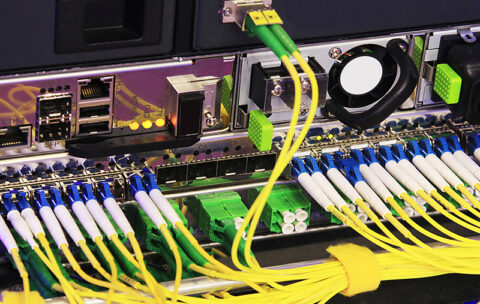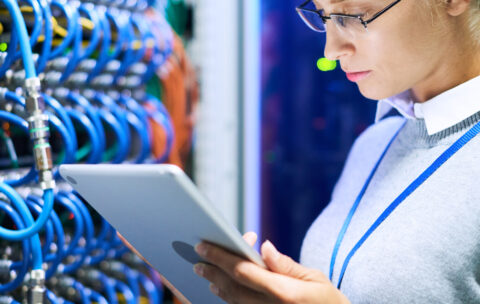Filter by Topic
Filter by Vendor
Manage Citrix Endpoint Management
Course Description: Students will explore how to manage Citrix Endpoint …
What you'll learn
How to manage a Citrix Endpoint Management implementation in a On-premises or cloud environment
How to perform common enterprise mobility management tasks and mobile application management
Understand the device enrollment process
How to perform monitoring, troubleshooting, and reporting on a Citrix Endpoint Management Enterprise solution
Implementing ArubaOS-CX Switching, Rev. 20.21
Course Description: This course teaches you the advanced skills necessary …
What you'll learn
Use NetEdit to manage switch configurations
Use the Network Analytics Engine (NAE) to implement scripting solutions to provide for proactive network management and monitoring
Compare and contrast VSX, VSF, and backplane stacking
Explain how VSX handles a split-brain scenario
Implement and manage a VSX fabric
Define ACLs and identify the criteria by which ACLs select traffic
Configure ACLs on AOS-CX switches to select given traffic
Apply static ACLs to interfaces to meet the needs of a particular scenario
Examine an ACL configuration and determine the action taken on specific packets
Deploy AOS-Switches in single-area and multi-area OSPF systems
Use area definitions and summaries to create efficient and scalable multiple area designs
Advertise routes to external networks in a variety of OSPF environments
Promote fast, effective convergence during a variety of failover situations
Use virtual links as required to establish non-direct connections to the backbone
Implement OSFP authentication
Establish and monitor BGP sessions between your routers and ISP routers
Advertise an IP block to multiple ISP routers
Configure a BGP router to advertise a default route in OSPF
Use Internet Group Management Protocol (IGMP) to optimize forwarding of multicast traffic within VLANs
Describe the differences between IGMP and IGMP snooping
Distinguish between PIM-DM and PIM-SM
Implement PIM-DM and PIM-SM to route multicast traffic
Implement Virtual Routing Forwarding (VRF) policies to contain and segregate routing information
Create route maps to control routing policies
Understand the use of user roles to control user access on AOS-CX switches
Implement local user roles on AOS-CX switches and downloadable user roles using a ClearPass solution
Implement 802.1X on AOS-CX switch ports
Integrate AOS-CX switches with an Aruba ClearPass solution, which might apply dynamic role settings
Implement RADIUS-based MAC Authentication (MAC-Auth) on AOS-CX switch ports
Configure captive portal authentication on AOS-CX switches to integrate them with an Aruba ClearPass solution
Combine multiple forms of authentication on a switch port that supports one or more simultaneous users
Configure dynamic segmentation on AOS-CX switches
Explain how technologies such as sFlow and traffic mirroring allow you to monitor network traffic
Describe how AOS-CX switches prioritize traffic based on its queue
Configure AOS-CX switches to honor the appropriate QoS marks applied by other devices
Configure AOS-CX switches to select traffic, apply the appropriate QoS marks, and place the traffic in the proper priority queues
Implement rate limiting
Understand how the Virtual Output Queuing (VOQ) feature mitigates head-of-line (HOL) blocking
Configure a voice VLAN and LLDP-MED
ArubaOS-CX Switching Fundamentals, Rev. 20.21
Course Description: This course teaches you the fundamental skills necessary …
What you'll learn
Explain Networking Fundamentals
Describe and review the Aruba Switching portfolio with customers
Install and configure devices running the ArubaOS-CX Network Operating System
Describe and configure VLANs
Explain, describe and configure Spanning Tree Protocol
Understand when to use VRRP and how to configure it
Explain and configure Link Aggregation
Understand and configure IP Routing
Explain IP Subnetting
Understand and configure OSPFv2 – Single Area
Describe and configure Switch Stacking using VSF
Configuration of Aruba solutions using Secure Management and Maintenance methodologies
Manage, monitor, administer and operate Aruba solutions using Aruba’s NetEdit tool
DCIDv7: Designing Cisco Data Center Infrastructure v7.0
Course Description: The Designing Cisco Data Center Infrastructure (DCID) v7.0 …
What you'll learn
Describe the Layer 2 and Layer 3 forwarding options and protocols used in a data center
Describe the rack design options, traffic patterns, and data center switching layer access, aggregation, and core
Describe the Cisco Overlay Transport Virtualization (OTV) technology that is used to interconnect data centers
Describe Locator/ID separation protocol
Design a solution that uses Virtual Extensible LAN (VXLAN) for traffic forwarding
Describe hardware redundancy options; how to virtualize the network, compute, and storage functions; and virtual networking in the data center
Describe solutions that use fabric extenders and compare Cisco Adapter Fabric Extender (FEX) with single root input/output virtualization (SR-IOV)
Describe security threats and solutions in the data center
Describe advanced data center security technologies and best practices
Describe device management and orchestration in the data center
Describe the storage options for compute function and different Redundant Array of Independent Disks (RAID) levels from a high-availability and performance perspective
Describe Fibre Channel concepts, topologies, architecture, and industry terms
Describe Fibre Channel over Ethernet (FCoE)
Describe security options in the storage network
Describe management and automation options for storage networking infrastructure
Describe Cisco UCS servers and use cases for various Cisco UCS platforms
Explain the connectivity options for fabric interconnects for southbound and northbound connections
Describe the hyper converged solution and integrated systems
Describe the system wide parameters for setting up a Cisco UCS domain
Describe role-based access control (RBAC) and integration with directory servers to control access rights on Cisco UCS Manager
Describe the pools that may be used in service profiles or service profile templates on Cisco UCS Manager
Describe the different policies in the service profile
Describe the Ethernet and Fibre Channel interface policies and additional network technologies
Describe the advantages of templates and the difference between initial and updated templates
Describe data center automation tools
VMware vSphere: Troubleshooting 7.0
Course Description This hands-on training course provides you with the …
What you'll learn
Introduce troubleshooting principles and procedures
Explain the purpose of key vSphere log files
Use command-line interfaces, log files, and the vSphere Client to diagnose and resolve problems in the vSphere environment
Identify networking problems based on reported symptoms, validate, and troubleshoot the reported problem, identify the root cause, and implement the appropriate resolution
Analyze storage failure scenarios using a logical troubleshooting methodology, identify the root cause, and apply the appropriate resolution to resolve the problem
Troubleshoot vSphere cluster failure scenarios and analyze possible causes
Diagnose common VMware vSphere® High Availability problems and provide solutions
Identify and validate VMware ESXi™ host and VMware vCenter Server® problems, analyze failure scenarios, and select the correct resolution
Troubleshoot virtual machine problems, including migration problems, snapshot problems, and connection problems
Troubleshoot performance problems with vSphere components
VMware vSphere: Optimize and Scale 7.0
Course Description This course teaches you advanced skills for configuring …
What you'll learn
Configure and manage vSphere networking and storage for a large and sophisticated enterprise
Use VMware vSphere Client to manage certificates
Use Identity Federation to configure VMware vCenter Server to use external identity sources
Use VMware vSphere Trust Authority to secure the infrastructure for encrypted VMs
Use host profiles to manage VMware ESXi host compliance
Create and manage a content library for deploying virtual machines
Manage VM resource usage with resource pools
Monitor and analyze key performance indicators for compute, storage, and networking resources for ESXi hosts
Optimize the performance in the vSphere environment, including vCenter Server
VMware Horizon 8: Skills for Virtual Desktop Management
Course Description This three-day, hands-on course gives you the skills …
What you'll learn
Recognize the features and benefits of Horizon
Use VMware vSphere® to create VMs to be used as desktops for Horizon
Create and optimize Windows VMs to create Horizon desktops
Install and configure Horizon Agent on Horizon desktop
Configure and manage the VMware Horizon® Client™ systems and connect the client to a VMware Horizon desktop
Configure, manage, and entitle desktop pools of full VMs
Configure, manage, and entitle pools of instant-clone desktops
Create and use Remote Desktop Services (RDS) desktops and application pools
Monitor the Horizon environment using Horizon Console Dashboard and Horizon Help Desk Tool
VMware Horizon 8: Infrastructure Administration
Course Description This two-day, hands-on course gives you the skills …
What you'll learn
Identify VMware Horizon Connection Server installation, architecture and requirements
Describe the authentication and certificate options for a Horizon environment
Recognize the integration process and benefits of Workspace ONE Access and Horizon 8
Compare the remote display protocols that are available in VMware Horizon
Describe the 3D rendering options available in Horizon 8
Discuss scalability options available in Horizon 8
Describe different security options for Horizon environment