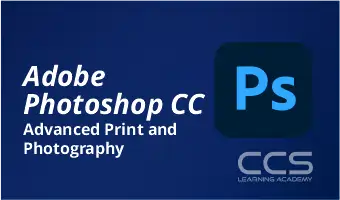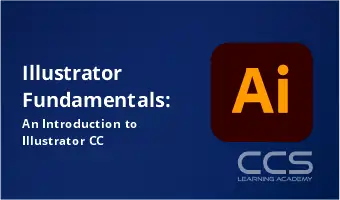Filter by Topic
Filter by Vendor
Adobe Photoshop CC Advanced Print and Photography
Making Photoshop More Motivating Presenting The Adobe Photoshop CC Advanced: …
Adobe Photoshop cc Advanced – Web and Video Training Course
Master The Critical Tools With Advanced PhotoShop CC Are you …
Introduction to Premiere Pro CC
Learn Adobe Premiere Pro CC At Your Own Pace Adobe …
What you'll learn
Touring Adobe Premiere Pro CC
Setting up a Project
Importing Media
Organizing Media
Essentials of Video Editing Working with Clips and Markers
Adding Transitions
Advanced Editing Techniques
Putting Clips in Motion
Multi-camera Editing
Editing and Mixing Audio
Sweetening Sound
Adding Video Effects
Color Correction and Grading
Exploring Compositing Techniques
Creating Titles
Managing Your Projects
Exporting Frames, Clips, and Sequences
Authoring DVDs with Adobe Encore
Illustrator Fundamentals: An Introduction to Illustrator CC
Excited to bring a new dimension to your work Our …
What you'll learn
Understanding Adobe Illustrator
Selecting and aligning objects
Using shapes to create artwork for a postcard
Transforming objects
Creating an illustration with the drawing tools
Using color and patterns to enhance signage
Adding type to a poster
Organizing your artwork with layers
Blending colors and shapes
Creating logos with brushes
Exploring creativity with effects and graphic styles
Adobe Illustrator CC Advanced
Master Adobe Illustrator CC With Our Instructors & Industry Experts …
What you'll learn
Illustrator basics
Objects, mesh and other tools
Working with perspective drawing
Applying effects
Applying appearance attributes and graphic styles
Working with symbols
Graphs
Advanced masks
Combining Illustrator graphics with other Adobe applications
Microsoft Office Outlook 2019: Part 2
Course Description: Every day, millions of email messages are exchanged …
What you'll learn
In this course, you will use Outlook’s advanced features to customize and manage your email communications, including using advanced features to organize emails; managing calendar settings and options; managing contact information; scheduling tasks; and managing Outlook archives and data file settings.
Insert objects in messages, and modify properties and global options.
Organize, search, and manage messages.
Protect your mailbox and manage its size.
Use rules and Quick Steps to automate message management.
Work with advanced calendar settings.
Import and forward contacts.
Manage activities by assigning tasks to others.
Delegate access to and share Outlook items with others.
Archive and back up Outlook items using data files.
Optimize query performance in Azure SQL
Course Description: Analyze individual query performance and determine where improvements …
AZ-204T00-A: Developing Solutions for Microsoft Azure
Course Description: This course teaches developers how to create end-to-end …