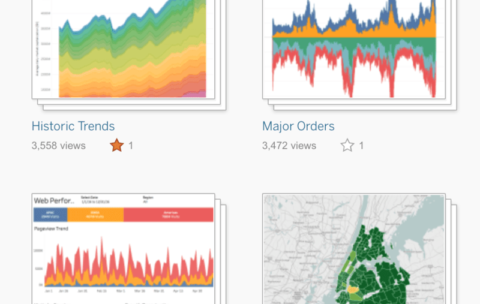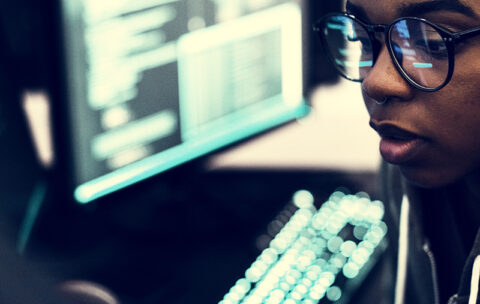Filter by Topic
Filter by Vendor
VMware Horizon 8: Deploy and Manage
Course Description: VMware Horizon 8: Deploy and Manage is a …
What you'll learn
Recognize the features and benefits of VMware Horizon
Define a use case for your virtual desktop and application infrastructure
Use vSphere to create VMs to be used as desktops for VMware Horizon
Create and optimize Windows VMs to create VMware Horizon desktops
Install and Configure Horizon Agent on a VMware Horizon desktop
Configure, manage, and entitle desktop pools of full VMs
Configure and manage the VMware Horizon Client systems and connect the client to a VMware Horizon desktop
Configure, manage, and entitle pools of instant-clone desktops
Create and use Remote Desktop Services (RDS) desktops and application pools
Monitor the VMware Horizon environment using the VMware Horizon console Dashboard and Horizon Help Desk Tool
Identify VMware Horizon Connection Server installation, architecture, and requirements
Describe the authentication and certificate options for a Horizon environment
Recognize the integration process and benefits of Workspace ONE Access and Horizon 8
Compare the remote display protocols that are available in VMware Horizon
Describe the 3D rendering options available in Horizon 8
Discuss scalability options available in Horizon 8
Describe different security options for Horizon environment
VMware vSphere: Fast Track 7.0
Course Description This five-day, intensive course takes you from introductory …
What you'll learn
• Describe the software-defined data center (SDDC)
• Explain the vSphere components and their function in the infrastructure
• Install and configure VMware ESXi™ hosts
• Deploy and configure VMware vCenter® Server Appliance™
• Use VMware vSphere® Client™ to manage the vCenter Server inventory and the vCenter Server configuration
• Manage, monitor, back up, and protect vCenter Server Appliance
• Create virtual networks with vSphere standard switches
• Describe the storage technologies supported by vSphere
• Configure virtual storage using iSCSI and NFS storage
• Create and manage VMware vSphere® VMFS datastores
• Use the vSphere Client to create virtual machines, templates, clones, and snapshots
• Create a content library and deploy virtual machines from templates in the library
• Manage virtual machine resource use and manage resource pools
• Migrate virtual machines with VMware vSphere® vMotion® and VMware vSphere® Storage vMotion®
• Create and manage a vSphere cluster that is enabled with VMware vSphere® High Availability and VMware vSphere®
Distributed Resource Scheduler™
• Create virtual networks with VMware vSphere® Distributed Switch™ and enable distributed switch features
• Discuss solutions for managing the vSphere life cycle
• Use VMware vSphere® Lifecycle Manager™ to perform upgrades to ESXi hosts and virtual machines
• Use host profiles to manage ESXi configuration compliance
• Describe how vSphere storage APIs help storage systems integrate with vSphere
• Configure and use virtual machine storage policies
Tableau Desktop Level 2: Beyond the Basics
Course Description Tableau has emerged as one of the most …
CompTIA A+ Core 1
CompTIA’s A+ certification is the industry standard for validating the …
What you'll learn
Install and configure PC system unit components and peripheral devices.
Install, configure, and troubleshoot display, multimedia devices, storage devices, and internal system components.
Explain network infrastructure concepts.
Configure and troubleshoot network connections.
Implement client virtualization.
Support and troubleshoot laptops, mobile devices and print devices.
Certified Associate in Project Management (CAPM)® eLearning
Course Description: The Certified Associate in Project Management (CAPM)® live …
What you'll learn
Prepare to pass the CAPM exam while completing the required 23 contact hours/PDUs
Decipher PMBOK® Guide processes and knowledge areas:
Project Management Framework
Project Integration Management
Project Scope Management
Project Schedule Management
Project Cost Management
Project Quality Management
Project Resource Management
Project Communication Management
Project Risk Management
Project Procurement Management
Project Stakeholder Management
Identify significant steps of the project life cycle
Examine the PMBOK® Guide tools and techniques for exam success
Evaluate your exam preparedness and create a study plan
Certified Network Defender | CND
Course Description Certified Network Defender (CND) is a vendor-neutral, hands-on, …
CompTIA Cybersecurity Analyst (CySA+)
Participate in The High-Stake Cyber-Security Analyst Certification Course By participating …
What you'll learn
Assess information security risk in computing and network environments.
Analyze reconnaissance threats to computing and network environments.
Analyze attacks on computing and network environments.
Analyze post-attack techniques on computing and network environments.
Implement a vulnerability management program.
Collect cybersecurity intelligence.
Analyze data collected from security and event logs.
Perform active analysis on assets and networks.
Respond to cybersecurity incidents.
Investigate cybersecurity incidents.
Address security issues with the organization’s technology architecture.
Computer Hacking Forensic Investigator | CHFI
Course Description The Computer Hacking Forensic Investigator (CHFI) course delivers …
What you'll learn
Establish threat intelligence and key learning points to support pro-active profiling and scenario modeling
Perform anti-forensic methods detection
Perform post-intrusion analysis of electronic and digital media to determine the who, where, what, when, and how the intrusion occurred
Extract and analyze of logs from various devices like proxy, firewall, IPS, IDS, Desktop, laptop, servers, SIM tool, router, firewall, switches AD server, DHCP logs, Access Control Logs & conclude as part of investigation process.
Identify & check the possible source / incident origin.
Recover deleted files and partitions in Windows, Mac OS X, and Linux
Conduct reverse engineering for known and suspected malware files
Collect data using forensic technology methods in accordance with evidence handling procedures, including collection of hard copy and electronic documents
The computer forensic investigation process and the various legal issues involved
Evidence searching, seizing, and acquisition methodologies in a legal and forensically sound manner
Types of digital evidence, rules of evidence, digital evidence examination process, and electronic crime and digital evidence consideration by crime category
Roles of the first responder, first responder toolkit, securing and evaluating electronic crime scene, conducting preliminary interviews, documenting electronic crime scene, collecting and preserving electronic evidence, packaging and transporting electronic evidence, and reporting the crime scene
Setting up a computer forensics lab and the tools involved in it
Various file systems and how to boot a disk
Gathering volatile and non-volatile information from Windows
Data acquisition and duplication rules
Validation methods and tools required
Recovering deleted files and deleted partitions in Windows, Mac OS X, and Linux
Forensic investigation using AccessData FTK and EnCase
Steganography and its techniques
Steganalysis and image file forensics
Password cracking concepts, tools, and types of password attacks
Investigating password protected files
Types of log capturing, log management, time synchronization, and log capturing tools
Investigating logs, network traffic, wireless attacks, and web attacks
Tracking emails and investigating email crimes
Mobile forensics and mobile forensics software and hardware tools
Writing investigative reports
Dark Web Forensics and IOT Forensics