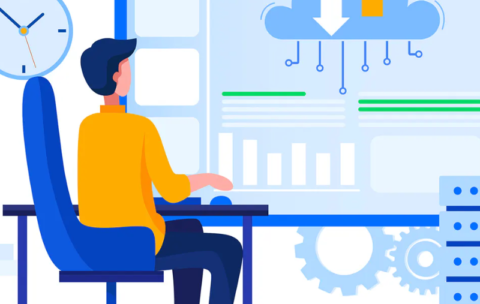Filter by Topic
Filter by Vendor
CompTIA Cloud+
While IT professionals today are expected to understand some basic …
What you'll learn
Prepare to deploy cloud solutions.
Deploy a pilot project.
Test a pilot project deployment.
Design a secure network for cloud deployment.
Determine CPU and memory sizing for cloud deployments.
Determine storage requirements for cloud deployments.
Plan Identity and Access Management for cloud deployments.
Analyze workload characteristics to ensure a successful migration to the cloud.
Secure systems to meet access requirements.
Maintain cloud systems.
Implement backup, restore, and business continuity measures.
Analyze cloud systems for the required performance.
Analyze cloud systems for anomalies and growth forecasting.
Troubleshoot deployment, capacity, automation, and orchestration issues.
Troubleshoot connectivity issues.
Troubleshoot security issues.
CompTIA IT Fundamentals (ITF+)
Course Description This course will prepare participants to take the …
What you'll learn
Set up a computer workstation and use basic software applications.
Explain the functions and types of devices used within a computer system.
Apply basic computer maintenance and support principles.
Describe some principles of software and database development.
Configure computers and mobile devices to connect to home networks and to the Internet.
Identify security issues affecting the use of computers and networks.
What you'll learn
Explain the drivers responsible for the emergence of DevOps.
Define and discuss the key concepts and principles of DevOps.
List and explain the business benefits of DevOps and continuous delivery.
Describe the Service Delivery process.
Explain the concepts of test automation, infrastructure automation, and build and deployment automation.
Describe how DevOps relates to Lean and Agile methodologies.
Summarize case studies of IT organizations that are making the transformation to Adaptive IT and DevOps models.
List the most common and popular DevOps tools.
Discuss the critical success factors for DevOps implementation.
Data Warehouse (OLAP) Design Techniques
Course Description Students will learn basic concepts, such as the …
What you'll learn
Develop and implement data warehouse designs
Perform requirements gathering
Analyze requirements
Identify star, snowflake, and galaxy schema
Manage dimensions and facts
Database Design (OLTP) Techniques
Course Description In this course, students are introduced to various …
What you'll learn
Gather business requirements
Analyze business requirements
Create logical and physical data models
Learn Erwin modeling tools
Forward and reverse engineering techniques
ETL Design Techniques
Course Description This course focuses on extract, transform, and load …