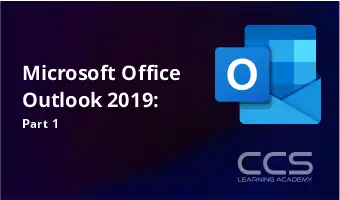Filter by Topic
Filter by Vendor
Oracle 19C Database Multitenant Architecture (TTOR20719)
Oracle 19c Database Multitenant Architecture is a hands-on, three-day course …
What you'll learn
<b>CDB Management Skills</b>: Gain expertise in managing Container Databases (CDBs), including setup, configuration, and maintenance.
<b>PDB Operations Proficiency</b>: Develop the ability to efficiently handle Pluggable Database (PDB) operations like creation, cloning, and management.
<b>Database Security Measures</b>: Learn to implement and manage security protocols in both CDBs and PDBs, ensuring data integrity and compliance.
<b>Backup and Recovery Techniques</b>: Master the techniques for performing backups and recoveries of CDBs and PDBs, ensuring data safety and continuity.
<b>Performance Optimization</b>: Acquire skills to optimize the performance of databases within the Oracle Multitenant environment, including tuning and resource allocation.
<b>Data Movement and Storage Management</b>: Understand and apply methods for effective data movement and storage management in a Multitenant architecture.
Microsoft Office Word 2019: Part 1
Course Description: These days, most people take electronic word processing …
What you'll learn
Navigate and perform common tasks in Word, such as opening, viewing, editing, saving, and printing documents, and configuring the application.
Perform repetitive operations efficiently using tools such as Find and Replace, Format Painter, and Styles.
Enhance lists by sorting, renumbering, and customizing list styles.
Insert graphic objects into a document, including symbols, special characters, illustrations, pictures, and clip art.
Create and format tables.
Format text and paragraphs.
Format the overall appearance of a page through page borders and colors, watermarks, headers and footers, and page layout.
Use Word features to help identify and correct problems with spelling, grammar, readability, and accessibility.
Microsoft Visio 2019: Part 1
Course Description: From the earliest eras of human existence, visual …
What you'll learn
In this course, you will design, modify, and manage basic diagrams.
Identify the basic elements of Visio and their use.
Create a workflow diagram.
Build organization charts.
Design a floor plan.
Build a cross-functional flowchart.
Design a network diagram.
Style a diagram.
Microsoft Office PowerPoint 2019: Part 1
Course Description: It’s hard to imagine a day going by …
What you'll learn
Identify the basic features and functions of PowerPoint.
Develop a PowerPoint presentation.
Perform advanced text editing operations.
Add graphical elements.
Format graphical elements.
Prepare to deliver your presentation.
Microsoft Office Outlook 2019: Part 1
Course Description: Email has become one of the most widely …
What you'll learn
In this course, you will use Outlook to manage your email communications, including composing, reading, and responding to emails; schedule appointments and meetings; manage contact information; schedule tasks and create notes; customize message response options; and organize your mail.
Navigate Outlook to read and respond to email.
Use the Address Book and format and spell check new messages.
Attach files and insert illustrations to messages.
Customize read and response options.
Use flags, categories, and folders to organize messages.
Create and work with Contacts.
Create appointments and schedule meetings in Calendar.
Create and work with Tasks and Notes.
Related products
Microsoft Office Access 2019: Part 1
Course Description: Data is everywhere. Most job roles today involve …
What you'll learn
Navigate within the Access application environment, create a simple database, and customize Access configuration options.
Organize and manage data stored within Access tables.
Use queries to join, sort, and filter data from different tables.
Use forms to make it easier to view, access, and input data.
Create and format custom reports.
Microsoft Office Excel (2019-2016-2013): Basic
Course Description: Organizations the world over rely on information to …
What you'll learn
Get started with Microsoft Office Excel.
Perform calculations.
Modify a worksheet.
Format a worksheet.
Print workbooks.
Manage workbooks.
CompTIA A+ Core 1
CompTIA’s A+ certification is the industry standard for validating the …
What you'll learn
Install and configure PC system unit components and peripheral devices.
Install, configure, and troubleshoot display, multimedia devices, storage devices, and internal system components.
Explain network infrastructure concepts.
Configure and troubleshoot network connections.
Implement client virtualization.
Support and troubleshoot laptops, mobile devices and print devices.