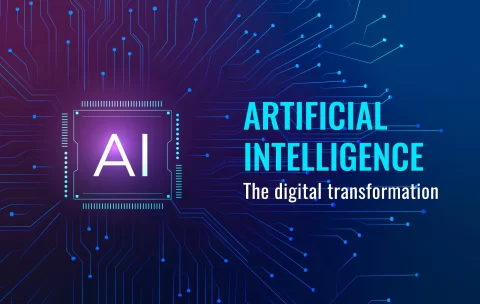Filter by Topic
Filter by Vendor
Introduction to AI (Beginner)
This course provides a comprehensive overview of the fundamental concepts …
What you'll learn
Understand the history and current state of the industry
Develop the ability to engineer prompts properly and navigate GPT and Claude
Explore how different AI models are built and work in their most basic form
Analyze the ethical implications and legal complexities of AI technologies and potential problems looking forward
Discuss where AI may be heading in the future
Machine Learning Fundamentals
Machine Learning Fundamentals offers an in-depth exploration of machine learning, …
What you'll learn
Understand the key algorithms used in machine learning and their applications.
Differentiate between supervised, unsupervised, and reinforcement learning.
Explore different machine learning techniques in live demos.
Apply statistical methods to analyze and interpret data in the context of machine learning.
Evaluate machine learning models and understand the principles of performance metrics.
Introduction to UX Design Basics for Non-Web Developers (TT4210)
In today’s fast-paced digital world, user-centric and adaptable websites are …
What you'll learn
<b>Understand user interactions and mental models:</b> Participants will learn how users think and process information, gaining insights into user expectations, mental models, and best practices for responding to common UX situations.
<b>Collaborate effectively with UX professionals:</b> Participants will learn the role of UX in an organization, when to engage UX experts in projects, and how to communicate and collaborate effectively with UX designers and researchers.
<b>Organize content and design intuitive site layouts:</b> Participants will gain the skills to create user-centric content organization strategies, apply information architecture principles, and design site layouts that are easy to use and navigate.
<b>Enhance navigation through design principles:</b> Participants will learn to improve website navigation by applying signposting, wayfinding, and navigation patterns, as well as incorporating usability and accessibility considerations into their designs.
<b>Collect and incorporate user input and feedback:</b> Participants will learn how to design intuitive forms and input methods, collect and analyze user feedback, and incorporate user insights into design iterations to create more engaging and effective digital experiences.
Introduction to HTML5, CSS3, and Responsive Design Basics
Introduction to HTML5/CSS3 and Responsive Design is a two-day course …
What you'll learn
<b>HTML5 Semantic Web Development:</b> Learn to create accessible, SEO-friendly web content with HTML5's semantic and structural elements.
<b>Next-Level CSS3 Design:</b> Develop skills in advanced CSS3 styling to craft visually compelling and responsive websites.
<b>Responsive Web Design Implementation:</b> Master techniques to build websites that adjust fluidly across different screens and devices.
<b>Web Application Debugging:</b> Acquire the ability to effectively identify and fix issues using browser-based and proxy-based debugging tools.
<b>Web Performance Optimization:</b> Understand and apply HTML5 techniques, like web storage and application caching, to enhance web performance and user experience.
Introduction to Power BI (TTDPB01)
QuickStart to Power BI for Analysts and Users is a …
What you'll learn
Perform Power BI desktop data transformation.
Describe Power BI desktop modelling.
Create a Power BI desktop visualization.
Implement the Power BI service.
Describe how to connect to Excel data.
Shape and Combine Data
Describe how to collaborate with Power BI data.
Connect directly to data stores.
Time Permitting: Explore the Power BI developer API.
Time Permitting: Describe the Power BI mobile app
Tableau Server Administration (TTDTAB005)
Tableau Server Administration is a two-day course that provides new …
What you'll learn
User interactions with Tableau Server
Tableau Server components
Single-server installation
Content administration
Authorization and permissions
Users, groups, and sites
Data sources and extracts
Schedules, tasks, and subscriptions
Monitoring server status
Command-line utilities and REST API
Upgrading a single-server installation to a new version
Modifying the authentication method
Tableau Desktop Fundamentals (TTDTAB006)
Tableau Desktop Fundamentals is a two-day, hands-on course designed for …
What you'll learn
Connect to your data, and Edit and save a data source.
Understand Tableau terminology.
Connect to your data, and Edit and save a data source.
Use the Tableau interface / paradigm to effectively create powerful visualizations.
Create basic calculations including string manipulation, basic arithmetic calculations, custom aggregations and ratios, date math, logic statements and quick table calculations.
Represent your data using the following visualization types: Cross Tabs, Geographic Maps, Heat Maps, Distribution Charts, Tree Maps, Pie Charts and Bar Charts, Dual Axis and Combo Charts with different mark types, Box Plots, Highlight Tables, Scatter Plots
Use Reference Lines to highlight elements of your data.
Use groups, bins, hierarchies, sorts, sets, and filters to create focused and effective visualizations
Use Measure Name and Measure Value fields to create visualizations with multiple measures and dimensions.
Handle changes in your data source such as field addition, deletion or name changes.
Share your visualizations with others.
Combine your visualizations into Interactive Dashboards and publish them to the web.