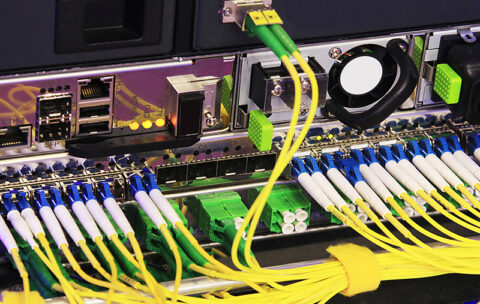Filter by Topic
Filter by Vendor
DCIDv7: Designing Cisco Data Center Infrastructure v7.0
Course Description: The Designing Cisco Data Center Infrastructure (DCID) v7.0 …
What you'll learn
Describe the Layer 2 and Layer 3 forwarding options and protocols used in a data center
Describe the rack design options, traffic patterns, and data center switching layer access, aggregation, and core
Describe the Cisco Overlay Transport Virtualization (OTV) technology that is used to interconnect data centers
Describe Locator/ID separation protocol
Design a solution that uses Virtual Extensible LAN (VXLAN) for traffic forwarding
Describe hardware redundancy options; how to virtualize the network, compute, and storage functions; and virtual networking in the data center
Describe solutions that use fabric extenders and compare Cisco Adapter Fabric Extender (FEX) with single root input/output virtualization (SR-IOV)
Describe security threats and solutions in the data center
Describe advanced data center security technologies and best practices
Describe device management and orchestration in the data center
Describe the storage options for compute function and different Redundant Array of Independent Disks (RAID) levels from a high-availability and performance perspective
Describe Fibre Channel concepts, topologies, architecture, and industry terms
Describe Fibre Channel over Ethernet (FCoE)
Describe security options in the storage network
Describe management and automation options for storage networking infrastructure
Describe Cisco UCS servers and use cases for various Cisco UCS platforms
Explain the connectivity options for fabric interconnects for southbound and northbound connections
Describe the hyper converged solution and integrated systems
Describe the system wide parameters for setting up a Cisco UCS domain
Describe role-based access control (RBAC) and integration with directory servers to control access rights on Cisco UCS Manager
Describe the pools that may be used in service profiles or service profile templates on Cisco UCS Manager
Describe the different policies in the service profile
Describe the Ethernet and Fibre Channel interface policies and additional network technologies
Describe the advantages of templates and the difference between initial and updated templates
Describe data center automation tools
VMware vSphere: Troubleshooting 7.0
Course Description This hands-on training course provides you with the …
What you'll learn
Introduce troubleshooting principles and procedures
Explain the purpose of key vSphere log files
Use command-line interfaces, log files, and the vSphere Client to diagnose and resolve problems in the vSphere environment
Identify networking problems based on reported symptoms, validate, and troubleshoot the reported problem, identify the root cause, and implement the appropriate resolution
Analyze storage failure scenarios using a logical troubleshooting methodology, identify the root cause, and apply the appropriate resolution to resolve the problem
Troubleshoot vSphere cluster failure scenarios and analyze possible causes
Diagnose common VMware vSphere® High Availability problems and provide solutions
Identify and validate VMware ESXi™ host and VMware vCenter Server® problems, analyze failure scenarios, and select the correct resolution
Troubleshoot virtual machine problems, including migration problems, snapshot problems, and connection problems
Troubleshoot performance problems with vSphere components
VMware Horizon 8: Deploy and Manage
Course Description: VMware Horizon 8: Deploy and Manage is a …
What you'll learn
Recognize the features and benefits of VMware Horizon
Define a use case for your virtual desktop and application infrastructure
Use vSphere to create VMs to be used as desktops for VMware Horizon
Create and optimize Windows VMs to create VMware Horizon desktops
Install and Configure Horizon Agent on a VMware Horizon desktop
Configure, manage, and entitle desktop pools of full VMs
Configure and manage the VMware Horizon Client systems and connect the client to a VMware Horizon desktop
Configure, manage, and entitle pools of instant-clone desktops
Create and use Remote Desktop Services (RDS) desktops and application pools
Monitor the VMware Horizon environment using the VMware Horizon console Dashboard and Horizon Help Desk Tool
Identify VMware Horizon Connection Server installation, architecture, and requirements
Describe the authentication and certificate options for a Horizon environment
Recognize the integration process and benefits of Workspace ONE Access and Horizon 8
Compare the remote display protocols that are available in VMware Horizon
Describe the 3D rendering options available in Horizon 8
Discuss scalability options available in Horizon 8
Describe different security options for Horizon environment
VMware vSphere: Fast Track 7.0
Course Description This five-day, intensive course takes you from introductory …
What you'll learn
• Describe the software-defined data center (SDDC)
• Explain the vSphere components and their function in the infrastructure
• Install and configure VMware ESXi™ hosts
• Deploy and configure VMware vCenter® Server Appliance™
• Use VMware vSphere® Client™ to manage the vCenter Server inventory and the vCenter Server configuration
• Manage, monitor, back up, and protect vCenter Server Appliance
• Create virtual networks with vSphere standard switches
• Describe the storage technologies supported by vSphere
• Configure virtual storage using iSCSI and NFS storage
• Create and manage VMware vSphere® VMFS datastores
• Use the vSphere Client to create virtual machines, templates, clones, and snapshots
• Create a content library and deploy virtual machines from templates in the library
• Manage virtual machine resource use and manage resource pools
• Migrate virtual machines with VMware vSphere® vMotion® and VMware vSphere® Storage vMotion®
• Create and manage a vSphere cluster that is enabled with VMware vSphere® High Availability and VMware vSphere®
Distributed Resource Scheduler™
• Create virtual networks with VMware vSphere® Distributed Switch™ and enable distributed switch features
• Discuss solutions for managing the vSphere life cycle
• Use VMware vSphere® Lifecycle Manager™ to perform upgrades to ESXi hosts and virtual machines
• Use host profiles to manage ESXi configuration compliance
• Describe how vSphere storage APIs help storage systems integrate with vSphere
• Configure and use virtual machine storage policies
CompTIA A+ Core 1
CompTIA’s A+ certification is the industry standard for validating the …
What you'll learn
Install and configure PC system unit components and peripheral devices.
Install, configure, and troubleshoot display, multimedia devices, storage devices, and internal system components.
Explain network infrastructure concepts.
Configure and troubleshoot network connections.
Implement client virtualization.
Support and troubleshoot laptops, mobile devices and print devices.
Certified Associate in Project Management (CAPM)® eLearning
Course Description: The Certified Associate in Project Management (CAPM)® live …
What you'll learn
Prepare to pass the CAPM exam while completing the required 23 contact hours/PDUs
Decipher PMBOK® Guide processes and knowledge areas:
Project Management Framework
Project Integration Management
Project Scope Management
Project Schedule Management
Project Cost Management
Project Quality Management
Project Resource Management
Project Communication Management
Project Risk Management
Project Procurement Management
Project Stakeholder Management
Identify significant steps of the project life cycle
Examine the PMBOK® Guide tools and techniques for exam success
Evaluate your exam preparedness and create a study plan
Certified Network Defender | CND
Course Description Certified Network Defender (CND) is a vendor-neutral, hands-on, …
CompTIA Cybersecurity Analyst (CySA+)
Participate in The High-Stake Cyber-Security Analyst Certification Course By participating …
What you'll learn
Assess information security risk in computing and network environments.
Analyze reconnaissance threats to computing and network environments.
Analyze attacks on computing and network environments.
Analyze post-attack techniques on computing and network environments.
Implement a vulnerability management program.
Collect cybersecurity intelligence.
Analyze data collected from security and event logs.
Perform active analysis on assets and networks.
Respond to cybersecurity incidents.
Investigate cybersecurity incidents.
Address security issues with the organization’s technology architecture.