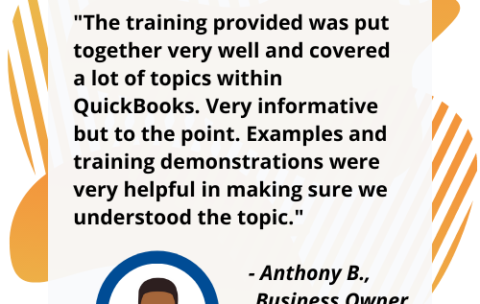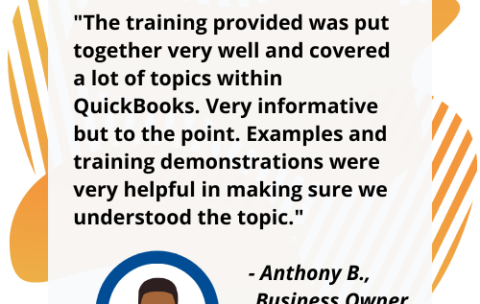Filter by Topic
Filter by Vendor
Introduction to Programming & Coding | Java Basics for Non-Developers (TTCODE101-J)
This course is a beginner level course for students who …
What you'll learn
Basic concepts of programming
Fundamentals of Java
Setting up and getting familiar with development environment, including IDE’s
Understanding object oriented development
Learning how to make classes, methods and objects
Learning loops, their importance and usage
Use of conditions and regular expressions
Learning importance of lists and arrays
Basic GUI skills
Error and exception handling
Formatting output and formatter class
Veeam Backup & Replication V11: Architecture and Design
Course Description: The two-day, Veeam® Backup & Replication™ v11: Architecture …
What you'll learn
Design and architect a Veeam solution in a real-world environment
Describe best practices, review an existing infrastructure and assess business/project requirements
Identify relevant infrastructure metrics and perform component (storage, CPU, memory) quantity sizing
Provide implementation and testing guidelines in line with designs
Innovatively address design challenges and pain points, matching appropriate Veeam Backup & Replication features with requirements
Keep Going With QuickBooks 2021 for Windows
Course Description First-time QuickBooks users will learn the basic features …
Get Going With QuickBooks 2021 for Windows
Course Description First-time QuickBooks users will learn the basic features …
Leading a Customer-Focused Team
Course Description Your product can be stellar, your staff can …
What you'll learn
How to create a culture where your team works together, cohesively, towards a common goal
Ways to help employees understand how and why their role is important to the organization
3 factors that create strong motivation in an individual
How to ensure that your team is taking the proper action steps to meet and exceed customer needs
Advice for coaching productive behavior in challenging situations
The right way to reward employees when they have done a great job
How to conduct a 5-step conversation that holds employees accountable yet leaves them feeling empowered
Squashing Workplace Negativity
Course Description Negativity can act like a viral illness that …
What you'll learn
Understand the underlying causes of workplace negativity and how it spreads
Learn the negative value chain between mindset and negative behaviors
Explore a process for building a motivating, positive culture in your team
Leading G.R.E.A.T. Virtual Teams
Course Description Have you suddenly been parachuted into managing virtual …
What you'll learn
Apply practical team processes to build a G.R.E.A.T. virtual team
Use various communication technologies to build impactful team relationships and strategic results.
Analyze and manage the issues that affect communication and conflict in a virtual team
Change Management Strategies for Team Leaders
Course Description Does it seem like your organization is continually …
What you'll learn
Understand and articulate why change management is critical to project and organizational success
Identify the deal-breaking human factors of change risks, including change resistance and readiness for change, faced when executing projects
Learn practical strategies to help effectively mitigate and manage through change risks
Gain insight into how to “Manage Up” to organization leadership as an advocate for your team/department