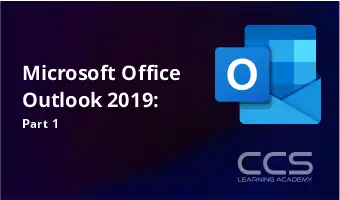Microsoft Office Outlook 2019: Part 1
* Looking for a flexible schedule (after hours or weekends)? Please call 858-208-4141 or email us: sales@ccslearningacademy.com.
Student financing options are available.
Transitioning military and Veterans, please contact us to sign up for a free consultation on training and hiring options.
Looking for group training? Contact Us
Course schedule:About This Course
Course Description:
Email has become one of the most widely used methods of communication, whether for personal or business communications. In most organizations, large or small, email is the preferred form of communicating information amongst employees. As email grows in popularity and use, most organizations have found the need to implement a corporate mail management system such as Microsoft® Office Outlook® to handle the messages and meeting invitations sent among employees.
In this course, you will use Outlook to send, receive, and manage email messages, manage your contact information, schedule appointments and meetings, create tasks and notes for yourself, and customize the Outlook interface to suit your working style.
This course is the first in a series of two Microsoft® Office Outlook® 2019 courses. It will provide you with the basic skills you need to start using Outlook 2019 to manage your email communications, contact information, calendar events, tasks, and notes.
This course covers Microsoft Office Specialist Program exam objectives to help you prepare for the Outlook Associate (Office 365 and Office 2019): Exam MO-400 certification.
Learning Objectives
Inclusions
- Certified Instructor-led training
- Official Training Seminar Student Handbook
- Collaboration with classmates (not currently available for self-paced course)
- Real-world learning activities and scenarios
- Exam scheduling support*
- Enjoy job placement assistance for the first 12 months after course completion.
- This course is eligible for CCS Learning Academy’s Learn and Earn Program: get a tuition fee refund of up to 50% if you are placed in a job through CCS Global Tech’s Placement Division*
- Government and Private pricing available.*
- *For more details call: 858-208-4141 or email: training@ccslearningacademy.com; sales@ccslearningacademy.com
Pre-requisites
- To ensure your success, you will need to have end-user skills with any current version of Windows, including being able to start and close applications, navigate basic file structures, and manage files and folders. You can obtain this level of skills and knowledge by taking the following Logical Operations course: Using Microsoft® Windows® 10
- Hardware: For this course, you will need one computer for each student and one for the instructor. Each computer will need the following minimum hardware configurations.
- 1 GHz or faster 32-bit (x86) or 64-bit (x64) processor
- 1 gigabyte (GB) RAM (32-bit) or 2 GB RAM (64-bit)
- 25 GB available disk space
- DirectX 10 graphics card and a 1,024 × 576 or higher resolution monitor (1,024 × 768 resolution or higher monitor recommended)
- Keyboard and mouse (or other pointing device)
- Network cards and cabling for local network access
- Internet access (contact your local network administrator)
- Printer (optional) or an installed printer driver
- Projection system to display the instructor’s computer screen
- Software: Software requirements for all classroom computers.
- Microsoft® Windows® 10 Professional or Enterprise
- Microsoft® Office 2019 (Outlook and Word are the only Office applications used in this course)
- Microsoft® Exchange Server (if setting up an on-premise Exchange Server) or Microsoft® Office 365™ licenses (if choosing to let Microsoft manage the Exchange Server)The Office 365 plan you use depends on the licensing available in your environment. If you wish to use a trial version for testing, Office 365 Business Premium and Office 365 Enterprise E3 are acceptable.
- If necessary, software for viewing the course slides. (Instructor machine only.)
Target Audience
- This course is intended for people who have a basic understanding of Microsoft® Windows® and need to know how to use Outlook as an email client to manage their email communications, calendar events, contact information, and other communication tasks.