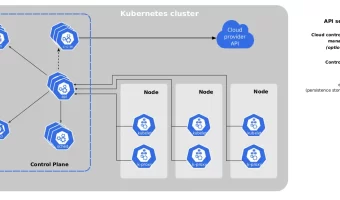Introduction to Kubernetes (TTDV7590)
* Looking for a flexible schedule (after hours or weekends)? Please call 858-208-4141 or email us: sales@ccslearningacademy.com.
Student financing options are available.
Transitioning military and Veterans, please contact us to sign up for a free consultation on training and hiring options.
Looking for group training? Contact Us
About This Course
Containerization has taken the IT world by storm, in the last few years. Large software houses, starting from Google and Amazon, are running significant portions of their production load in containers. Kubernetes is an open-source system for automating deployment, scaling, and management of containerized applications. Kubernetes groups containers that make up an application into logical units for easy management and discovery. Kubernetes builds upon 15 years of experience of running production workloads at Google, combined with best-of-breed ideas and practices from the community.
Introduction to Kubernetes is a hands-on workshop style course that teaches participants core features and functionality of Kubernetes. Students will exit the course knowing how to build a Kubernetes cluster, and how to deploy and manage applications on that cluster.
Course Outline
Please note that this list of topics is based on our standard course offering, evolved from typical industry uses and trends. We’ll work with you to tune this course and level of coverage to target the skills you need most.
- Getting Started with Kubernetes
- Our sample application
- Kubernetes concepts
- Declarative vs imperative
- Kubernetes network model
- First contact with kubectl
- Setting up Kubernetes
- Working with Containers
- Running our first containers on Kubernetes
- Exposing containers
- Shipping images with a registry
- Running our application on Kubernetes
- Exploring the Kubernetes Dashboard
- The Kubernetes dashboard
- Security implications of kubectl apply
- Scaling a deployment
- Daemon sets
- Labels and selectors
- Rolling updates
- Next Steps
- Accessing logs from the CLI
- Managing stacks with Helm
- Namespaces
- Next steps
Learning Objectives
Pre-requisites
- Students should have prior software development experience or exposure, have some basic familiarity with containers, have experience working in Linux (as this course is Linux based) and should also be able to navigate the command line.
Target Audience
- This in an introductory-level class for intermediate skilled team members.