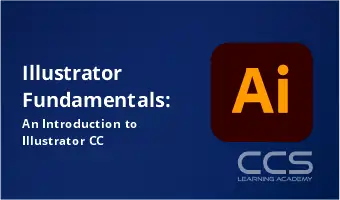Illustrator Fundamentals: An Introduction to Illustrator CC
* Looking for a flexible schedule (after hours or weekends)? Please call 858-208-4141 or email us: sales@ccslearningacademy.com.
Student financing options are available.
Transitioning military and Veterans, please contact us to sign up for a free consultation on training and hiring options.
Looking for group training? Contact Us
Course schedule:About This Course
Excited to bring a new dimension to your work
Our Adobe Illustrator CC fundamentals course is here for you
CCS Learning Academy Illustrator Fundamentals: An Introduction to Adobe Illustrator CC course brings you powerful illustration techniques and digital painting tools under one roof.
To begin with, our adobe illustrator cc course will help you to beautifully express your ideas visually in print, on the web, and in any other medium chosen by you. For details related to our Adobe illustrated CC fundamental course, feel free to get in touch with us.
With the lessons introduced in our Adobe Illustrator CC fundamentals course, we guide students to master the powerful vector image creation software. In recent times Illustrator has become one of the most used tools by professionals. Illustrator Fundamentals: An Introduction to Adobe Illustrator CC is a complete instructor-led class. Likewise, we have dedicated our classes to training students and media professionals to enrich their artistic abilities.
Illustrator artworks scale down modern work scenarios and are highly preferred by media organizations and for marketing purposes. CCS Learning Academy Adobe Illustrator CC Training includes new features for creating exceptional vector images. Our course is dedicated to providing you with each and every detailed view of the editor. Moreover, our instructors will give you practice sessions on LIVE projects. We give you the experience of the industry demands and works preferred by the clients.
What Is Adobe Illustrator?
Adobe Illustrator as a graphic designing or vector image designing platform is the most preferred platform by designers and illustrators. Evidently, you can create any type of artwork with seamless alignment and pixel perfection.
Also, the creative cloud version is the ideal graphic design software. It can be used on all types of desktops and Macs.
What Will You Learn In Our Illustrator Fundamentals?
As technology advances the design industry is recognizing the potential of vector images, animation images, and computerized artworks. Most importantly. to simplify the knowledge required to create potential computer images, we have designed our course for everyone.
-
- During the course, you will learn everything about the work area, understand the various viewpoints of artworks, navigate multiple artboards, arrange documents and find resources using Illustrator.
-
- Secondly, you will learn about selecting in aligning different objects and working with groups, hiding and locking objects.
-
- In the 3rd lesson, we train our students in creating and editing shapes, combining various editing Shapes, and using traces to create new shapes.
-
- In the 4th lesson, we train them in transforming objects. We teach working with artboards, introducing transforming contents, various transformation tools, and effects.
-
- Next comes drawing with pen and pencil tools, creating ice cream illustrations, and much more.
-
- Moving on to color and painting, working with patterns, and working with LIVE paints.
-
- Our next lesson is about working with Type, creating and applying texts, wrapping text, and creating text outlines.
-
- We train our students with working on layers, locking layers, viewing layers, creating clipping masks, margin layers, and also isolating layers.
-
- In this lesson, we train our students with blending colors and shapes and work with gradients.
-
- In the final lesson, we train students to work with the brushes, calligraphy brushes, art brushes, pattern brushes, and blob brush tools.
What Are The Benefits You Will Get After Completing The Adobe Illustrator CC Course?
Students and professionals can learn adobe illustrator from our experienced industry professionals.
After the Illustrator course completion you will be getting the following benefits:
-
- CCS Learning Academy takes the privilege to bring the best adobe illustrator course, with which you can produce realistic graphics and intuitively create the best vector graphics.
-
- With the tutorial Adobe Illustrator, you can produce the best graphical representation. In fact, after course completion, you can create logos, line art, 3D renderings, and animation and full fill the project requirements of the organization.
-
- Our Illustrator fundamental course will help you to easily understand all the features of the software and its specific needs in the design landscape.
-
- Finally, those who learn illustrator can deep dive into the multimedia industry and get a bright future. You can apply for senior positions and get better salary packages.
Our Illustrator Fundamentals: An Introduction to Adobe Illustrator CC course will give you infinite solutions for your career. Indeed, creative professionals who are seeking the easiest and most comprehensive way to learn Illustrator CC, joining our training will definitely help you.
Why Join The CCS Learning Academy Illustrator Fundamentals?
Our Adobe Illustrator Certification course gives you an in-depth insight into the Illustrator software and also helps you to enhance your skills. Being in the industry for over 25 years, we have enriched the knowledge of various students and professionals. Here is a closer look at our adobe illustrator course:
-
- Flexible Schedule
-
- Pocket-Friendly
-
- Practical Training
-
- Career Mentorship
-
- Industry Networking
-
- Course completion certificate
-
- Jobs Assured
By joining our course you will surely learn under the guidance of industry professionals committed to supporting your growth throughout the course.
To clear your queries related to the Adobe Illustrator training that we are offering feel free to get in touch with us
Learning Objectives
Inclusions
- 3 Day Certified Instructor-led training
- Collaboration with classmates (not currently available for self-paced course)
- Real-world learning activities and scenarios
- Exam scheduling support*
- Enjoy job placement assistance for the first 12 months after course completion.
- This course is eligible for CCS Learning Academy’s Learn and Earn Program: get a tuition fee refund of up to 50% if you are placed in a job through CCS Global Tech’s Placement Division*
- Government and Private pricing available.*
- *For more details call: 858-208-4141 or email: training@ccslearningacademy.com; sales@ccslearningacademy.com
Target Audience
- Creative professionals seeking the fastest, easiest, and most comprehensive way to learn Illustrator CC