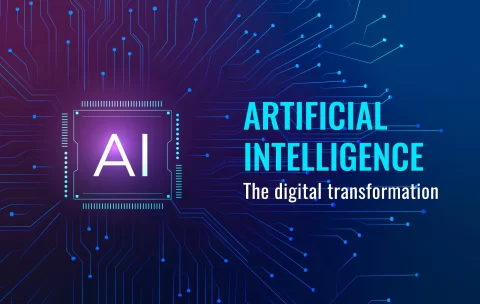Filter by Topic
Filter by Vendor
Introduction to GitHub for Developers (TTDV7551)
Introduction to GitHub for Developers is a fast-paced hands-on course …
Quick Start to Using Azure OpenAI (TTAI2321)
Are you ready to unlock the power of OpenAI and …
What you'll learn
Understand the basics of OpenAI and its products, and how they can be used to improve business processes and decision making.
Learn how to use GPT-3 for text generation, including generating product descriptions and customer service responses.
Learn how to use DALL-E for image generation, including generating product images and marketing materials.
Understand OpenAI's decision-making capabilities and how to use them to improve decision making in business scenarios.
Learn about real-world business applications of OpenAI, including examples of companies using it, and explore potential future uses of OpenAI in business.
Learn how to use OpenAI in day-to-day business operations and explore resources for additional tools and support.
Quick Start to Prompt Engineering for Everyday Business Users (TTAI2009)
Prompt engineering is the process of designing and refining input …
What you'll learn
Get comfortable with the basics of prompt engineering and discover how it can make a difference in various business tasks, such as enhancing customer support, creating content, and fine-tuning sales pitches.
Develop the knack for crafting, refining, and perfecting prompts suited to specific business situations by understanding context, user intent, and what makes a prompt great.
Learn how to smoothly incorporate prompt engineering solutions into your existing business workflows, including pinpointing the right processes, integrating with your current software, and keeping data privacy and security in check.
Become proficient in advanced techniques and best practices in prompt engineering, like making use of APIs, customizing language models, and collaborating with your teammates across different departments.
Keep up with the latest developments in prompt engineering and be ready to adapt to changing business needs and trends, ensuring that you stay relevant and continue to grow in the dynamic business world.
Data Science & Big Data Overview: Tools, Tech & Modern Roles in the Data Driven Enterprise (TTDS6000)
The Data Science & Big Data Overview | Tools, Tech …
What you'll learn
<b>Foundations: </b>Grids & Virtualization; SOA, ESB / EMB, The Cloud
<b>The Hadoop Ecosystem:</b> HDFS; Resource Navigators, MapReduce, Spark, Distributions
Big Data, NOSQL, and ETL
<b>ETL:</b> Exchange, Transform, Load
Handling Data & a Survey of Useful tools
Enterprise Integration Patterns and Message Busses
Artificial Intelligence and Business Systems
Who’s on the Team? Evolving Roles and Functions in Data Science
Growing your Infrastructure
Generative AI for Decision Makers and Architects: A Practical Approach for Decision Makers and Architects (TTAI2102)
Welcome to the exciting world of Generative AI – we’ll …
What you'll learn
Gain a solid understanding of Generative AI, its evolution, and its role in shaping innovative business solutions, positioning you to effectively drive AI initiatives in your organization.
Acquire the ability to identify potential Generative AI use cases in your industry and evaluate their feasibility and value, empowering you to make informed decisions that can enhance business operations.
Learn how to manage the lifecycle of an AI project efficiently, equipping you with the knowledge to guide projects from inception to successful deployment, with continuous monitoring and improvement.
Develop an understanding of AI and data security best practices, along with the crucial role of data in Generative AI, fostering your ability to safeguard your AI systems effectively.
Stay ahead of the curve by gaining insights into the upcoming trends and technologies in Generative AI, enabling you to maintain a competitive edge in your organization in this rapidly evolving field.
Introduction to UX Design Basics for Non-Web Developers (TT4210)
In today’s fast-paced digital world, user-centric and adaptable websites are …
What you'll learn
<b>Understand user interactions and mental models:</b> Participants will learn how users think and process information, gaining insights into user expectations, mental models, and best practices for responding to common UX situations.
<b>Collaborate effectively with UX professionals:</b> Participants will learn the role of UX in an organization, when to engage UX experts in projects, and how to communicate and collaborate effectively with UX designers and researchers.
<b>Organize content and design intuitive site layouts:</b> Participants will gain the skills to create user-centric content organization strategies, apply information architecture principles, and design site layouts that are easy to use and navigate.
<b>Enhance navigation through design principles:</b> Participants will learn to improve website navigation by applying signposting, wayfinding, and navigation patterns, as well as incorporating usability and accessibility considerations into their designs.
<b>Collect and incorporate user input and feedback:</b> Participants will learn how to design intuitive forms and input methods, collect and analyze user feedback, and incorporate user insights into design iterations to create more engaging and effective digital experiences.
Introduction to HTML5, CSS3, and Responsive Design Basics
Introduction to HTML5/CSS3 and Responsive Design is a two-day course …
What you'll learn
<b>HTML5 Semantic Web Development:</b> Learn to create accessible, SEO-friendly web content with HTML5's semantic and structural elements.
<b>Next-Level CSS3 Design:</b> Develop skills in advanced CSS3 styling to craft visually compelling and responsive websites.
<b>Responsive Web Design Implementation:</b> Master techniques to build websites that adjust fluidly across different screens and devices.
<b>Web Application Debugging:</b> Acquire the ability to effectively identify and fix issues using browser-based and proxy-based debugging tools.
<b>Web Performance Optimization:</b> Understand and apply HTML5 techniques, like web storage and application caching, to enhance web performance and user experience.
Introduction to Power BI (TTDPB01)
QuickStart to Power BI for Analysts and Users is a …
What you'll learn
Perform Power BI desktop data transformation.
Describe Power BI desktop modelling.
Create a Power BI desktop visualization.
Implement the Power BI service.
Describe how to connect to Excel data.
Shape and Combine Data
Describe how to collaborate with Power BI data.
Connect directly to data stores.
Time Permitting: Explore the Power BI developer API.
Time Permitting: Describe the Power BI mobile app