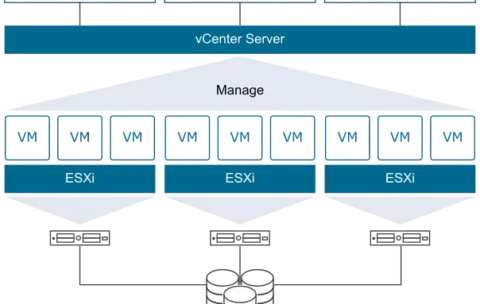Popular Topics
ASP .NET Core
Introduction to Jira
Basic Java Programming
Data Analyst
MVC Web Application Development by .NET
GitHub
Introduction to Angular
Generative AI for Decision Makers
Advance C++ 20 Programming
CompTIA Security+
Core Java Programming
Tableau
.NET Secure Coding
Generative AI for Architects
CSS
Introduction to C++
ASP .Net Web Applications Development
Tableau Server Administration
Introduction to Power BI
Real World Applications of Generative AI
Certified in Governance
CISSP
Django
Risk and Compliance
Implementing AI in Automated Enterprise
Certified in Cybersecurity Training
UX Design
XML Course
.NET Programming
Modern JavaScript
Cloud Computing
JavaScript Essentials'
Attacking and Securing C#
CompTIA Cybersecurity Analyst
CSS3
Jira
Responsive Design
Java Programming
AWS
Tableau Desktop
Applying AI for Cost Savings & Efficiency
Microsoft Office 365 Online
Cybersecurity Analyst
CISSP Exam Preparation Course
Next Level Power BI
Building a Voice Bot
Data Science and Big Data
Git
XML Learning
C++ 20 Programming
Implementing AI in Business
AI Automation Strategies
CompTIA
Administering A SQL Database
Automation with Ansible
ITIL 4 Foundation Certification Training
ITIL 4 Certification
HTM
Certified Cloud Security Professional
UI/UX Design
Penetration Testing Professional
JavaScript
SQL Data Warehouse
Advanced React
Cloud Operations on AWS
CompTIA A+ Core 2
Chief Information Security Officer
Certified Secure Software Lifecycle Professional
Kubernetes
Microsoft Azure
Voice Of Innovation
Introduction to Ansible
CompTIA IT Fundamentals
Generative AI
Network Defender
Azure AI Fundamentals
Strategic AI Dialogues
CompTIA Linux
AI Types
CompTIA Server
SQL Data Models
Introduction to GitHub
AI Principles
SQL Server Integration
Advanced Angular
AI Applications
Microsoft Power BI Data Analyst
Customer Support with AI
Mastering React
SharePoint End User
Developing AWS Services and Tools
Hadoop
CompTIA Network
React Course
Professional Development
Microsoft Azure Data Fundamentals
SQL Server Performance Tuning
Microsoft Azure Certification
Prompt Engineering for Business Users
CompTIA Cloud
SQL Server Performance Optimization
CompTIA A+ Core 1
Azure Infrastructure Solutions
Python
Azure AI Solution
Citrix
CompTIA PenTest
Citrix Cloud with Amazon Web Services
CompTIA Data+
CompTIA Cloud Essentials+
Microsoft Azure for SAP Workloads
PL-600 Power Platform Solution Architect
CompTIA Project
Azure SQL Solutions
Microsoft Azure Administrator
Microsoft Project 2016 Level 1
HTML5
Microsoft Project 2016: Level 2
Microsoft Azure Fundamentals Training Certification
Full Stack Web Development
SQL Database Infrastructure
Citrix Endpoint Management
All `Live Courses by Practice Area Courses
Test descriptionFilter by Topic
Filter by Vendor
Microsoft Office Access 2019: Part 2
Course Description: Your training and experience using Microsoft® Office Access® …
What you'll learn
Provide input validation features to promote the entry of quality data into a database.
Organize a database for efficiency and performance, and to maintain data integrity.
Improve the usability of Access tables.
Create advanced queries to join and summarize data.
Use advanced formatting and controls to improve form presentation.
Use advanced formatting and calculated fields to improve reports.
Microsoft Office Access 2019: Part 1
Course Description: Data is everywhere. Most job roles today involve …
What you'll learn
Navigate within the Access application environment, create a simple database, and customize Access configuration options.
Organize and manage data stored within Access tables.
Use queries to join, sort, and filter data from different tables.
Use forms to make it easier to view, access, and input data.
Create and format custom reports.
Microsoft Office Excel (2019-2016-2013): Advanced
Course Description: Clearly, you use Excel a lot in your …
What you'll learn
Work with multiple worksheets and workbooks.
Share and protect workbooks.
Automate workbook functionality.
Use Lookup functions and formula auditing.
Forecast data.
Create sparklines and map data.
Microsoft Office Excel (2019-2016-2013): Intermediate
Course Description: Whether you need to crunch numbers for sales, …
What you'll learn
Work with functions.
Work with lists.
Analyze data.
Visualize data with charts.
Use PivotTables and PivotCharts.
Microsoft Office Excel (2019-2016-2013): Basic
Course Description: Organizations the world over rely on information to …
What you'll learn
Get started with Microsoft Office Excel.
Perform calculations.
Modify a worksheet.
Format a worksheet.
Print workbooks.
Manage workbooks.
55299-A: SharePoint 2019 Site Owner Training
Course Description: This SharePoint 2019 Site Owner class is for …
What you'll learn
Learn to navigate a SharePoint 2019 Team Site.
Learn to create and edit web page content.
Learn to create site columns and content types.
Learn to integrate Office applications with SharePoint 2019.
Learn to manage basic permissions
Understand what Site Templates are.
Understand the different Tpes of Site Templates that come “Out of the Box”
Creating a new site using Site Templates
Create a Project site.
Create a Team site.
Create a Community site.
Create a Blog site.
Manage the sites listed in the Top Link Bar.
Understand what site pages are.
Understand what wiki pages are.
Understand what Web Parts are.
Understand how to add content to the Site Home page.
Understand how to create a wiki page library.
Understand how to add Web Parts.
Understand how to manage Web Parts.
Understand Site Columns.
Understand Content Types.
Understand how to create Site Columns.
Understand how to create Content Types.
Understand how to create a document template for a Content Type.
Understan how to assign a Content Type to a list or library.
Understand how to create new items based on a custom Content Type.
Understand SharePoint groups.
Understand how to create SharePoint groups.
Understand how to assign permission in SharePoint.
Understand how to view permission levels.
Understand how to manage permission inheritance at the site level.
Understand how to manage permission inheritance at the list or library level.
Understand how to edit a personal profile.
DP-100T01-A: Designing and Implementing a Data Science Solution on Azure
360° Microsoft Azure data science certification Course The Microsoft Azure …
AZ-500T00-A: Microsoft Azure Security Technologies
Course Description: This course provides IT Security Professionals with the …
What you'll learn
Implement enterprise governance strategies including role-based access control, Azure policies, and resource locks.
Implement an Azure AD infrastructure including users, groups, and multi-factor authentication.
Implement Azure AD Identity Protection including risk policies, conditional access, and access reviews.
Implement Azure AD Privileged Identity Management including Azure AD roles and Azure resources.
Implement Azure AD Connect including authentication methods and on-premises directory synchronization.
Implement perimeter security strategies including Azure Firewall.
Implement network security strategies including Network Security Groups and Application Security Groups.
Implement host security strategies including endpoint protection, remote access management, update management, and disk encryption.
Implement container security strategies including Azure Container Instances, Azure Container Registry, and Azure Kubernetes.
Implement Azure Key Vault including certificates, keys, and secretes.
Implement application security strategies including app registration, managed identities, and service endpoints.
Implement storage security strategies including shared access signatures, blob retention policies, and Azure Files authentication.
Implement database security strategies including authentication, data classification, dynamic data masking, and always encrypted.
Implement Azure Monitor including connected sources, log analytics, and alerts.
Implement Azure Security Center including policies, recommendations, and just in time virtual machine access.
Implement Azure Sentinel including workbooks, incidents, and playbooks.