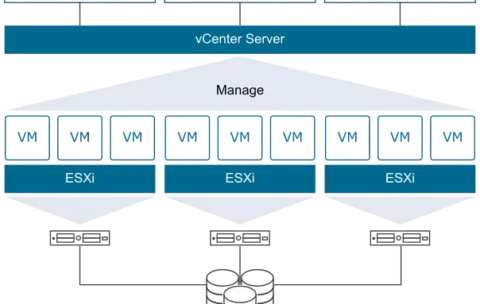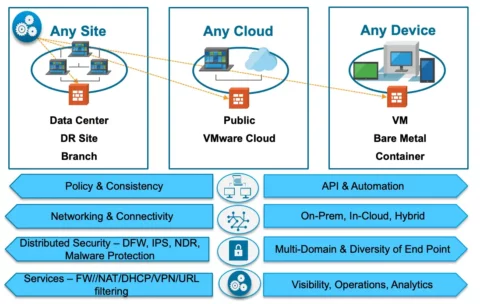Popular Topics
Data Analyst
Generative AI for Decision Makers
Introduction to Angular
CompTIA Security+
Tableau
.NET Secure Coding
Generative AI for Architects
ASP .Net Web Applications Development
CSS
Tableau Server Administration
Introduction to Power BI
Real World Applications of Generative AI
CISSP
Certified in Governance
Implementing AI in Automated Enterprise
Certified in Cybersecurity Training
Introduction to Jira
GitHub
Django
Risk and Compliance
Modern JavaScript
Cloud Computing
Attacking and Securing C#
CompTIA Cybersecurity Analyst
CSS3
Responsive Design
UX Design
XML Course
.NET Programming
AWS
Tableau Desktop
Applying AI for Cost Savings & Efficiency
Microsoft Office 365 Online
Cybersecurity Analyst
CISSP Exam Preparation Course
Building a Voice Bot
Data Science and Big Data
Jira
XML Learning
C++ 20 Programming
Implementing AI in Business
AI Automation Strategies
JavaScript Essentials'
CompTIA
Administering A SQL Database
Next Level Power BI
Automation with Ansible
ITIL 4 Foundation Certification Training
ITIL 4 Certification
HTM
Certified Cloud Security Professional
Basic Java Programming
Java Programming
ASP .NET Core
Cloud Operations on AWS
CompTIA A+ Core 2
Chief Information Security Officer
Certified Secure Software Lifecycle Professional
Kubernetes
Microsoft Azure
Voice Of Innovation
Introduction to Ansible
CompTIA IT Fundamentals
Generative AI
Network Defender
Azure AI Fundamentals
Strategic AI Dialogues
CompTIA Linux
UI/UX Design
Core Java Programming
Penetration Testing Professional
JavaScript
Advanced React
Microsoft Power BI Data Analyst
Customer Support with AI
Mastering React
SharePoint End User
Developing AWS Services and Tools
Hadoop
CompTIA Network
React Course
MVC Web Application Development by .NET
Professional Development
Microsoft Azure Data Fundamentals
SQL Server Performance Tuning
Microsoft Azure Certification
Prompt Engineering for Business Users
CompTIA Cloud
SQL Server Performance Optimization
CompTIA A+ Core 1
Azure Infrastructure Solutions
Python
AI Types
CompTIA Server
SQL Data Models
Introduction to GitHub
AI Principles
SQL Server Integration
Advanced Angular
Git
AI Applications
SQL Data Warehouse
Microsoft Azure for SAP Workloads
PL-600 Power Platform Solution Architect
CompTIA Project
Azure SQL Solutions
Advance C++ 20 Programming
Microsoft Azure Administrator
Microsoft Project 2016 Level 1
HTML5
Microsoft Project 2016: Level 2
Microsoft Azure Fundamentals Training Certification
Full Stack Web Development
SQL Database Infrastructure
Azure AI Solution
Citrix
CompTIA PenTest
Citrix Cloud with Amazon Web Services
CompTIA Data+
CompTIA Cloud Essentials+
Introduction to C++
Citrix Endpoint Management
All `Live Courses by Practice Area Courses
Test descriptionFilter by Topic
Filter by Vendor
AWS Cloud Practitioner Essentials
Design, Deploy And Evaluate Applications With Our AWS Cloud Practitioner …
What you'll learn
Differentiate between on-premises, hybrid-cloud, and all-in cloud
Describe the basic global infrastructure of the AWS Cloud
Explain the six benefits of the AWS Cloud
Describe and provide an example of the core AWS services, including compute, network, databases, and storage
Identify an appropriate solution using AWS Cloud services with various use cases
Describe the AWS Well-Architected Framework
Explain the shared responsibility model
Describe the core security services within the AWS Cloud
Describe the basics of AWS Cloud migration
Articulate the financial benefits of the AWS Cloud for an organization’s cost management
Define the core billing, account management, and pricing models
Explain how to use pricing tools to make cost-effective choices for AWS services
What you'll learn
Set up the AWS SDK and developer credentials for Java, C#/.NET, Python, and JavaScript
Interact with AWS services and develop solutions by using the AWS SDK
Use AWS Identity and Access Management (IAM) for service authentication
Use Amazon Simple Storage Service (Amazon S3) and Amazon DynamoDB as data stores
Integrate applications and data by using AWS Lambda, Amazon API Gateway, Amazon Simple Queue Service (Amazon SQS), Amazon Simple Notification Service (Amazon SNS), and AWS Step Functions
Use Amazon Cognito for user authentication
Use Amazon ElastiCache to improve application scalability
Leverage the CI/CD pipeline to deploy applications on AWS
PL-600 Power Platform Solution Architect
Exclusive – The Solution Architect is responsible for the successful …
What you'll learn
Becoming a Solution Architect/Getting to know your customer
Conceptualizing the design from requirements
Project governance and working as a team
Power Platform Architecture
Data Modeling
Analytics and artificial intelligence
Power Apps Architecture
Application Lifecycle Management (ALM)
Power Automate Architecture
Security Modeling
Integration
Dynamics 365 Applications Architecture
Power Virtual Agents architecture
Robotic Process Automation
Testing and Go Live
CompTIA Data+
Course Description As the importance of data analytics grows, more …
What you'll learn
CompTIA Data+ gives you the confidence to bring data analysis to life
Analyzing complex datasets while adhering to governance and quality standards throughout the entire data life cycle
Mining data
Manipulating data
Visualizing and reporting data
Applying basic statistical methods
VMware vSphere: Skills for Operators 6.7
Course Description This two-day training course is for operators and …
What you'll learn
Describe virtualization, virtual machines, and vSphere components
Describe the concepts of server, network, storage, and desktop virtualization
Deploy, configure, clone, and manage virtual machines
Use VMware vCenter Server® to monitor virtual machine resource usage
Use VMware vSphere®vMotion® and VMware vSphere® Storage vMotion®to migrate virtual machines
Use VMware vSphere® Distributed Resource Scheduler™ and VMware vSphere® High Availability to optimize the performance of your vSphere virtual environment
VMware vSphere: Optimize and Scale plus Troubleshooting Fast Track 7.0
Course Description This accelerated, hands-on training course is a blend …
What you'll learn
Introduce troubleshooting principles and procedures
Use command-line interfaces, log files, and VMware vSphere® Client™ to diagnose and resolve problems in the vSphere environment
Describe the benefits and capabilities of VMware Skyline
Explain the purpose of key vSphere log files
Monitor and analyze key performance indicators for compute, storage, and networking resources for
VMware ESXi™ hosts
Optimize the performance in the vSphere environment, including VMware vCenter Server®
Identify networking problems based on reported symptoms, validate, and troubleshoot the reported
problem, identify the root cause, and implement the appropriate resolution
Analyze storage failure scenarios using a logical troubleshooting methodology, identify the root cause, and apply the appropriate resolution to resolve the problem
Troubleshoot vSphere cluster failure scenarios and analyze possible causes
Diagnose common VMware vSphere® High Availability problems and provide solutions
Identify and validate ESXi host and vCenter Server problems, analyze failure scenarios, and select the correct resolution
Troubleshoot virtual machine problems, including migration problems, snapshot problems, and connection problems
Troubleshoot performance problems with vSphere components
VMware NSX: Install, Configure, Manage plus Troubleshooting and Operations Fast Track 6.4
Course Description This intensive five-day, extended-hours course focuses on installing, …
What you'll learn
Describe the evolution of the software-defined data center
Configure and deploy VMware NSX components for management and control
Describe basic VMware NSX layer 2 networking
Configure, deploy, and use logical switch networks
Configure and deploy VMware NSX distributed router appliances to establish east-west connectivity
Configure and use all main features of the VMware NSX® EdgeTM services gateway
Configure NSX Edge firewall rules to restrict network traffic
Configure VMware NSX distributed firewall rules to restrict network traffic
Configure Service Composer policies
Configure an identity-aware firewall
Describe VMware NSX data security
Use the cross-vCenter VMware NSX feature
Establish and apply a structured approach and methodology for troubleshooting
Troubleshoot NSX infrastructure and component problems
Troubleshoot physical and logical networking problems involving switching and routing
Use tools to monitor, operate, and troubleshoot NSX deployments
VMware NSX: Install, Configure, Manage 6.4
Course Description This five-day, comprehensive, fast-paced training course presents VMware …
What you'll learn
Configure and deploy NSX components for management and control
Describe basic NSX layer 2 networking
Configure, deploy, and use logical switch networks
Configure and deploy NSX distributed router appliances to establish east-west connectivity
Configure and deploy VMware NSX® Edge™ services gateway appliances to establish north-south connectivity
Configure NSX L2 bridging
Configure and use all main features of the NSX Edge services gateway
Configure NSX Edge firewall rules to restrict network traffic
Configure NSX distributed firewall rules to restrict network traffic
Configure Service Composer policies
Configure an identity-aware firewall
Describe NSX data security
Use the cross-vCenter NSX feature