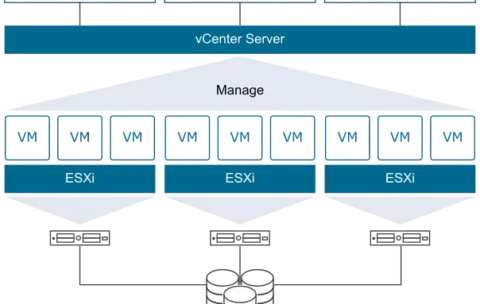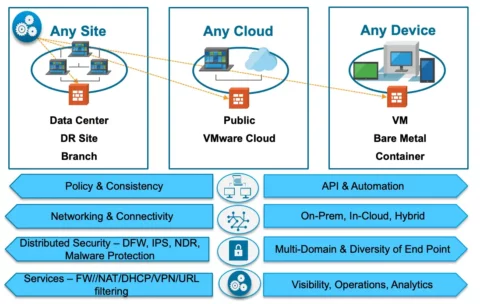All Infra & Networking Courses
Infra & Networking Online Training Courses - Live
Our networking courses help you gain the skills to implement, support, optimize, and defend networks, while preparing for industry-recognized networking certifications from Microsoft, CompTIA, CISCO, and more. We use hands-on networking and wireless training to help you master the skills required to understand, build and maintain networks and infrastructures. You’ll build your networking knowledge in a real-world, multi-vendor environment, and then focus on specialized disciplines with TCP/IP training, IPv6 training, and more.Filter by Topic
Filter by Vendor
ITIL 4 Foundation Certification Training
ITIL® 4 Foundation Certification Training course introduces an end-to-end operating …
What you'll learn
The operation process of modern IT and digital service organizations
The Proper application of commonly-used service management terms and concepts
How value streams boost speed and efficiency
How cultural or behavioral principles guide work for the betterment of the wider organization
The 4 dimensions of service management
The activities of the service value chain and how to interconnect
Know the purpose of key ITIL practices
Preparation to sit the ITIL 4 foundation examination
CompTIA A+ Core 2
CompTIA’s A+ certification is the industry standard for validating the …
What you'll learn
Support operating systems.
Install, configure, and maintain operating systems.
Maintain and troubleshoot Microsoft Windows.
Configure and troubleshoot network connections.
Manage users, workstations, and shared resources.
Implement physical security.
Secure workstations and data.
Troubleshoot workstation security issues.
Support and troubleshoot mobile operating systems and applications.
Implement operational procedures.
VMware vSphere: Skills for Operators 6.7
Course Description This two-day training course is for operators and …
What you'll learn
Describe virtualization, virtual machines, and vSphere components
Describe the concepts of server, network, storage, and desktop virtualization
Deploy, configure, clone, and manage virtual machines
Use VMware vCenter Server® to monitor virtual machine resource usage
Use VMware vSphere®vMotion® and VMware vSphere® Storage vMotion®to migrate virtual machines
Use VMware vSphere® Distributed Resource Scheduler™ and VMware vSphere® High Availability to optimize the performance of your vSphere virtual environment
VMware vSphere: Optimize and Scale plus Troubleshooting Fast Track 7.0
Course Description This accelerated, hands-on training course is a blend …
What you'll learn
Introduce troubleshooting principles and procedures
Use command-line interfaces, log files, and VMware vSphere® Client™ to diagnose and resolve problems in the vSphere environment
Describe the benefits and capabilities of VMware Skyline
Explain the purpose of key vSphere log files
Monitor and analyze key performance indicators for compute, storage, and networking resources for
VMware ESXi™ hosts
Optimize the performance in the vSphere environment, including VMware vCenter Server®
Identify networking problems based on reported symptoms, validate, and troubleshoot the reported
problem, identify the root cause, and implement the appropriate resolution
Analyze storage failure scenarios using a logical troubleshooting methodology, identify the root cause, and apply the appropriate resolution to resolve the problem
Troubleshoot vSphere cluster failure scenarios and analyze possible causes
Diagnose common VMware vSphere® High Availability problems and provide solutions
Identify and validate ESXi host and vCenter Server problems, analyze failure scenarios, and select the correct resolution
Troubleshoot virtual machine problems, including migration problems, snapshot problems, and connection problems
Troubleshoot performance problems with vSphere components
VMware NSX: Install, Configure, Manage plus Troubleshooting and Operations Fast Track 6.4
Course Description This intensive five-day, extended-hours course focuses on installing, …
What you'll learn
Describe the evolution of the software-defined data center
Configure and deploy VMware NSX components for management and control
Describe basic VMware NSX layer 2 networking
Configure, deploy, and use logical switch networks
Configure and deploy VMware NSX distributed router appliances to establish east-west connectivity
Configure and use all main features of the VMware NSX® EdgeTM services gateway
Configure NSX Edge firewall rules to restrict network traffic
Configure VMware NSX distributed firewall rules to restrict network traffic
Configure Service Composer policies
Configure an identity-aware firewall
Describe VMware NSX data security
Use the cross-vCenter VMware NSX feature
Establish and apply a structured approach and methodology for troubleshooting
Troubleshoot NSX infrastructure and component problems
Troubleshoot physical and logical networking problems involving switching and routing
Use tools to monitor, operate, and troubleshoot NSX deployments
VMware NSX: Install, Configure, Manage 6.4
Course Description This five-day, comprehensive, fast-paced training course presents VMware …
What you'll learn
Configure and deploy NSX components for management and control
Describe basic NSX layer 2 networking
Configure, deploy, and use logical switch networks
Configure and deploy NSX distributed router appliances to establish east-west connectivity
Configure and deploy VMware NSX® Edge™ services gateway appliances to establish north-south connectivity
Configure NSX L2 bridging
Configure and use all main features of the NSX Edge services gateway
Configure NSX Edge firewall rules to restrict network traffic
Configure NSX distributed firewall rules to restrict network traffic
Configure Service Composer policies
Configure an identity-aware firewall
Describe NSX data security
Use the cross-vCenter NSX feature
Veeam Backup & Replication V11: Architecture and Design
Course Description: The two-day, Veeam® Backup & Replication™ v11: Architecture …
What you'll learn
Design and architect a Veeam solution in a real-world environment
Describe best practices, review an existing infrastructure and assess business/project requirements
Identify relevant infrastructure metrics and perform component (storage, CPU, memory) quantity sizing
Provide implementation and testing guidelines in line with designs
Innovatively address design challenges and pain points, matching appropriate Veeam Backup & Replication features with requirements
Veeam Availability Suite v11: Configuration and Management
Course Description: The Veeam® Availability Suite™ v11: Configuration and Management …
What you'll learn
Describe Veeam Availability Suite components usage scenarios and relevance to your environment.
Effectively manage data availability in on-site, off-site, cloud and hybrid environments.
Ensure both Recovery Time Objectives (RTOs) and Recovery Point Objectives (RPOs) are met.
Configure Veeam Availability Suite to ensure data is protected effectively.
Adapt with an organization’s evolving technical and business data protection needs.
Ensure recovery is possible, effective, efficient, secure and compliant with business requirements.
Provide visibility of the business data assets, reports and dashboards to monitor performance and risks.