Azure Load Balancer vs Application Gateway: Comparison Guide
- -
- Time -
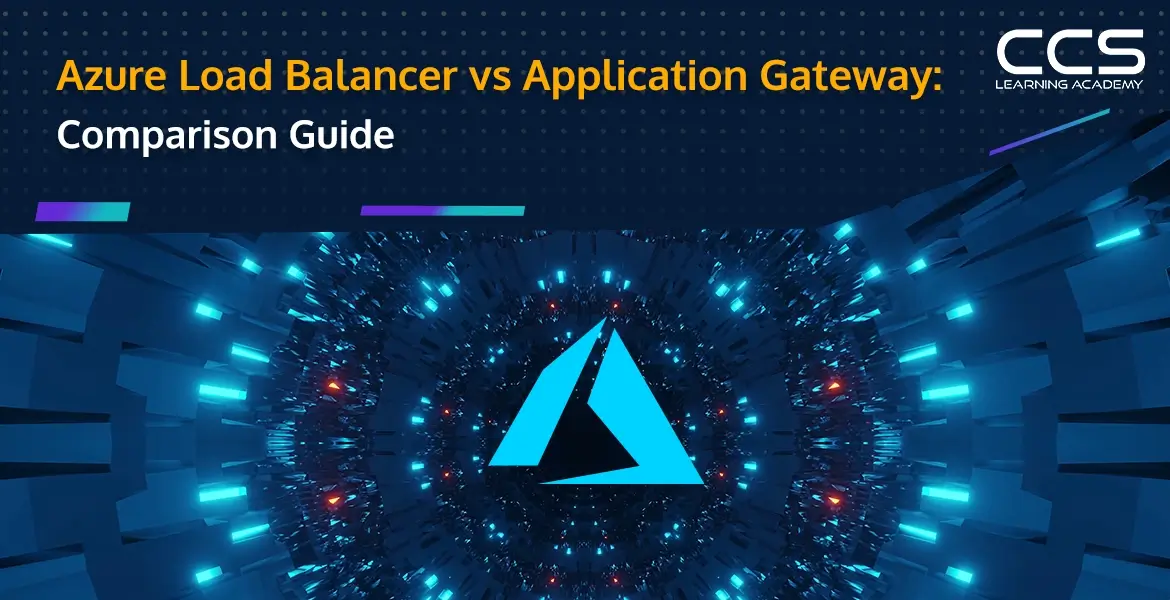
Have you ever found yourself tearing your hair out trying to figure out whether to use an Azure Load Balancer or Application Gateway? Do terms like “traffic distribution,” “scaling,” and “layer 7 routing” make your head spin? We’re here to cut through the confusion and lay out how these two Azure services match up.
These two may seem similar at first glance – after all, they’re both designed to spread incoming requests across resources. But we’re going to break down their differences so you can pick your preferred traffic wrangler. We’ll cover what kinds of scenarios each one shines in, where they fall short, and all the nerdy technical details about how they work their magic.
Will Load Balancer’s simplicity and cost savings be the more robust Gateway? Or will Application Gateway be victorious thanks to its additional features for security and control?
By the end, you’ll have all the info you need to weigh the pros and cons and determine your champion! We won’t leave anything out or mince words – you’ll get the straight dope on how these services match up, even if we have to tear them down a bit in the process.
In this article, we’ll explain the key differences. We’ll also point out some of the pros and cons of each service to help you figure out what will serve your needs the best. No more puzzling or scratching your head – just a clear comparison and recommendations to steer you in the right direction! Let’s jump right in!
What is Azure Load Balancer?
The Azure Load Balancer is a service that efficiently distributes incoming network traffic across a group of backend resources like virtual machines. It acts as a single point of contact for client requests, routing flows to available instances based on configured load-balancing rules and health checks.
Operating at layer 4 of the OSI model, the Load Balancer is focused on high-performance traffic distribution at the transport level. It can service backend pool instances such as VMs and virtual machine scale sets inside or outside a virtual network.
The Azure Load Balancer comes in two main flavors:
- Public Load Balancer: Provides outbound connectivity for VMs by translating their private IP addresses to public IP addresses. Used to load balance external internet traffic to VMs.
- Internal Load Balancer: Balances traffic only within an Azure virtual network to private IP addresses. Useful for internal application flows inside a network.
The Azure suite includes other load balancing services like Traffic Manager for DNS-based global routing, Application Gateway for layer 7 logic, and Front Door for optimizing global web traffic routing and performance.
These can be combined with the Azure Load Balancer as needed to create end-to-end load-balanced scenarios, matching your specific application or infrastructure goals.
Azure Load Balancer Features
The Azure Load Balancer helps scale applications and create highly available services by distributing incoming requests across multiple backend resources. Key features include:
- Scalable layer 4 load balancing of both internal and external traffic to VMs and VM scale sets
- Increased availability through zone redundancy
- Outbound connectivity and SNAT support for VMs without public IP addresses
- Health monitoring and automatic failover with health probes
- Port forwarding to access VMs directly
- Support for IPv6 scenarios
- Low latency and high throughput routing of TCP and UDP flows
- Scaling to millions of flows across multiple IPs and ports
- Migration across Azure regions
- Chaining to other Azure load balancers like Application Gateway
- Insights and diagnostics for monitoring and troubleshooting
Key use cases enabled by Azure Load Balancer include:
- Load balancing web apps and services across VM pools
- Achieving high availability for critical applications
- Securely exposing services to the Internet
- Building scalable and resilient architectures
- Distribution of traffic within Azure virtual networks
- Enabling outbound Internet connectivity for internal VMs
With built-in metrics and logs, the Azure Load Balancer provides crucial visibility into the health and performance of load-balanced workloads. It serves as an essential building block for scalable, highly available application deployments on Azure.
Azure Load Balancer Components
Azure Load Balancer comprises several essential components that can be configured in your subscription through various tools like the Azure portal, Azure CLI, Azure PowerShell, Resource Manager Templates, or other appropriate alternatives.
- Frontend IP Configuration: The Frontend IP configuration represents the point of contact for clients interacting with your Azure Load Balancer. It can be configured with either a Public IP Address, creating a public load balancer, or a Private IP Address, resulting in an internal load balancer.
- Backend Pool: The Backend Pool consists of virtual machines or instances in a virtual machine scale set responsible for serving incoming requests. Scaling for increased traffic volume is typically achieved by adding more instances to the backend pool, ensuring cost-effective operations.
- Health Probes: Health probes play a crucial role in determining the health status of instances within the backend pool. During load balancer creation, a health probe is configured to assess whether an instance is healthy and can effectively receive incoming traffic.
- Load Balancer Rules: Load Balancer rules define how incoming traffic is distributed to instances within the backend pool. These rules map a specific frontend IP configuration and port to multiple backend IP addresses and ports. It’s important to note that Load Balancer rules specifically handle inbound traffic.
Example: A load balancer rule for port 80 routes traffic from the frontend IP to port 80 on backend instances. - High Availability Ports: A Load Balancer rule configured with ‘protocol – all and port – 0’ is termed a High Availability (HA) port rule. This rule facilitates the load balancing of all TCP and UDP flows arriving on all ports of an internal Standard Load Balancer.
- Inbound NAT Rules: Inbound NAT rules forward incoming traffic directed to a specific frontend IP address and port combination. This traffic is then directed to a particular virtual machine or instance in the backend pool, using the same hash-based distribution as load balancing.
- Outbound Rules: Outbound rules configure outbound Network Address Translation (NAT) for all virtual machines or instances identified by the backend pool. This enables instances in the backend to communicate outbound to the internet or other designated endpoints.
What is Azure Application Gateway?
Azure Application Gateway is a layer 7 load balancer designed specifically for web applications. Unlike traditional load balancers that route requests based only on source and destination IP addresses/ports, Application Gateway can make smart traffic routing decisions based on details in the HTTP requests themselves.
For example, Application Gateway allows defining rules to route requests to different server pools based on aspects of the incoming URLs like path or host headers. Requests containing /images in the path could be sent to a pool optimized for image processing, while requests with /video could load balance across a pool tuned for video workloads.
This layer 7 capability brings additional flexibility over basic Transport layer load balancing. Application Gateway can distribute application traffic across Azure regions while maintaining session affinity, terminate SSL at scale, and help protect backend pools from common exploits and attacks.
It offers features tailored to the needs of modern, multi-tier web applications including:
- URL path-based routing
- Host header support
- Session cookie affinity
- SSL/TLS termination
- End-to-end SSL encryption
- Web application firewall
- Cross-region load balancing
- Visual end-to-end diagnostics
With advanced web traffic load balancing, robust security protections, and deep visibility, Application Gateway is designed to assist with scaling and securing even the largest cloud web application deployments on Azure.
Azure Application Gateway Features
Azure Application Gateway offers an array of features designed to enhance network management and optimize content delivery. Below, we explore the distinctive capabilities that make it a pivotal component in modern network infrastructures:
- SSL/TLS Termination: Azure Application Gateway supports SSL/TLS termination, allowing encryption to be handled at the gateway. While traffic typically flows unencrypted to backend servers, the option for end-to-end SSL/TLS encryption is available for applications that demand secure connections due to compliance or security requirements.
- Autoscaling: The Standard_v2 version of Application Gateway supports autoscaling, dynamically scaling up or down based on changing traffic patterns. This eliminates the need to specify a deployment size or instance count during provisioning.
- Zone Redundancy: Application Gateway Standard_v2 can span multiple Availability Zones, providing enhanced fault resiliency. This eliminates the necessity of provisioning separate gateways in each zone.
- Static VIP: The Standard_v2 SKU exclusively supports a static VIP type, ensuring that the VIP associated with the application gateway remains unchanged throughout its lifetime.
- Web Application Firewall (WAF): Azure Application Gateway incorporates a Web Application Firewall service, offering centralized protection against common web application exploits and vulnerabilities. It is based on rules from OWASP core rule sets.
- Ingress Controller for AKS: The Application Gateway Ingress Controller (AGIC) enables the use of Application Gateway as the ingress for Azure Kubernetes Service (AKS) clusters.
- URL-Based Routing: URL Path-Based Routing allows the routing of traffic to backend server pools based on the URL paths of incoming requests. This facilitates scenarios such as routing requests for different content types to different pools.
- Multiple-Site Hosting: Application Gateway supports the configuration of routing based on hostname or domain name for multiple web applications on the same gateway. This enables efficient topology configurations for deployments with up to 100+ websites on a single gateway.
- Redirection: The gateway supports automatic HTTP to HTTPS redirection, ensuring that all communication between an application and its users occurs over an encrypted path.
- Session Affinity: Cookie-based session affinity keeps a user session on the same server, directing subsequent traffic from the same user session to the corresponding server for processing.
- WebSocket and HTTP/2 Support: Application Gateway provides native support for WebSocket and HTTP/2 protocols, enabling full-duplex communication between servers and clients over long-running TCP connections.
- Connection Draining: Connection draining facilitates the graceful removal of backend pool members during planned service updates or issues with backend health.
- Custom Error Pages: Instead of default error pages, Application Gateway allows the creation of custom error pages, providing a branded and tailored experience.
- Rewrite HTTP Headers and URL: HTTP header and URL rewriting capabilities enable essential scenarios, including adding security-related header fields and removing or stripping sensitive information from response headers.
- Sizing: Application Gateway Standard_v2 can be configured for autoscaling or fixed-size deployments, while the Standard (v1) version offers different instance sizes (Small, Medium, and Large).
Azure Application Gateway Components
Azure Application Gateway serves as a centralized access point for clients, efficiently distributing incoming application traffic across various backend pools, including Azure VMs, virtual machine scale sets, Azure App Service, and external servers. The components crucial to its operation are detailed below:
- Frontend IP Addresses: Frontend IP addresses are associated with an Application Gateway and can be configured as public, private, or both. The gateway supports one public or private IP address, with the requirement that the virtual network and public IP address be in the same location. Frontend IP addresses are linked to listeners after creation.
- Listeners: Listeners are logical entities that examine incoming connection requests, accepting requests that match their configured protocol, port, hostname, and IP address. Multiple listeners can be attached to an Application Gateway, supporting various protocols and ports.
- Ports:
- V2 SKU: 1 to 64999 (except 22)
- V1 SKU: 1 to 65502 (except 3389)
- Protocols:
- Application Gateway supports HTTP, HTTPS, HTTP/2, and WebSocket protocols. WebSocket support is enabled by default and cannot be selectively disabled.
- Ports:
- Request Routing Rules: Request routing rules dictate how traffic on a listener is routed. These rules bind listeners, backend server pools, and backend HTTP settings. When a listener accepts a request, the corresponding rule determines whether to forward it to the backend, specifying the target backend server pool. Request routing rules also define header rewriting.
- HTTP Settings: HTTP settings in Application Gateway control how traffic is routed to backend servers. These settings include port numbers, protocols, and other parameters. The specified port and protocol determine whether the traffic is encrypted (providing end-to-end TLS) or unencrypted.
- Backend Pools: Backend pools route requests to backend servers that serve the requests. Backend pools can include NICs, virtual machine scale sets, public IP addresses, internal IP addresses, FQDN, and multitenant backends like Azure App Service. Members of backend pools are not tied to an availability set, allowing communication with instances outside the virtual network.
- Health Probes: Application Gateway monitors the health of resources in its backend pool by default, automatically removing unhealthy instances. It continually monitors unhealthy instances and reintegrates them into the healthy pool once they become available and respond positively to health probes.
Comparison Between Azure Load Balancer and Application Gateway
Here is a comparison table of key capabilities between Azure Load Balancer and Application Gateway:
| Feature | Azure Load Balancer | Azure Application Gateway |
| Operating Layer | Layer 4 (TCP/UDP) | Layer 7 (HTTP/HTTPS) |
| Protocol Support | Any TCP/UDP | HTTP/HTTPS (Layer 7) |
| Routing Method | IP address, port | URL path, host headers, cookies |
| Health Probes | Basic TCP/HTTP checks | Advanced HTTP/HTTPS health checks |
| SSL Offloading | No | Yes, with an end-to-end encryption option |
| Web Application Firewall | No | Yes, with OWASP rulesets |
| Autoscaling | Manual | Automatic based on load |
| Zone Redundancy | Available | Available (v2 SKU) |
| Scenarios | General TCP/UDP load balancing | Layer 7 for web apps and APIs |
| Use Cases | Internal and external traffic distribution, outbound NAT for VMs | Multi-site hosting, secure web apps, URL-based routing |
| Other Features | High throughput, HA ports, diagnostics logs | Visual end-to-end monitoring, TLS policy management, customizations |
| Cost | Lower | Higher with advanced capabilities |
Conclusion
As we wrap up this handy guide, it’s clear Azure offers two solid load-balancing services – each suited for different needs. The Load Balancer nails high-performance layer 4 traffic distribution. But when more advanced layer 7 capabilities come into play, Application Gateway steps things up to master intelligent routing that unlocks next-level web apps.
Still torn between them, or just need to skill up on cloud architectures in general? Enroll in CCS Learning Academy’s Azure certification courses! Our engaging online training cuts through the confusion, giving you a robust grounding across Load Balancer, Application Gateway, and all core Azure services.
Our expert instructors break concepts down and provide hands-on labs to reinforce your learning. So you’ll come away 100% confident in designing rock-solid cloud solutions leveraging the full power of Azure’s load-balancing tools and beyond!
Whether you just want to dip your toes in the cloud waters or dive right into becoming a certified Azure professional, CCS Learning Academy has a certification path to take your skills to the next level. You’ll gain real job-ready knowledge to grow your career and stay ahead of the technology curve.
So, why keep dragging your feet when expert Azure training is so accessible? Level up with CCS Learning Academy courses and certifications today! Our flexible online programs will have you fully prepped and raring to leverage Microsoft’s cutting-edge cloud platforms in no time.
FAQs
Q1: What is Azure Load Balancer?
Answer: Azure Load Balancer is a Layer 4 (TCP, UDP) load balancer that provides high availability by distributing incoming network traffic across multiple virtual machines or services. It operates at the transport layer, ensuring efficient distribution of network traffic to various backend resources.
Q2: What is Azure Application Gateway?
Answer: Azure Application Gateway is a web traffic load balancer that operates at Layer 7 (HTTP/HTTPS). It offers application-level routing and load balancing services, providing features like URL-based routing, SSL termination, and Web Application Firewall (WAF) for enhanced security.
Q3: How do Azure Load Balancer and Application Gateway differ in functionality?
Answer: Azure Load Balancer operates at the network transport layer (Layer 4), focusing on distributing TCP and UDP traffic efficiently. In contrast, Application Gateway operates at the application layer (Layer 7), providing more advanced routing, load balancing, and security features for web applications.
Q4: When should I use Azure Load Balancer?
Answer: Azure Load Balancer is best used when you need to distribute network traffic evenly across multiple virtual machines or services, particularly for non-HTTP/S based services or for simple load balancing scenarios at the TCP/UDP level.
Q5: In what scenarios is Azure Application Gateway more suitable?
Answer: Azure Application Gateway is more suitable for complex web application architectures that require Layer 7 load balancing. It’s ideal for scenarios needing advanced routing capabilities, SSL termination, or the integration of a Web Application Firewall for security.
Q6: Can Azure Load Balancer provide SSL termination?
Answer: No, Azure Load Balancer does not provide SSL termination as it operates at Layer 4. SSL termination is a feature of Azure Application Gateway, which works at the application layer (Layer 7).
Q7: Does Azure Application Gateway support a Web Application Firewall (WAF)?
Answer: Yes, Azure Application Gateway supports Web Application Firewall (WAF), providing enhanced security for your web applications against common web vulnerabilities and exploits.
Q8: How does Azure Load Balancer handle traffic distribution?
Answer: Azure Load Balancer distributes traffic based on a hash algorithm that includes source IP, destination IP, source port, destination port, and protocol type. This ensures even distribution of traffic across all available servers.
Q9: What are the benefits of using Azure Application Gateway for web applications?
Answer: Benefits include efficient load balancing at the application layer, URL-based routing, SSL offloading, secure sockets layer (SSL) termination, end-to-end SSL, WAF integration for enhanced security, and the ability to handle cookie-based session affinity.
Q10: Is Azure Load Balancer suitable for global traffic distribution?
Answer: Azure Load Balancer is primarily designed for intra-region traffic distribution. For global traffic distribution, Azure Traffic Manager or Azure Front Door might be more suitable options.
Q11: Can Azure Application Gateway work with other Azure networking services?
Answer: Yes, Azure Application Gateway can be integrated with other Azure networking services like Azure Traffic Manager and Azure Front Door for comprehensive traffic management and load balancing solutions.
Q12: How do the costs of Azure Load Balancer and Application Gateway compare?
Answer: The costs can vary depending on the specific features and scale of deployment. Generally, Azure Load Balancer may be more cost-effective for simple load balancing needs, while Application Gateway might incur higher costs due to its advanced features and capabilities.






