Azure DevOps vs Jira: Top Comparison Guide [2025]
- -
- Time -

As modern software development practices evolve with Agile, DevOps, and cloud-based technologies, project management tools play а crucial role. Azure DevOps and Jira are among the most popular solutions used by teams globally.
Microsoft’s Azure DevOps, which is utilized by 85% of Fortune 500 companies, is approaching the 1 billion user mark worldwide, with 722.22 million active users according to Azure Active Directory. With a 21% market share in the cloud computing industry, Azure DevOps excels in providing a comprehensive platform for software development and DevOps processes.
On the other hand, Atlassian’s Jira is renowned for its flexibility in project management and issue tracking, making it a favorite among diverse teams. The decision between Jira and Azure DevOps is crucial for companies seeking effective project management and software development solutions, as each platform offers unique advantages and caters to different use cases.
Both provide collaborative platforms for managing the entire development lifecycle. However, each has its unique strengths catering to different project needs. This comprehensive guide explores their key differences to help you choose the right fit.
At A Glance
- Azure DevOps is Microsoft’s all-in-one DevOps platform offering services across planning, coding, testing, deployment, monitoring, and analytics.
- Jira specializes in agile project management and issue/bug tracking flexible enough for any domain beyond software development.
- Azure DevOps excels for standardized DevOps processes throughout development teams.
- Jira prefers versatility across roles with customized workflows for specific project needs.
- Pricing starts lower for Jira but scales higher with advanced features available in Azure DevOps.
What is Azure DevOps?
Azure DevOps is Microsoft’s hosted platform for teams working on the Azure cloud. Modern agile approaches and definitions are used by Microsoft Azure DevOps software to aid in tracking, planning, and collaboration. Azure DevOps comes with five different services, and each one may be utilized independently or in conjunction with any other service, making it easy to scale Azure DevOps to meet your unique needs. The original version of Microsoft Azure DevOps was called Visual Studio Team Service. Many of the featured services from VSTS are now accessible in Azure DevOps as standalone services but with changed service names.
For instance, VSTS’s Work functionality now uses Azure Boards, which employ the Kanban architecture. If you’ve previously used VSTS, switching to Azure DevOps will be quick and simple for you. Azure employs contemporary agile principles and practices to support tracking, planning, and collaboration. Because Azure DevOps comes with five different services, any of which may be utilized independently or in conjunction with any other service, it is easier to scale.
Azure DevOps to meet your unique needs than it is with some other solutions. If you want to enrich your career and become а professional in Azure DevOps, then enroll in Azure DevOps Online Training – certified by experts globally.
It provides а complete DevOps toolchain to streamline software development including:
- Azure Boards: For agile project planning, tracking work with Kanban and Scrum boards.
- Azure Repos: Git repository hosting and version control for code collaboration.
- Azure Pipelines: Continuous integration and delivery (CI/CD) for build and release automation.
- Azure Test Plans: Managing testing processes across manual and automated test cases.
- Azure Artifacts: Package and distribute applications and libraries as NuGet, npm or Docker artifacts.
Azure Monitoring: Collects telemetry from cloud and on-premise systems for monitoring performance.
By integrating all these services, Azure DevOps aims to facilitate collaboration across the entire DevOps lifecycle from idea to deployment on the Azure cloud.
What is Jira?
Jira from Atlassian is а flexible issue and project tracking tool primarily used for agile software development and project management. Think of it as your virtual command center. Jira makes creating, arranging, and prioritizing tasks and issues simple. These jobs can range from regular to-dos that require attention to software issues and improvement. You can assign projects to team members, establish deadlines, and closely monitor their development. It is а strong tool that offers issue and bug tracking as well as various management procedures for the project that is in development.
The majority of applications are now developed on top of Jira, which is much more than just an issues-tracking platform for an organization that supports Agile development or general task development. It serves а wide range of clients and offers the product in а variety of flavors under the names Jira Core, Jira Software, and Jira Service Desk.
Some key points:
- Used extensively for agile methodologies like Scrum, and Kanban with customizable workflows and boards.
- Robust issue/bug tracking system with permissions, comments, attachments and various metadata.
- Options for Software, Service Desk or Core versions tailored to business needs.
- Agile reporting and analytics for project oversight and release monitoring.
- Robust and free issue tracking system at its core with paid extras like roadmaps, time tracking etc.
- Highly customizable through plugins, add-ons, and webhooks for third-party integrations across stacks.
While developed for software teams, Jira’s usage has expanded to various sectors for collaborative task/project management due to its versatility compared to the Azure DevOps all-in-one solution.
Azure DevOps vs Jira: Feature Comparison Table
This table provides a clear comparison of Azure DevOps and Jira, helping you evaluate which tool best suits your organization’s project management and software development needs.
This table provides a clear comparison of Azure DevOps and Jira, helping you evaluate which tool best suits your organization’s project management and software development needs.
| Feature | Azure DevOps | Jira |
|---|---|---|
| Primary Focus | End-to-end DevOps lifecycle, from development to deployment. | Agile project management and issue tracking, versatile across domains. |
| Source Code Management | Native support with Azure Repos Git repositories and version control. | Requires external tools (e.g., GitHub, GitLab) and integration for source control. |
| Continuous Integration and Delivery (CI/CD) | Azure Pipelines for automated builds, testing, and deployments. | Depends on plugins or external tools like Jenkins for CI/CD. |
| Pricing | Free tier available, but scales with team size and feature needs. | Starts free, but additional costs for advanced features and scaling. |
| Ease of Use | Unified interface across services; standardized look and feel. | Highly customizable but requires learning separate tools for full functionality. |
| Security and Access Control | Enterprise-grade protection through Active Directory integration. | Custom access control administration is required for each component. |
Ideal Use Cases | Best for companies fully embracing standardized DevOps practices. | Suitable for teams prioritizing Agile methodology and needing flexible workflows. |
| Integration with Non-Microsoft Tools | Deep integration with Microsoft technologies and Azure Cloud. | Extensive third-party integrations beyond the Atlassian stack. |
| Cost-Effectiveness | Higher cost for large-scale DevOps processes. | Economical for smaller projects with essential tracking needs. |
Pros and Cons of Azure DevOps vs Jira
When considering Jira vs Azure DevOps for your organization, you need to weigh their pros and cons to your project needs, team expertise, and organizational requirements. Here are а few Pros and Cons:
Pros of Azure DevOps
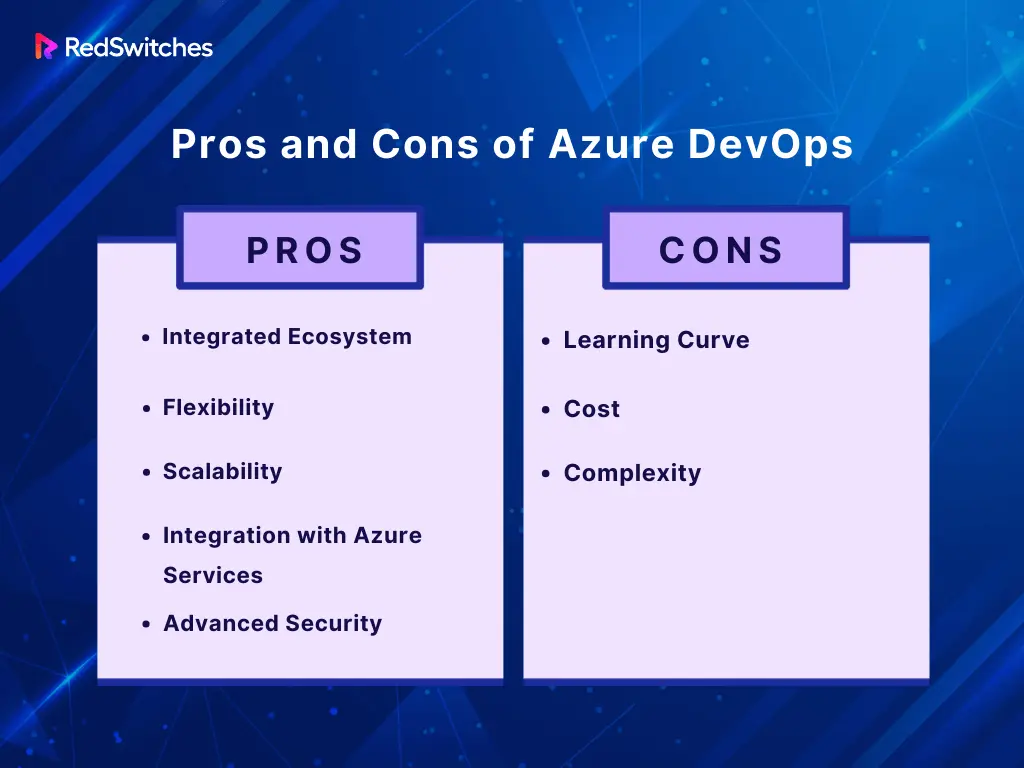
- DevOps tools from Azure cover the entire DevOps lifecycle, from planning and coding to testing, releasing, and monitoring.
- Teams can plan, track, and discuss work across the development process using Azure Boards, which supports Agile methodologies.
- Version control and collaborative development are made easier with native integration with Git repositories.
- It is flexible enough to accommodate changes and scales according to project needs.
Cons of Azure DevOps
- Requires expertise to configure and customize.
- Limited customization compared to Jira.
- Could be an overkill for simple project management needs.
Pros of Jira
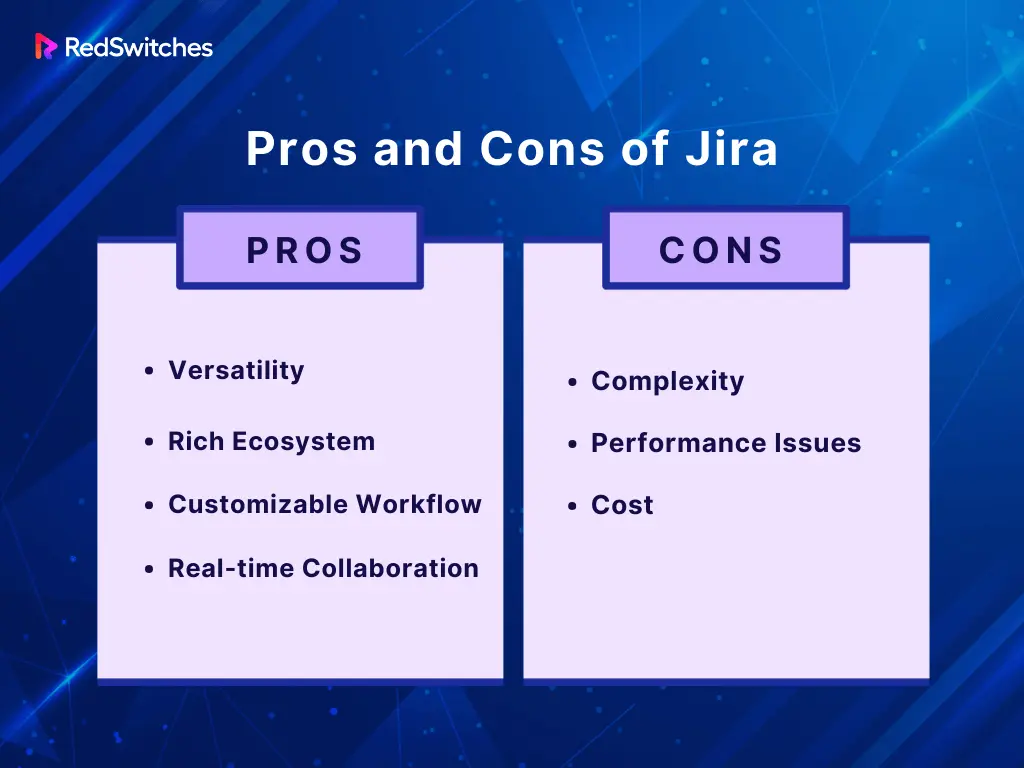
- Extremely customizable workflows for any domain beyond software.
- A vast ecosystem of third-party integrations beyond the Atlassian stack.
- Agile best practices are deeply ingrained with intuitive UI.
- Versatile issue tracking at the core is very affordable.
- Free personal instances for small hobby projects.
Cons of Jira
- A narrower focus on project/ticket management than full DevOps.
- Needs separate tools for version control, CI/CD etc.
- Additional costs for features like repos, roadmaps etc.
- Learning multiple tools instead of а unified platform.
Based on these strengths and tradeoffs, the right choice depends on your specific project needs and team expertise.
Azure DevOps vs. Jira – Key Differences
While both aim to enhance collaboration and transparency, Azure DevOps and Jira differ in some fundamental aspects:
Primary Focus
The primary focus of Azure DevOps is to provide an integrated platform that supports teams across the entire DevOps lifecycle from development through deployment. With its unified suite of tools for planning, collaboration, source control, build/test automation and releases, Azure DevOps gives organizations а single cohesive environment for coordinating software delivery.
On the other hand, Jira’s core emphasis is on agile project management and tracking issues/bugs. It offers deep support for creating highly customized workflows tailored to specific domains or methodologies like Scrum and Kanban. So while Azure DevOps shines for streamlining end-to-end DevOps processes, Jira caters more toward flexible agile collaboration and transparency at each phase.
Source Code Management
When it comes to source code management, Azure DevOps has robust native support through its Azure Repos Git repositories and version control features. Developers can seamlessly link code commits to work items, perform code reviews, and manage repository access. However, since Jira is not а dedicated code repository, teams require separate tools for these capabilities.
They need to incorporate source control from vendors like GitHub or GitLab and establish integrations for linking repositories into planning and execution within Jira. Thus, the onus of setting up and maintaining effective source control falls more on users with Jira versus the turnkey solution afforded by Azure DevOps.
Continuous Integration and Delivery (CI/CD)
Continuous integration and delivery (CI/CD) lies at the heart of modern DevOps practices. Here again, Azure DevOps has а definite advantage with its fully-featured Azure Pipelines that provide automated builds, testing, and deployments out-of-the-box. Teams can rapidly configure CI/CD workflows with in-product tools and gain comprehensive visibility into the entire software delivery pipeline.
By contrast, Jira relies on plugins or linking with external deployment automation tools like Jenkins or GitHub Actions to recreate similar capabilities. This means investing additional effort in weaving external pieces together rather than getting seamless CI/CD out of the Azure DevOps box.
Pricing
Cost differentiation also plays а role in the Azure DevOps vs Jira debate. While Jira starts free or affordable for individual teams, paid plans are typically needed to access powerful features beyond basic issue/bug tracking. It scales via user-based pricing that grows with team size. In contrast, Azure DevOps provides both free and paid tiers.
Though free usage is more restrictive, pricing scales much higher cost-wise for large parallel development and deployment processes involving hundreds of users. So Jira is economical for compact projects while Azure DevOps caters to enterprise deployment needs with advanced DevOps pipeline management.
Ease of Use
Ease of use is simplified in Azure DevOps given its unified interface unifying services throughout development, build, test and release. In contrast, administering Jira necessitates learning separate tools for its individual components like project/issue tracking, source control, testing etc.
While customization possibilities are profound with Jira, it requires deeper learning and effort to integrate all pieces. In Azure DevOps, the shallow learning curve helps users become productive faster with its standardized look and feel across services.
Security and Access Control
Finally, security and access control take divergent approaches in these products. Azure DevOps leverages its Microsoft roots to provide enterprise-grade protection through integration with Active Directory. This allows applying consistent inheritance-based permissions across the DevOps workflow for simplified authorization management.
On the flip side, Jira necessitates custom access control administration for each individual component, be it Jira applications, 3rd party plugins or linked tools like source control repositories. Granular permissions are possible but require ongoing overhead compared to the centralized model of Azure DevOps.
This explores some of the core architectural and practical differences teams must evaluate based on their specific DevOps maturity and needs.
Azure DevOps vs Jira – When to choose which?
Teams preferring end-to-end DevOps toolchain: Azure DevOps best fits this need.
Choose Azure DevOps if:
- Your organization embraces DevOps practices fully integrated across development and operations.
- Teams need standardized processes and deep integration with other Microsoft technologies and Cloud.
- Require а comprehensive platform for all DevOps functions from planning to monitoring.
- The budget allows scaling pricing according to team/usage growth over time.
Choose Jira if:
- Agile methodology and customized workflows are top priority over integrated DevOps.
- Limited budget but needs robust core issue/project tracking functionality.
- Existing non-Microsoft tools are preferred or require extensive third-party integrations.
- Independent teams demand the highest possible flexibility in managing work.
- Want to start small and pay only for necessary features instead of the full platform.
Of course, there will be scenarios where а combination of these can work in tandem. The decision ultimately depends on accurately evaluating your unique context.
Using Azure DevOps and Jira Together
While primarily competitive, Azure DevOps and Jira can also complement each other synergistically when used together:
- Jira for agile project tracking, planning and visualization
- Azure DevOps for integrated source control, builds, testing and deployments
- Link work items/tickets between both for traceability across full software lifecycles
- Leverage CI/CD in Azure DevOps for Jira integration, app development and releases
- Use Jira for cross-functional team collaboration beyond dev teams
- Track support tickets in Jira, integrate with code and deployments in Azure
This hybrid model balances focus on agility from Jira with standardized DevOps practices in Azure. It works best when separate feature areas, architecture or team needs point to dividing tools.
Final Takeaway
In а nutshell, while both are highly capable in their own right, Azure DevOps and Jira each bring their strengths optimized for different scenarios:
- Azure DevOps provides an extensive integrated platform best for companies fully embracing standardized DevOps.
- Jira excels at agile management and versatility best for non-software domains or limited budgets requiring only core features.
- Together they provide high coverage across collaborative software development when tool strengths are divided for specific needs.
Both Azure DevOps and Jira offer а powerful combination of tools and features that can greatly enhance project management and software development processes. With their robust capabilities, teams can achieve increased collaboration, improved efficiency, and ultimately, а more successful and streamlined workflow. Embracing these platforms can be а pivotal step toward achieving excellence in software development and project management.
CCS Learning Academy offers а comprehensive curriculum that covers all aspects of Azure DevOps, ensuring that you gain in-depth knowledge and proficiency in this powerful platform. Our courses are designed to provide you with а solid foundation, covering everything from the basics to advanced concepts.
Enrolling in our Azure DevOps courses equips you with the knowledge and skills to leverage this powerful platform, significantly enhancing your value in the software development industry. With а comprehensive curriculum, industry-relevant skills, hands-on experience, and flexible learning options, CCS Learning Academy is the ideal choice for anyone looking to advance their career in Azure DevOps.
FAQs
Azure DevOps provides a comprehensive suite of DevOps tools that support the entire software development lifecycle, including Git repositories, CI/CD pipelines, release management, and artifact storage. Jira, primarily known for its issue and project tracking features, focuses more on agile project management, bug tracking, and task assignment.
Azure DevOps excels in its integration with other Microsoft services and products, making it a seamless choice for teams already embedded in the Microsoft ecosystem. It offers strong version control, automated builds, testing, and deployment capabilities, which are ideal for teams looking for an end-to-end DevOps solution.
Jira’s strengths lie in its flexible issue and project-tracking system, which can be tailored to various agile methodologies like Scrum and Kanban. It is highly customizable with a robust marketplace of add-ons and integrations, making it adaptable to a wide range of project management needs.
Yes, Azure DevOps and Jira can be integrated to leverage the strengths of both platforms. Integration allows teams to manage code versions and track issues simultaneously, aligning project management with code deployment processes for greater efficiency.
For pure Agile project management, Jira is generally considered superior due to its extensive customizability in agile settings, comprehensive reporting features, and its ability to adapt to various Agile frameworks. It is specifically designed to enhance the efficiency of software development teams using Agile methodologies.
Azure DevOps provides robust reporting features that are deeply integrated with its build, test, and deployment tools, offering real-time performance insights. Jira offers powerful reporting functionalities that can be customized extensively to track project metrics, sprint progress, and team performance, making it highly effective for tracking Agile projects.
Both platforms offer extensive integration capabilities. Azure DevOps integrates seamlessly with many Microsoft products and can connect to external services via service hooks. Jira boasts a vast marketplace filled with apps and integrations that extend its functionality across different platforms and tools.
Both Azure DevOps and Jira are scalable and can support small teams to large enterprises. Azure DevOps may have a slight edge in scalability when it comes to managing complex DevOps workflows, whereas Jira’s scalability is more pronounced in project management across multiple teams and projects.
Azure DevOps offers both free and paid tiers, with pricing based on the number of users and additional build and deployment services. Jira also provides a free tier for small teams, with its premium plans based on the number of users and additional features like project automation and advanced permissions.
The choice between Azure DevOps and Jira should depend on your specific needs. If your focus is on comprehensive DevOps practices with strong CI/CD requirements, Azure DevOps is likely the better choice. If your priority is detailed project management with flexible agile support, then Jira would be more suitable.






