Amazon AWS S3 vs. Microsoft Azure Blob Storage: Which is Better?
- -
- Time -
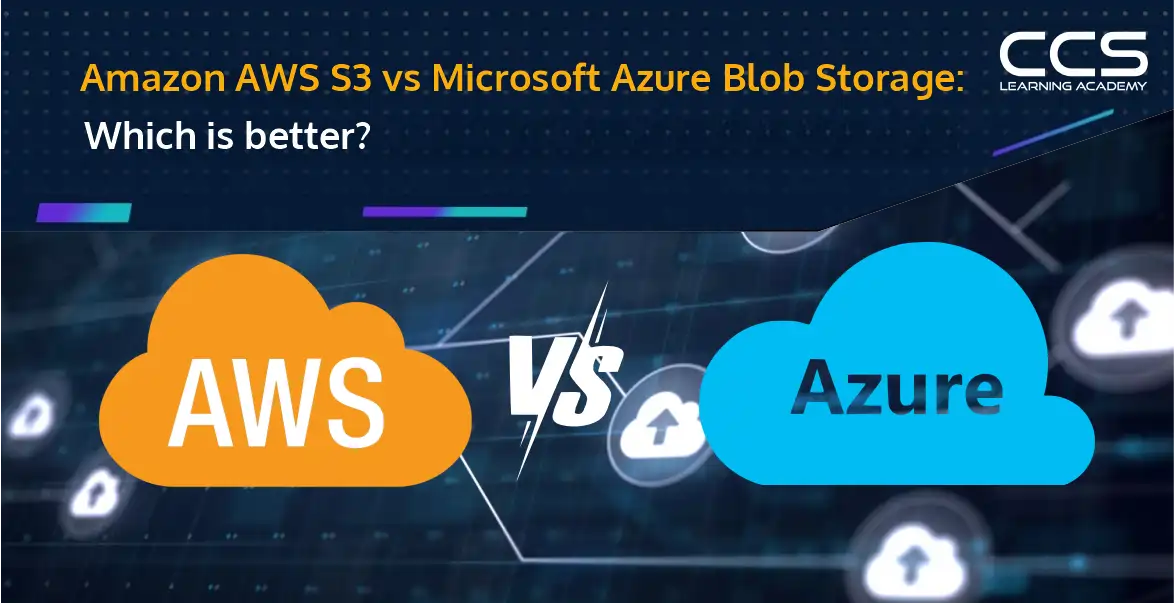
Imagine your business generating vast amounts of data daily – documents, backups, media files, and more. Storing this data securely, affordably, and ensuring it’s readily accessible when needed is crucial. This is where cloud object storage solutions like Amazon S3 and Microsoft Azure Blob Storage come into the picture.
As of recent market analyses, Amazon Web Services (AWS) holds approximately 31% of the global cloud market share, with Microsoft Azure capturing around 20%. This significant presence underscores the widespread adoption and trust in their storage solutions.
Both platforms are designed to handle massive amounts of data, especially the kind you don’t need to access frequently – like archives, backups, or disaster recovery files. They ensure your data is secure and cost-effective, offering tiered storage options tailored for infrequent access. But when it comes to choosing between AWS S3 and Azure Blob Storage, which one aligns better with your business needs? In this article, we’ll know more about their key features, compare pricing, performance, and use cases, to help you make an informed decision.
Let’s explore and determine the optimal storage solution for your data.
Table of Contents
- Understanding Amazon AWS S3
- Understanding Microsoft Azure Blob Storage
- How Does Azure Blob Storage Work?
- Cost Comparison – Amazon S3 vs. Microsoft Azure
- Amazon S3 vs. Microsoft Azure – Security, Performance, and Scalability Comparison
- A Comparative Analysis of Microsoft Azure Blob Storage vs. Amazon AWS S3
- Amazon AWS S3 and Microsoft Azure Blob Storage – Which One to Use?
- Bottom Line
Understanding Amazon AWS S3
Amazon’s S3 or simple storage service is an essential component of AWS – Amazon Web Services. S3 is recognized for its security, scalability, and performance, and provides a lot of storage options that are tailor-made for individual needs. Companies can opt for frequently accessed or long-term data archiving options.
S3’s pricing model is also kept flexible, considering factors such as data transfer, storage capacity, and the selected storage tier. Thus, it is a cost-optimized solution for businesses that they can take to meet their needs.
Read more: Azure Security vs AWS Security: Top Comparison Guide.
Understanding Microsoft Azure Blob Storage
To users who are already working with Microsoft applications, Azure Blob Storage can be integrated perfectly into the Microsoft Cloud system. It provides consumers with a pay-as-you-go basis with three-tier options: a usage model containing three disposition options, namely, hot, cool, and archive. Every tier has a retention period, data access facility, and performance, which alter the cost.
This makes companies choose the tier of their best interest depending on their size and calloused needs. It also allows organizations to retain extremely large data that are unstructured like binary data and text.
Data that is stored in Azure can be accessed by anyone from any location with the help of a link. It can also be accessed by utilizing the Azure libraries and tools presented in the various programming languages such as Java, .NET, Node. JS, PHP, Ruby, and Python.
How Does Azure Blob Storage Work?
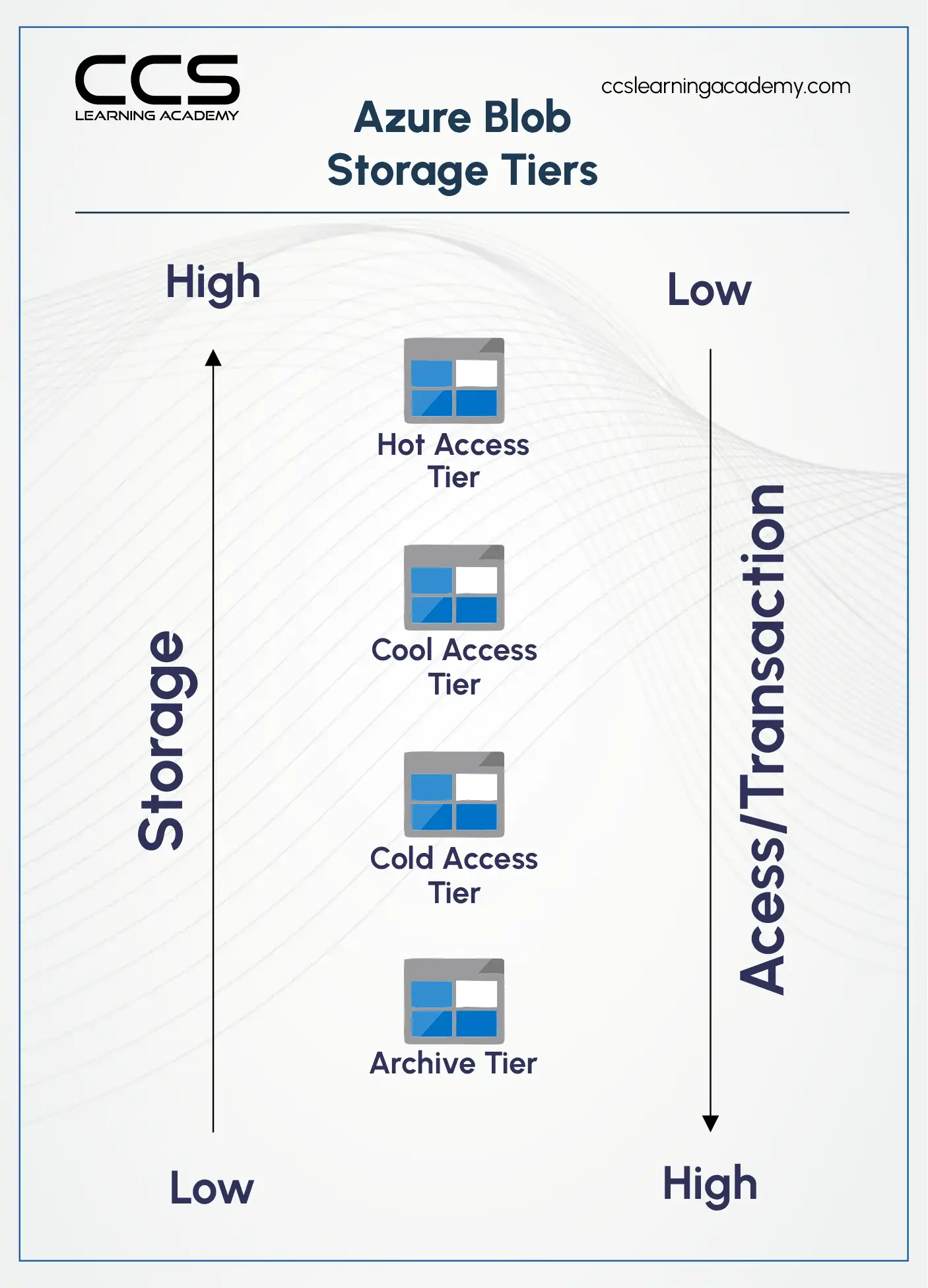
Before you can store data in Microsoft Azure, you must first create a storage account and then Blob storage, where there can be multiple containers. With Azure, users can manage the blobs in the containers. They can dedicate one blob entirely for storing images while others for videos or documents.
These blob objects are stored in three ways in Azure – append, page, and block blobs.
Cost Comparison – Amazon S3 vs. Microsoft Azure
| Amazon S3 | Microsoft Azure Blob |
|---|---|
|
|
When it comes down to the cost comparison, Azure Blob Storage seems to be cheaper as compared to S3, if one considers the cost factor based on cost per GB per month. However, the cost rises a bit in the hot tier solution for Classes A and B operations.
Read more: Azure Data Engineer Certification Path: 2025 Ultimate Career Guide.
Amazon S3 vs. Microsoft Azure – Security, Performance, and Scalability Comparison
Regarding performance, S3 enjoys fast transfer fees as well as data retrieval and is characterized by a high degree of scalability. Similarly, Microsoft Azure has the highest available storage services in the cloud, with multi-tiered access to different data centers. In other words, both of these are very, very secure.
The features that are key in Azure include data encryption, user control, compliance certifications, and a better approach to threat detection. Access control, data encryption, and compliance certifications are a few of the data security solutions that Amazon S3 provides.
These two can be scaled up to very large levels. Unlimited storage with automatic data replication is offered by Amazon S3. Microsoft Azure offers large file storage with automatic data replication.
A Comparative Analysis of Microsoft Azure Blob Storage vs. Amazon AWS S3
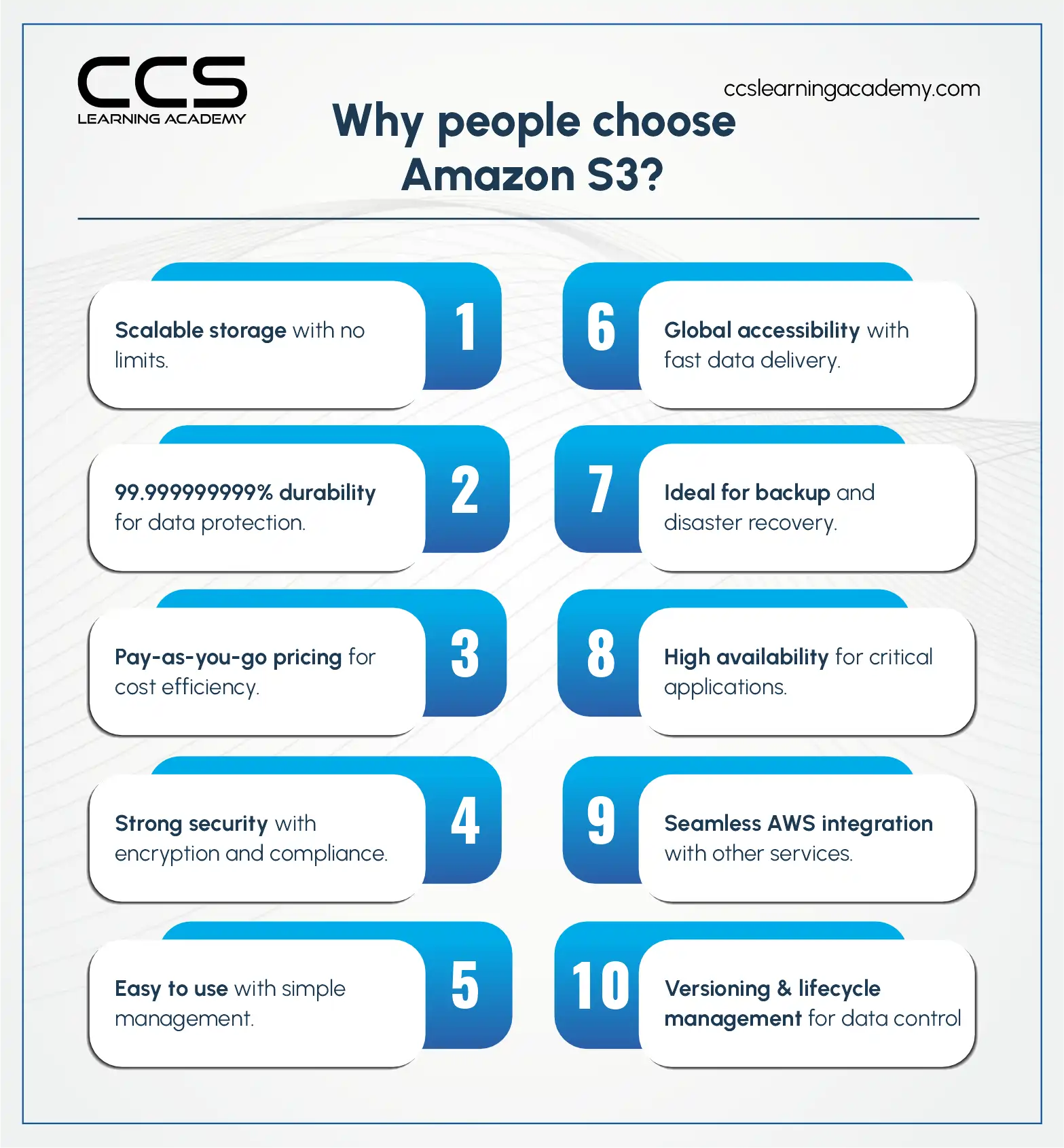
One of the characteristics of Azure Blob Storage services is integration with Azure Data Lake Storage Gen2. With the help of this functionality, users may deal with huge datasets for review and storage utilizing Avro, Parquet, and JSON as input formats. Users can also analyze big data with the help of the following services provided by Azure, namely Azure HDInsight and Azure Data Lake Analytics.
Also, it enables Blob storage lifecycle policies to transfer data to lower tiers of various costs as data progresses.
However, Amazon AWS S3 allows users to frame Amazon S3 selection so as to get the required data from the object rather than the entire object. It helps to decrease the costs and time needed for the retrieval of data, mainly related to big objects. It also helps in supporting the S3 lifecycle policies in that it enables users to move data over to lower-cost classes over time.
| Parameters | Microsoft Azure Blob | Amazon S3 |
|---|---|---|
| Use Cases |
|
|
| When not to use |
|
|
| Data processing types |
|
|
| Data ingestion |
|
|
| Data transformation |
|
|
| ML support |
|
|
| Query language |
|
|
| Deployment model |
|
|
| Integration with different services |
|
|
| Availability |
|
|
| Reliability |
|
|
| Management and monitoring |
|
|
| Developer tools and integration |
|
|
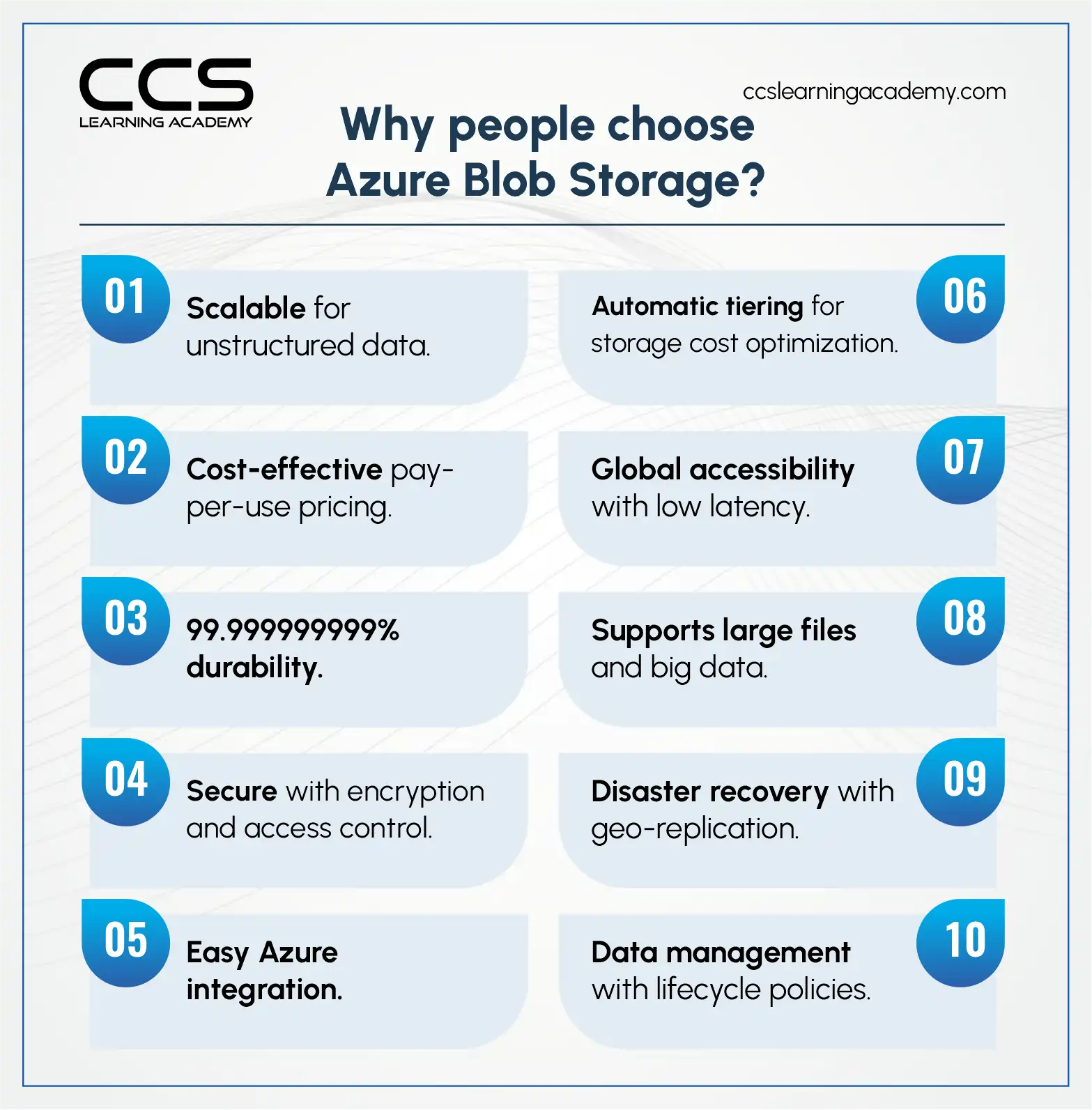
Amazon AWS S3 and Microsoft Azure Blob Storage – Which One to Use?
Both AWS S3 and Azure Blob storage are two excellent cloud storage options provided by two famous cloud providers. Each cloud storage option has certain features which can be great for specific needs and requirements. The question arises of which one to use and when.
AWS S3 is more economical for storing unstructured data, such as audio, images, and video files. On the other hand, Azure is expensive and has higher transactional rates; hence, it is good for streamlining data. Simply put, which one is best depends on the needs of the business.
Read more: SQL Server on AWS vs Azure: Choosing the Best Cloud Platform in 2025.
Bottom Line
All in all, a huge volume of data can be accommodated in the cloud through both AWS S3 and Azure Blob. They are equally very powerful; they execute their functions well and are very flexible in terms of expansion. However, the AWS A3 on this front is a better solution with more features available and will cost much less than Microsoft Azure Blob.
It can be said that Amazon’s cloud storage option is, therefore, cheaper than the others. However, the choice between cloud storage options depends on the business’s needs and requirements. But to excel in both these storage options, you must know and understand these and their functionalities in detail. The best way out is to enroll in one of the cloud courses offered by CCS Learning Academy.
FAQ
A: AWS S3 is renowned for its consistent low-latency and high throughput even during peak usage, while Azure Blob Storage offers comparable performance with regional optimizations. The best choice may depend on your workload’s geographic distribution and specific access patterns.
A: AWS S3 pricing is based on storage class, data retrieval, and request types, whereas Azure Blob Storage uses tiers (Hot, Cool, Archive) with pricing tied to data access frequency and replication options. Evaluating your data usage patterns is essential to determine which pricing model better suits your needs.
A: Both services offer extremely high durability—typically quoted at 99.999999999%—and similar availability SLAs. However, the specific replication and regional redundancy options differ, which might influence your decision based on your compliance or disaster recovery requirements.
A: Both platforms provide robust security including encryption at rest and in transit, fine-grained access controls, and compliance with major regulatory standards. AWS S3 integrates with AWS Identity and Access Management (IAM) and supports features like bucket policies, while Azure Blob Storage leverages Azure Active Directory and role-based access control (RBAC). The choice might come down to which ecosystem aligns best with your overall security strategy.
A: AWS S3 benefits from a mature ecosystem with extensive third-party integrations and native support across AWS services. Azure Blob Storage, meanwhile, integrates tightly with Microsoft’s suite of enterprise solutions, including Office 365 and Power BI. Your decision may hinge on which cloud ecosystem your organization is already invested in.
A: Both platforms offer automated lifecycle policies that transition data between storage tiers based on age or access frequency. AWS S3’s policies are highly customizable, while Azure’s policies are integrated with its tiered pricing model. This feature can help lower costs by automatically moving infrequently accessed data to cheaper storage tiers.
A: Both services are designed to scale seamlessly. AWS S3 is available in more regions globally and often leads in terms of raw capacity and network infrastructure, while Azure Blob Storage also provides extensive global reach with strong regional availability. Your geographic requirements and latency expectations will help determine the best fit.
A: AWS S3 integrates closely with Amazon CloudFront, which is optimized for low-latency global content delivery. Azure Blob Storage works with Azure CDN, offering similar benefits. Differences in performance may be observed based on the specific configuration and the location of your end-users.
A: AWS S3 offers read-after-write consistency for new objects and eventual consistency for overwrite PUTs and DELETEs, whereas Azure Blob Storage provides strong consistency for all operations. This distinction can affect applications with strict data accuracy requirements or high concurrency needs.
A: AWS S3 integrates with tools like AWS CloudTrail, S3 Access Analyzer, and CloudWatch for comprehensive logging and audit trails. In contrast, Azure Blob Storage leverages Azure Monitor and Activity Log, along with native integration into Microsoft’s compliance frameworks. These capabilities support robust governance and regulatory adherence across deployments.






