Top 10 Cloud Data Migration Tools for 2025 [Expert List]
- -
- Time -
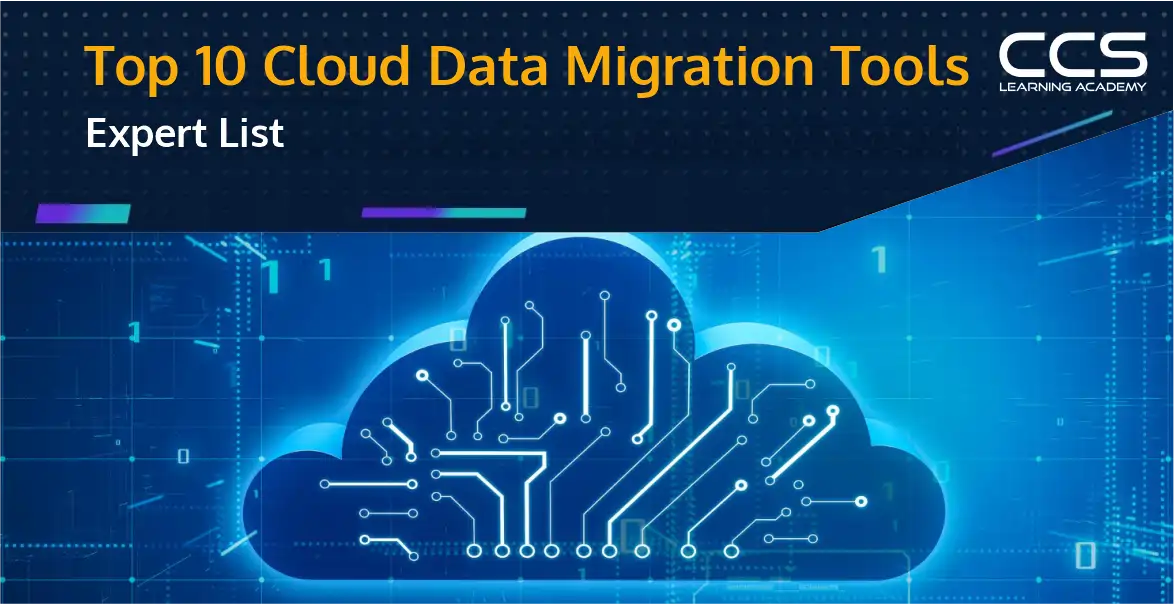
Businesses today are looking for ways to be more scalable, flexible, and cost-effective, and one such is to shift to the cloud. Irrespective of whether the businesses look for movement from on-premises modules to the cloud or within cloud providers, there are numerous things involved in the transition process.
Some things involved are moving applications, systems, processes, and data, which all can be really overwhelming, leading to situations such as security risks or downtime. Therefore, you need cloud data migration tools. They have features, such as robust security measures, automation, issue mechanisms, etc, that can prevent significant risks associated with security breaches and data loss.
In this article, we will understand everything about these cloud data migration tools.
What is Cloud Migration?
Cloud migration is transferring your business operations, data, applications, and processes from their current place or cloud environment to a new or different cloud platform. It involves transferring business information, workflows, and software applications to a scalable and remote cloud-based data center.
The primary purpose of this migration is to enhance flexibility, accessibility, and scalability, as well as reduce operational expenses.
Top 10 Cloud Data Migration Tools
Here are the top 10 cloud migration tools that can help with easy data transfer without affecting your business.
#1. AvePoint Migration as a Service
AvePoint is a self-contained software company that offers managed services and cloud-based applications that help with data transfer, security, and administration in Microsoft 365. This migration tool uses the best industry technologies and practices to ensure a safe and seamless transition.
Some features of this tool are:
- It reviews the current environment and business needs thoroughly before starting with the transition.
- Further assesses, recognizes, and fills in hardware requirements or governance gaps.
- It also can test end-to-end migration, and any issue can be identified before the rollout.
- It can quickly run complete and incremental migrations from source to destination and even offer different reports to users and stakeholders.
- This tool can also synchronize the changes that are made in the source environment during the execution period.
- With the help of AvePoint’s migration toolkit, you can easily find, categorize, and transfer over 8 petabytes (PB) of data from more than a dozen source systems.
#2. Azure Migrate
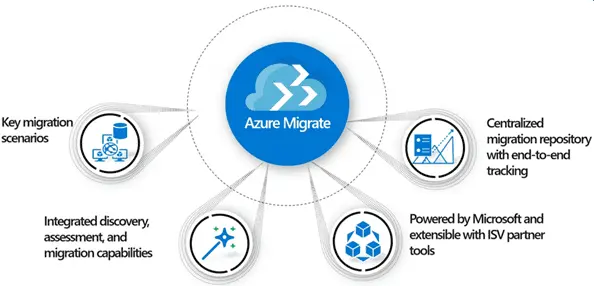
This is an excellent tool if migrating to the Azure cloud. It acts like a central hub to assess and discover your environment, such as databases and VMs, before starting with migration. It effortlessly combines with other cloud migration solutions to evaluate your IT infrastructure’s preparedness for transfer, comprehend compatibility, calculate expenses, and provide you with unique insights and suggestions to help you select a profitable cloud migration plan.
Key features to consider for this tool are:
- Discovery and cataloging of on-premises databases, servers, and applications.
- It evaluates the viability of migrations based on resource use and compatibility.
- It can easily estimate the expense of migration and the requirements for Azure resources.
- In order to illustrate resource linkages for migration planning, it provides dependency mapping.
- The tool can also conduct license support analysis to identify potential savings and assess compatibility.
- You can also get modernized recommendations for optimizing post-migration costs and VM sizes.
- The tool uses different third-party tools for third-party integrations.
- There is a centralized management system that checks the internal migration process.
- It permits programmatic integration for bespoke operations by granting access to APIs.
- Scalability is used to manage large-scale migrations effectively.
#3. AWS Data Migration Services (DMS)
If you want to move diverse data sources to the AWS cloud, this tool is the most resilient and reliable option. It has data warehouses, relational databases, and NoSQL storage. It also has pre-built connectors for the prime databases, such as Oracle, MySQL, and PostgreSQL. This tool makes the entire data transition easy.
Some of its features are:
- Data filtering
- Task scheduling
- Schema conversation, which can also be tailored as per your migration requirements
- On-premises server migrations may be automated with the help of a Server Migration Service (SMS).
- It supports heterogeneous migrations.
- It uses an application discovery service to understand dependencies.
- It uses data sync to transfer fast data online.
- There is a migration hub for tracking various migrations on multiple AWS services.
- Reduce downtime during migrations using CloudEndure Migration.
#4. Airbyte
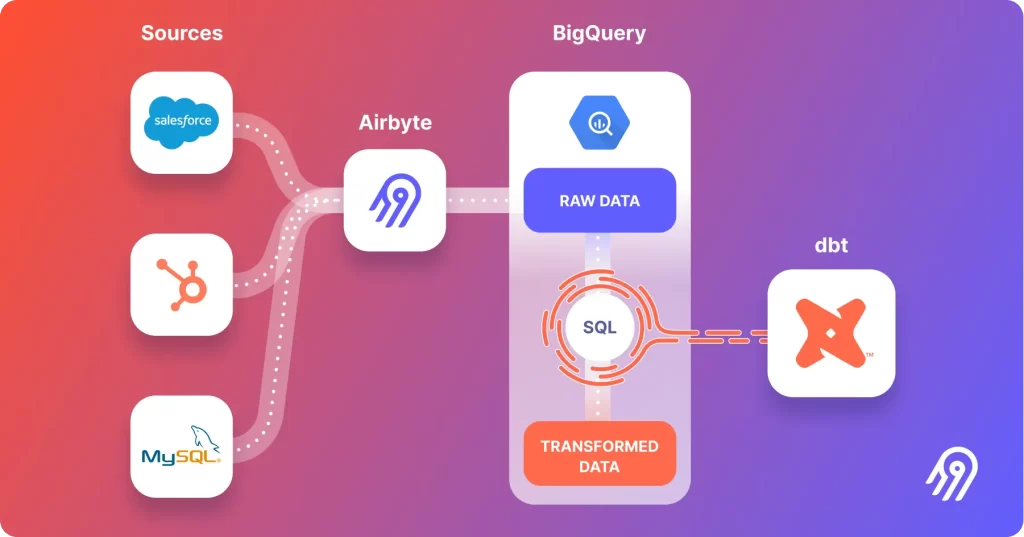
It is a cloud-native data integration tool that allows you to migrate data from different sources into a central repository. It can support semi-structured, structured, and unstructured data forms. There are almost 350 pre-built connectors for seamless data transfers. They can automate the data pipeline creation without the need for coding.
Some of its features are:
- It allows the option to build custom connectors in case the preferred ones are unavailable.
- The tool has launched an open-source Python library for flexible data pipeline management and creation.
- There are several security features to safeguard the data, such as access controls, transit encryption, audit logging, security assessment, and credential management.
#5. AppDynamics Cloud Migration
You can be sure that your cloud investment is worthwhile using AppDynamics cloud data migration. This tool offers companies pre- and post-performance metrics for migration. Besides, they can also monitor real-time migration issues to fix and speed them up.
Essential features of this tool are:
- It establishes baselines for every application and critical infrastructure metrics for comprehensive performance insights. Additionally, it assists with the planning and development of dashboards that display compliance with real-time service agreements.
- The tool also supports Azure, AWS, Docker, IBM, Kubernetes, etc.
- You can also get a post-cloud migration analysis with AppDynamics business IQ.
#6. Cribl Stream
This tool is an observability pipeline used to optimize and prepare data for migration. It transforms the data and routes it to different formats and destinations. Here are some of its excellent features and advantages:
- It helps enhance visibility across different cloud platforms.
- You can also customize data pipelines, if needed, as per requirements.
- It also reduces the expenses related to data transfer by data flow optimization.
- It can transform data, shape, and enrich.
- You can route the data to different destinations.
- You get extensive data control through masking and filtering options.
#7. Dynatrace

Dynatrace gives its users AI-intelligent assistance for multi-cloud environments, allowing flexibility in planning and optimizing their migration projects. Here are some of its features:
- It has excellent AI assistance along with monitoring.
- Users are allowed to perform multitasking in cloud-based environments.
- It has a smooth migration process, saving a lot of downtime.
- IT teams can also get a lot of insights for a better understanding of their application layout and infrastructure before migration.
#8. Carbonite Migrate
It helps businesses to streamline their migration process with minimum disruptions. It can replicate in real-time, allowing businesses to mirror their data continuously. The tool claims to have zero downtime during migration. The key features are listed below:
- It ensures files, data, and system settings are continuously and reliably replicated.
- There is minimum manual intervention required.
- The tool allows users to do unlimited testing of their new environment.
- It also prevents hardware, cloud provider, or hypervisor lock-in to provide flexibility in IT strategy and investment.
#9. Turbonomic
It is an IBM cloud data migration tool focusing on hybrid cloud cost optimization. The tool claims to reduce cloud spending significantly. The list of its features is as follows:
- By analyzing past resource utilization, Turbonomic determines the optimal cloud setup and resource allocation in the new cloud environment. Optimization planning replaces the lift and shift strategy by minimizing expenses and removing performance hazards, which merely replicates present resource distributions across new cloud instances.
- It also evaluates your cloud provider’s migration price and invoicing and suggests the optimum migration plan to receive the most significant savings.
- A part of the guided procedure helps identify many cloud migration scenarios in minutes. An organization may select one of these scenarios based on the cloud workloads to be moved, where they are moved inside the cloud environment, cost concerns, and any other limitations that impact planning.
#10. Datadog
It is an excellent security and monitoring platform for cloud systems. During cloud migration, it offers excellent visibility into on-premises, cloud, and hybrid environments. Businesses can map their cloud systems’ legacy and monitor accurate and real-time data in every migration phase.
- It offers vital tools for cloud migration, such as host maps, which give you a comprehensive overview of your on-premises or cloud hosts, and service maps, which enable you to see the data flow between infrastructure and service elements.
- It keeps performance data at all granularities for 15 months, enabling teams to analyze data historically and in real time to ensure that migrated apps run up to par.
Features to Look for When Choosing Cloud Data Migration Tools
Choosing the best tool for your needs can be challenging. Here is a list of essential things that you must look for while choosing the tool:
- Scalability
- Performance monitoring and reporting
- Security features
- Compatibility with existing systems
- User-friendliness and support
- Automation and orchestration
- Pre-migration assessment
- Data replication
- Application rehosting
- Application re-platforming
- Migration process tracking
How to Choose the Best Cloud Data Migration Tools?
Once you have the list of the shortlisted tools, here is what you need to do:
- What is the problem you want to solve – First, you need to identify the cloud migration feature gap that you are trying to fill. This can be clarified by seeing the features and functionalities of the tool.
- Who will be needing it – Next, consider who will need the platform and licenses required for cost and requirement evaluations.
- What more tools you will need to work with – Make a list of tools you are replacing, staying, and the ones that are integrating. It can include existing cloud infrastructure, data sources, and the entire tech stack.
- The critical outcomes – Think of the result you are expecting from the tool to deliver. Consider the skills you wish to acquire, the things you wish to get better at, and the metrics you will use to determine success.
- How well it will work within your company – Think about the solutions in conjunction with your delivery strategy and workflows. Examine the things that are doing well and the areas that want attention that are producing problems.
Final Thoughts
Your first step before migration is to thoroughly identify and assess your present IT infrastructure and migration goals. Then, research and list the best tools that fit your requirements. You can even ask for trials or demos to understand their performance. Accordingly, evaluate these tools based on your requirements and choose the one that fits the best.
In the meantime, you can also explore CCSLA and learn more about the cloud and its various elements. If you want to understand it better, enroll in the live cloud courses at CCSLA.
FAQs
When choosing a cloud data migration tool, consider the size and complexity of your data, compatibility with your existing and target environments, the tool’s security features, ease of use, support for automation, and the availability of support and resources from the provider.
Most top-rated cloud data migration tools are designed to handle large-scale migrations by supporting parallel transfer capabilities, data compression, and optimized network usage to reduce transfer times and improve reliability during the migration process.
Effective cloud data migration tools typically offer features such as data synchronization, real-time progress monitoring, error logging and handling, automation of repetitive tasks, and robust security measures including encryption during transit and at rest.
Yes, many leading cloud data migration tools support multiple cloud platforms and can manage data transfer between various cloud environments including AWS, Microsoft Azure, Google Cloud, and others. This interoperability is crucial for organizations using multi-cloud strategies.
Security measures in top cloud data migration tools include end-to-end encryption, secure access controls, compliance with data protection regulations, and detailed audit logs to ensure data integrity and security during the migration process
Top cloud data migration tools aim to minimize downtime by enabling staged migrations, where data is incrementally synced to the cloud until the final switch-over, or by supporting live migrations that allow systems to remain operational while data is being transferred
Yes, some tools specialize in specific types of data or applications, such as databases, office documents, digital media, or entire virtual servers. These specialized tools can offer features tailored to the requirements and complexities of these specific data types.
While data migration can impact network performance, many tools manage this by scheduling transfers during off-peak hours, throttling bandwidth usage, and utilizing data deduplication technologies to reduce the volume of data sent over the network.
Support options vary but generally include online resources, 24/7 customer service, technical support teams, and user communities. Many providers also offer professional services for more complex migrations that require specialized expertise.
Yes, many cloud data migration tools are designed to help organizations comply with data governance policies and regulatory requirements by ensuring that data transfers are secure, auditable, and in line with global data protection standards such as GDPR or HIPAA.






