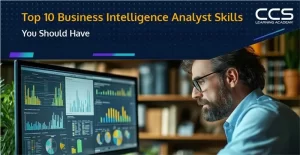AWS EC2 vs Azure Virtual Machines: Top Comparison Guide [2025]
- -
- Time -
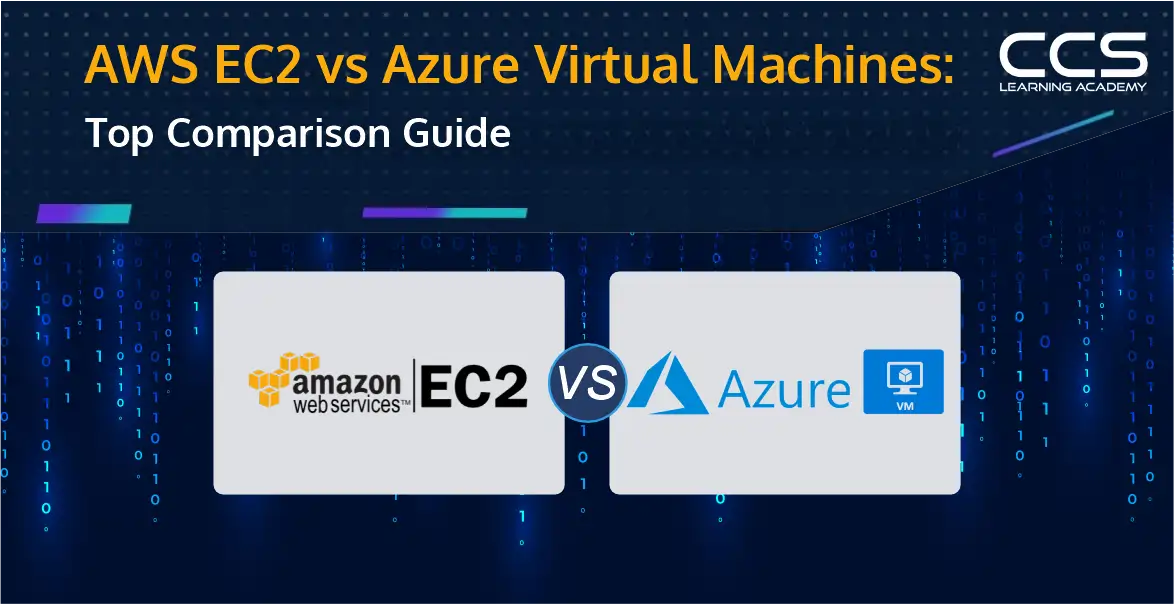
In the first quarter of 2024, the public cloud landscape has seen dramatic growth, with Amazon Web Services (AWS) firmly holding the top position as the most popular vendor in the cloud infrastructure services market, commanding a substantial 31% market share. Microsoft Azure follows closely behind, securing second place with a 25% market share.
The public cloud landscape has grown tremendously over the past decade, with Amazon Web Services (AWS) and Microsoft Azure emerging as the undisputed leaders in the Infrastructure as a Service (IaaS) space. At the core of their IaaS offerings are highly capable and flexible compute services – AWS EC2 and Azure Virtual Machines (VMs).
As more businesses look to make the shift to the cloud, deciding between AWS EC2 and Azure VMs grows ever more crucial. This comprehensive guide will delve deep into how these two prominent services stack up against each other across various key factors to help you make an informed choice.
Instance Types & Performance
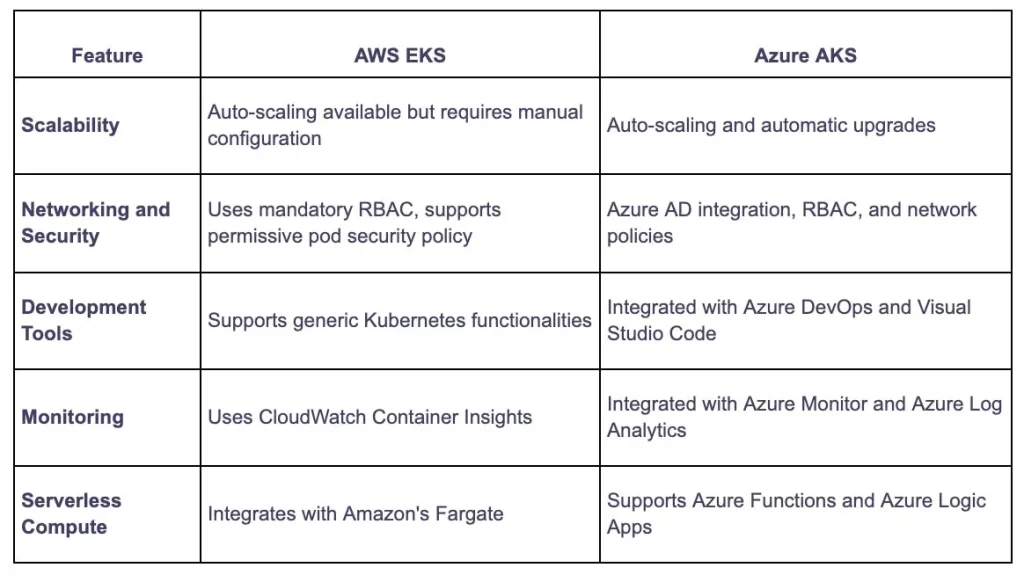
One of the foremost aspects to evaluate is the breadth and depth of instance types on offer, as this dictates the level of optimization and versatility for different workloads.
AWS EC2 Instance Types
AWS EC2 takes the cake when it comes to the variety of instances, with over 500 options to pick from according to processing power, memory, storage, and networking requirements. This includes general compute-optimized instances like T3, M5, and C5 for broad workloads. There are also memory-optimized instances like R5 and X1, storage-optimized options, and GPU/FPGA accelerators like P3 for specialized tasks.
Several instance types cater to specific use cases too – like macOS, bare metal, and Intel-based instances for HPC workloads. The latest generation instances tout speed boosts of up to 50% as well. With such a vast assortment, developers can flexibly craft customized environments perfectly aligned with their workload’s particular needs and dynamically scale capacity.
Azure VM Sizes & Series
Though not quite as extensive as AWS, Azure VM still puts forth a diverse portfolio. It provides general-purpose, compute-optimized, memory-optimized, storage-optimized, and GPU VM sizes across multiple series like Dv3, F, DS, Ls etc. Developers can choose the perfect VM size when setting up infrastructure for tasks like web servers, network appliances, batch jobs etc.
However, unlike AWS, Azure has no macOS or bare metal options. Specialized instances are also fewer in number. Nevertheless, both services pack powerful hardware, with the latest instances featuring speedy CPUs and 100Gbps networking. Overall, AWS gains an edge in the breadth of its instance lineup to fully address all workload requirements.
Performance Comparison
Both platforms offer a gamut of instance choices. EC2 encompasses over double the total instance count of Azure. When it comes to maximizing per-core performance, EC2’s Z1d VMs take the lead. Meanwhile, Azure shines for clustered HPC applications leveraging high CPU counts through its HB/HC VMs. Overall, performance depends greatly on selecting the right-sized instance for the job.
Global Availability
Widespread infrastructure is imperative for cloud services used worldwide. On this front, both AWS and Azure triumph.
AWS has built out its global footprint extensively over the years, with a network of 96 Availability Zones across 30 geographical regions globally. It plans to add 15 more regions over the coming years.
Microsoft Azure also boasts a strong international presence, with more than 60 regions available today. Its infrastructure spans over 200 data center locations interconnected by one of the largest private networks, forming the backbone for its resilient global delivery.
While both service providers keep expanding their territorial outreach evenly across major markets, AWS slightly edges ahead in the number of regions it has operationalized so far, translating to reduced latency for a larger customer base worldwide.
Pricing Models
Cost efficiency also plays a significant decision-making factor for enterprises. Both market leaders employ pay-as-you-go consumption-based pricing but with a few tweaks.
On-Demand
On-demand is the most basic model where you pay by the hour for what you use. It ensures there are no upfront or long-term commitments.
Reserved Instances (RIs)
Reserved capacity lets you make a 1-3 year commitment in exchange for significant discounts (up to 75% off On-Demand rates for AWS).
Spot Instances
Here you can bid on available spare compute capacity and use it at a major markdown (up to 90% less than On-Demand for AWS), subject to instances getting reclaimed if bids drop.
Savings Plans (AWS exclusive)
A middle-ground between On-Demand and RIs, Savings Plans offer discounted rates similar to RIs without long-term obligations. Requires an upfront commitment.
Region-Specific Pricing
AWS has a marginal cost advantage over the broader portfolio, with some regions priced lower than Azure equivalents. But both aim to optimize costs based on localized market conditions.
Overall, while the basic models are similar, AWS’ Savings Plans provide more flexibility than Azure’s RIs. However, pricing alone may not determine suitability – workloads, regions, services required also factor in.
Tools & Management Utilities
Ease of operations and maintenance counts immensely for cloud infrastructure. Here both services furnish robust tools.
EC2 Systems Manager
AWS EC2 Systems Manager lets admins centrally manage AWS infrastructure and on-premises instances at scale. It offers capabilities for configuration management, application management, inventory, Change Calendar, Patch Manager, and OpsCenter, expediting monitoring and routine tasks.
Resource Graph
A fully managed graph database service that builds relationships between AWS resources, making it simple to visualize operations and dependencies at scale for things like compliance, cost optimization, and infrastructure modifications.
Azure Portal
Microsoft’s centralized web-based console for provisioning, managing, and monitoring all Azure resources like VMs, databases, storage, etc through an intuitive UI. It allows automating repetitive activities using Resource Manager templates.
Azure Monitor
A monitoring and alerting solution that hooks into Azure services and apps beyond just VMs to feed metrics into Log Analytics for analysis and diagnostics via powerful queries. It supports setting up alerts across multiple services via email, SMS, voice calls etc.
In summary, while the tooling experience on both platforms is top-notch, AWS maintains a small advantage due to better intelligence and root-level control over its tightly integrated services with Systems Manager and Resource Graph.
Scalability & Auto-scaling
Predictable performance under dynamic loads is paramount for cloud infrastructure. Here are how the two leaders address scalability concerns:
AWS Auto Scaling
Auto Scaling on AWS not only automatically scales compute capacity horizontally but also leverages machine learning algorithms to proactively tailor scaling policies based on historical usage patterns and custom forecasting.
It allows scaling based on metrics like CPU, network, and disk I/O, along with custom metrics. Scaling actions can be programmed for predictable/scheduled loads as well as unusual traffic spikes unforeseen previously. CloudWatch alarms further help set triggers.
Azure VM Scale Sets
Azure’s scale sets provide a similar auto-scaling experience by automatically adding or removing VMs based on performance metrics and rules. Scale sets treat groups of identical VMs as a single entity, handling all management, patching, and updates centrally.
With options like adding/removing VMs anytime or during scheduled periods, maintaining safety capacity thresholds etc, Azure scale sets excel at predictive and reactive scaling. Hundreds of VMs can be seamlessly added/removed in seconds from one unified scaling policy.
While both pack ample auto-scaling capabilities, AWS retains an edge owing to its self-learning algorithms intelligently refining policies over time without human interventions for better performance.
Special Features
Beyond the fundamentals, certain exclusive traits set apart the players:
Hibernation (AWS only)
AWS EC2 instances allow “hibernating” instead of just stopping – resources are retained and instances can immediately restart later from the exact state without boot delays, unlike cold restarts. This makes migrations, testing, and backups faster.
Marketplaces
Well-stocked app marketplaces on both platforms help rapidly deploy third-party software as required. Azure’s catalog edges ahead with over 17,000 options compared to 12,000 on the AWS marketplace.
Reserved IP Addresses
Azure alone offers a facility to reserve public IP addresses for VMs to associate statically instead of auto-assigning IPs, avoiding resolution gaps during migrations or reboots.
While the other platform certainly does incorporate laudable traits of its own, these unique differentiators grant AWS and Azure added competitive benefits in specific scenarios.
Security & Compliance
Running sensitive workloads demands fortified security standards from cloud vendors as well.
AWS Security Best Practices
AWS takes a shared responsibility model, where it fully handles physical/infrastructure security and customers own workload security. It has stringent security certifications and offers sophisticated guardrails like IAM, firewalls, encryption, etc along with a long list of compliance reports.
Azure Security Defaults
Microsoft Azure follows a similar responsibility split wherein it manages the physical security of data centers while customers govern workload security. Its Virtual Machines come preconfigured with anti-malware and regular OS updates/patches and Azure Security Center aids in monitoring threats continuously.
Storage Options
Diversified storage products represent crucial decision factors since modern apps demand varied performance and durability.
AWS Storage Services
- Elastic Block Store delivers Nitro-based SSD volumes for EC2 instances with throughput of up to 64,000 IOPS and bandwidth of up to 25 Gigabits/sec.
- Elastic File System presents a file storage interface across EC2 using NFS/SMB protocols.
- S3 Object Storage provides limitless scalability and 99.999999999% durability for unstructured data objects.
Azure Storage Accounts
- Managed Disks correspond to EBS presenting VM attached volumes. Premium SSDs enable 50,000 IOPS with ultra-low latencies.
- File Storage furnishes POSIX file shares accessible from any application like EFS.
- Blob Storage matches S3 capabilities to pool objects reliably at scale globally.
Both deliver feature-rich block, file, and object services to handle diverse structured/unstructured storage scenarios. However, with the addition of local NVMe SSDs on select EC2 families, AWS potentially leads here.
Operating System Support
VMs should run any OS seamlessly, including all major desktop and server platforms. Here’s how EC2 and Azure VM fare in this regard:
AWS EC2 Operating System Options
- Linux: AWS EC2 supports several Linux distributions, including popular options like Ubuntu, CentOS, Debian, SUSE, and Red Hat Enterprise Linux (RHEL). These are often favored for web hosting, development environments, and large-scale enterprise applications.
- Windows: EC2 provides robust support for all versions of Windows Server, making it an excellent choice for running enterprise applications, Active Directory, and other Windows-based services.
- Oracle Linux and SUSE: For enterprises using Oracle applications or SUSE Linux Enterprise Server (SLES), EC2 offers dedicated instances that are optimized for these environments.
- FreeBSD and VMware ESXi: AWS extends support to more specialized operating systems like FreeBSD for security-focused and performance-centric workloads. VMware ESXi is also supported, enabling seamless integration with existing VMware environments.
- BYOL (Bring Your Own License): AWS allows customers to bring their own licensed Windows Server or SQL Server instances. This flexibility ensures that enterprises can leverage their existing licenses without additional costs. Additionally, AWS provides dedicated tenancy options, which isolate resources to ensure compliance with licensing agreements and to maintain consistent performance.
Azure Virtual Machines Operating System Options
- Linux: Azure supports a wide range of Linux distributions similar to AWS, including Ubuntu, CentOS, Debian, Oracle Linux, and SUSE. Azure’s close integration with these distributions makes it a strong choice for open-source development and enterprise applications.
- Windows: Azure VMs offer extensive support for Windows Server, aligning perfectly with enterprises already invested in the Microsoft ecosystem. It’s particularly advantageous for organizations using Azure Active Directory, SQL Server, and other Microsoft products.
- Oracle Linux and Red Hat Enterprise Linux (RHEL): Azure also supports Oracle Linux and RHEL, making it a strong contender for enterprises that rely on these distributions for critical workloads.
- BYOL: Similar to AWS, Azure allows customers to bring their own licenses for Windows Server and SQL Server. Azure’s Hybrid Benefit program further enhances this by offering significant cost savings when using existing on-premises licenses in the cloud.
Comparison Summary
- Breadth of Support: Both AWS EC2 and Azure VMs offer comprehensive support for a wide range of operating systems, including all major Linux distributions, Windows Server, and more specialized OS options like FreeBSD and VMware ESXi in AWS.
- Licensing Flexibility: Both platforms offer BYOL options, allowing enterprises to bring their own licenses, which is particularly useful for organizations with existing on-premises investments. AWS provides additional flexibility with dedicated tenancy options to ensure compliance with licensing agreements.
- Ecosystem Integration: Azure may have a slight edge for organizations deeply integrated into the Microsoft ecosystem, thanks to its seamless integration with other Microsoft services and products. However, AWS’s broader OS support, including specialized options like FreeBSD, may appeal more to organizations with diverse or niche requirements.
Overall, the choice between AWS EC2 and Azure Virtual Machines in terms of OS support largely depends on the specific needs and existing investments of your organization. Both platforms are highly capable, but AWS offers a broader range of specialized OS options, while Azure provides deep integration with Microsoft’s ecosystem.
AWS EC2 vs. Azure Virtual Machines: Comprehensive Comparison Table
Here’s a comparison table that summarizes the key aspects of AWS EC2 and Azure Virtual Machines:
| Category | AWS EC2 | Azure Virtual Machines |
|---|---|---|
| Instance Types | Over 500 instances including general, compute, memory, and GPU-optimized types, macOS, bare metal, Intel-based, and more. | Diverse portfolio with general-purpose, compute, memory, and GPU-optimized sizes across multiple series, but fewer specialized options |
| Performance | EC2’s Z1d instances offer leading per-core performance; the broadest range of instance types. | HB/HC VMs excel in high-performance computing (HPC) applications. |
| Global Availability | 96 Availability Zones across 30 regions, with plans for 15 more regions. | 60+ regions with over 200 data centers globally; extensive international presence. |
| Pricing Models | On-Demand, Reserved Instances (RIs), Spot Instances, Savings Plans; region-specific pricing offers cost advantages. | On-Demand, Reserved Instances (RIs), and Spot Instances; pricing varies by region but is generally higher than AWS in some areas. |
| Tools & Management Utilities | EC2 Systems Manager, AWS Resource Graph for comprehensive infrastructure management. | Azure Portal, and Azure Monitor for centralized management and monitoring of resources. |
| Scalability & Auto-scaling | Auto Scaling with ML-driven policies, proactive and scheduled scaling based on metrics and forecasts. | VM Scale Sets for automatic scaling based on performance metrics; hundreds of VMs can be added/removed quickly. |
| Special Features | Hibernation, AWS Marketplace with 12,000+ apps, Reserved IPs for VMs. | Extensive Azure Marketplace with over 17,000 apps, Reserved IP Addresses. |
| Security & Compliance | Hibernation, AWS Marketplace with 12,000+ apps, Reserved IPs for VMs. | Extensive Azure Marketplace with over 17,000 apps, Reserved IP Addresses. |
| Security & Compliance | Shared responsibility model, IAM, encryption, firewalls; extensive compliance certifications. | Similar shared responsibility model; preconfigured security defaults, Azure Security Center for continuous monitoring. |
| Storage Options | Elastic Block Store, Elastic File System, S3 Object Storage, NVMe SSDs for high performance. | Managed Disks, File Storage, Blob Storage; Ultra Disks for high IOPS and low latency. |
| Operating System Support | Extensive OS support including Linux, Windows, Oracle Linux, SUSE, FreeBSD, VMware ESXi; BYOL for Windows Server and SQL Server. | Supports major Linux distributions, Windows Server, Oracle Linux, RHEL; strong integration with Microsoft ecosystem, Hybrid Benefit for BYOL. |
Conclusion
In wrapping up, both AWS EC2 and Azure Virtual Machines stand out as heavyweights in the cloud computing ring. While they go toe-to-toe in terms of offerings, pricing, scalability, and global availability, each brings unique strengths to the table.
Developers and businesses are truly spoilt for choice when it comes to choosing between the two platforms. Much will depend on existing technical stacks, familiarity with platforms, specialized workload requirements, and of course, the almighty budget.
While AWS gets nods for its broad suite of automation tools and monitoring capabilities that make infrastructure management a breeze, Azure ups the ante on security and holds its own as a full-fledged PaaS.
With stiff competition firing them up, both AWS and Azure continue beefing up on new features at a breakneck pace. They leave no stone unturned to outdo each other for customers’ cash.
In the end, it’s a tight race with no clear winner. As with any stalemate battle, the real victors are we, the users, who reap the rewards of innovation as these behemoths go neck and neck.
To truly harness the power of Azure, gaining in-depth knowledge and skills is crucial. That’s where CCS Learning Academy’s Azure and AWS courses come into play. Whether you’re just getting started or looking to advance your expertise, our courses are designed to give you the practical, hands-on experience needed to excel in your cloud journey. With our expert-led training, you’ll be equipped to make the most of Azure and AWS robust features and take your career to the next level.
FAQs
AWS EC2 provides scalable computing capacity in the Amazon Web Services cloud, making it suitable for applications that require secure, resizable computing capacity in the cloud. Azure Virtual Machines offer on-demand, scalable computing resources in Microsoft’s Azure cloud, typically used for deploying, managing, and running applications across Microsoft-managed and Linux-based virtual machines.
AWS EC2 features include various instance types optimized for different workloads, integrated monitoring, and scaling features, and extensive security controls including AWS Identity and Access Management (IAM). It also supports Elastic Load Balancing, auto-scaling, and AWS-integrated services like Amazon RDS for databases.
Azure VMs offer quick provisioning, scalability, and support for Windows and Linux-based environments, integration with Azure Active Directory, and scalability features such as Virtual Machine Scale Sets. Azure also provides strong integration with other Azure services like Azure Backup and Azure Security Center.
Both platforms offer a variety of flexible pricing options. AWS EC2 provides options like On-Demand, Reserved Instances, and Spot Instances, which can significantly reduce costs. Azure VMs offer similar flexibility through their Pay-As-You-Go, Reserved VM Instances, and Spot VMs options, with additional benefits available through the Azure Hybrid Benefit for customers with existing Windows and SQL Server licenses.
Performance can vary depending on the specific VM types and configurations. AWS EC2 and Azure VMs both offer high-performance computing instances and have continued to expand their offerings with newer and more powerful instance types optimized for compute, memory, or GPU-intensive workloads.
AWS EC2 integrates with Amazon VPC, allowing users to isolate and provision a logically isolated section of the Amazon Web Cloud to launch AWS resources in a virtual network that they define. Azure VMs utilize Azure Virtual Network, which provides similar capabilities within Microsoft’s Azure environment, including subnets, private addressing, and secured connectivity with on-premises networks.
Both AWS EC2 and Azure VMs offer robust security features. AWS EC2 uses security groups and network ACLs to ensure secure access to instances. Azure VMs leverage Azure Security Center and Azure Active Directory, providing unified security management and advanced threat protection.
Azure VMs often have the edge in terms of integration with existing IT infrastructure, especially for organizations already using Windows Server, Active Directory, and other Microsoft software. AWS can also integrate with existing IT but may require more setup and management, particularly for non-Linux environments.
Both services offer extensive scalability features. AWS EC2 has Auto Scaling which automatically adjusts capacity to maintain steady, predictable performance. Azure VMs use Azure Autoscale which provides similar functionality, scaling resources up or down based on demand.
Businesses should consider existing infrastructure investments, specific application requirements, and strategic business objectives. Those heavily invested in Microsoft technologies might prefer Azure for better alignment, whereas businesses looking for a wide range of integrations and global reach might find AWS EC2 more suitable.