Top 30 Power BI Interview Questions with Best Answers [2025]
- -
- Time -

Power BI is a powerful business analytical tool known for visualization and report-making capabilities. Microsoft developed this tool, and top companies like Accenture, EY, PwC, and many more prefer it. In a world of technological assistance, organizations seek something that can ease their task and improve efficiency.
This tool has been widely accepted across industries for robust data modeling and reporting features. The current IT industry finds this tool in massive demand for generating interactive reports. You can quickly learn to handle this tool.
Furthermore, you need a basic understanding of this analytical tool to grasp the fundamentals of Power BI and crack the interviews. You can subscribe to CCSLA PL-300: Microsoft Power BI Data Analyst for better knowledge of Power BI. This will help you answer the questions asked in interviews in real time.
Table of Contents
- Most Asked Power BI Interview Questions with Answers in 2024
- 1. What do you know about Power BI?
- 2. Why to use Power BI?
- 3. What are the significant components of Power BI?
- 4. Why is the ‘Get Data’ icon used in Power BI?
- 5. How can you filter data in Power BI?
- 6. What are the parts of Microsoft self-service in BI solutions?
- 7. What is a Power BI designer?
- 8. What are the most common data-shaping techniques?
- 9. What are the data destinations of Power Queries?
- 10. How can you implement data security in Power BI?
- 11. Which language is used in Power Query?
- 12. What are the three basic concepts of DAX?
- 13. What are custom visuals in Power BI?
- 14. What are the three important benefits of Power BI?
- 15. What are the differences between Power Query and Power Pivot?
- 16. Explain how relationships in Power BI can be defined.
- 17. What is the data profiling concept in Power BI?
- 18. Explain any two limitations of Power BI.
- 19. What is bi-directional cross-filtering?
- 20. What is the difference between Power BI and Tableau?
- 21. Can you have multiple functional relationships with tables in the Power Pivot data model?
- 22. Where is data stored in Power BI?
- 23. What are the different types of views available in Power BI?
- 24. Explain responsive slicers in Power BI.
- 25 Mention important components of SSAS.
- 26. Which career options are open in Power BI?
- 27. Differentiate between Power BI and Excel.
- 28. What are the different types of visualization techniques in Power BI?
- 29. What are the different connectivity modes in Power BI?
- 30. How will you visualize overseas sales using Power BI?
- The Bottom Line
Most Asked Power BI Interview Questions with Answers in 2024
Let’s look at the top Power BI interview questions that will help you prepare for job roles in major companies. Skim through these illustrated Power BI interview questions with answers.
1. What do you know about Power BI?
Power BI is a collection of business intelligence tools that extract valuable information from raw data through connecting, visualizing, and transforming it into a meaningful form. It provides various advanced features that help you create dashboard and live reports that can be shared on numerous platforms. Power BI can make you stand out in a competitive and highly categorized environment with its planners, visualization technique and decision-making process.
2. Why to use Power BI?
Power BI offers a simple setup to connect, transform and visualize raw data from multiple sources. These data are further used to extract valuable information for business needs. Non-technical users can use Power BI tools to create dashboards and reports. Moreover, the secure cloud service of Power BI enables you to view the dashboard, report, and share them with the team and stakeholders.
The AI feature of Power BI comes in the form of Power Query and Power Q&A. By easily giving voice commands, you can work with these features. Small businesses can use the Power BI desktop version to visualize their data without technical support.
3. What are the significant components of Power BI?
There are primarily five different components of Power BI:
- Power Pivot: It fetches raw data from multiple sources and cleans them to load to Power Query.
- Power Query: It operates on loaded data.
- Power Q&A: With this component, users can interact with reports and dashboards using simple natural language.
- Power View: This component allows users to show their visualization skills and create interactive charts, graphs, and maps.
- Power Map: It helps users find accurate geographic locations in datasets.
4. Why is the ‘Get Data’ icon used in Power BI?
One of the best practical Power BI interview questions asked is about the icons used. The ‘Get Data’ icon is used to see significant data sources. In simple language, when you click on the ‘Get Data’ icon, a drop-down menu will appear and show all the data sources from which you have ingested data.
Data can be ingested from any source file like Excel, CSV, XML, JSON, PDF, or SharePoint. Usually, databases for such data files are SQL, Access, SQL Server analysis services, IBM, MySQL, or Oracle. Power BI datasets and data flows should be compatible with each other.
5. How can you filter data in Power BI?
Data can be filtered using three types of filters in Power BI:
- Drillthrough filters: With Drillthrough filters in Power BI, you can create a page in your reports. You can focus on specific entities like customers, suppliers or manufacturers.
- Page-level filters: These filters are used to separate data in charts included on individual pages.
- Report-level filters: These types of filters are used to simultaneously filter the charts present on all pages of a report.
6. What are the parts of Microsoft self-service in BI solutions?
Microsoft’s self-service feature has two parts:
- Excel BI toolkit: The BI toolkit helps users create interactive reports using imported data from multiple data sources. Data can be easily modeled per the company’s requirement to present in the report.
- Power BI: This self-service solution allows users to share interactive reports created using the Excel BI Toolkit.
7. What is a Power BI designer?
A flexible new tool under the Power BI umbrella is the Power BI Designer. It empowers users to create intuitive dashboards and reports that allow them to change their data’s visual views easily.
This tool is the most popular and best for better analytics and informed decision-making. This designer tool is a host of drag-and-drop features that enable you to place content exactly where you want it to be in a report.
8. What are the most common data-shaping techniques?
The most common data shaping techniques are:
- Removing columns and rows
- Apply sort order
- Adding indexes
9. What are the data destinations of Power Queries?
Power Queries in Excel can be directed to load data into two primary destinations: worksheets and Excel data model tables. When data is loaded to a worksheet, it is placed directly into the cells of an Excel sheet, allowing for manual manipulation or further formula-based processing.
On the other hand, when data is loaded into the Excel data model, it is stored in a more structured format that supports complex data analysis and can be utilized for creating PivotTables, PivotCharts, and using Power BI features. The choice between these two depends on the specific needs of your analysis and the complexity of the data handling required.
10. How can you implement data security in Power BI?
In Power BI, data security can be implemented primarily through row-level security (RLS), which restricts data access for given users within reports. This involves creating roles and defining DAX (Data Analysis Expressions) filters that dynamically determine the data visibility for each user based on their credentials. The USERNAME() function can be used within these DAX expressions to tailor data access according to the user’s login information.
You can also manage security by setting up security roles within the Power BI service. Each role can have specific DAX expressions that filter the data within the tables of the model based on predefined criteria. Users are then assigned to these roles either in Power BI Service or through integration with Azure Active Directory, ensuring they only see data pertinent to their role.
11. Which language is used in Power Query?
M-code, officially known as the Power Query Formula Language, is the programming language used in Power Query to facilitate data transformation and manipulation.
It is a functional, case-sensitive language designed to be readable and accessible, especially for those new to programming. M-code provides a rich set of features that enable users to import, filter, shape, and combine data from a wide variety of sources.
12. What are the three basic concepts of DAX?
The three core fundamental concepts of DAX are Syntax, Functions, and Context:
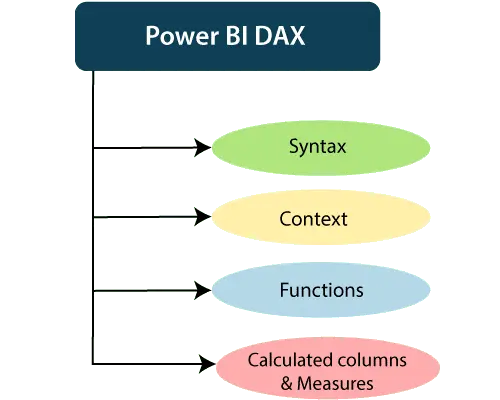
- Syntax: It is the formula that involves functions. The result will show a syntax error if you type the wrong syntax.
- Function: These are arguments filled in Syntax to give a specific order.
- Context: Contexts are two types – Row Context and Filter Context. Row Context is applied to find a row in a table, and Filter Context is used when more than one value is applied to obtain a value.
13. What are custom visuals in Power BI?
Custom Visuals are like visualizations generated through Power BI. The only difference is that custom visuals are developed using a custom SDK. The languages used to create these visuals are JQuery and JavaScript.
14. What are the three important benefits of Power BI?

- Power BI offers a quick and accurate solution for performing queries on reports.
- It helps build an interactive data visualization for company data.
- It establishes a better connection for Excel queries and a dashboard for fast analysis.
15. What are the differences between Power Query and Power Pivot?
The differences between Power BI components are the most frequently asked Power BI interview questions.
| Power Query | Power Pivot |
|---|---|
| It is all about analyzing data. | It involves getting and transforming data. |
| It is an ETL service tool. | It is an in-memory data modeling component. |
16. Explain how relationships in Power BI can be defined.
Relationships in Power BI can be defined manually and automatically. You can quickly determine relationships between tables using primary and foreign keys. Power BI automatically detects relationships between tables when enabled with the Power BI-specific automatic feature.
17. What is the data profiling concept in Power BI?
In Power BI, data profiling refers to the set of tools and techniques used to examine the state and quality of data as it is being imported through Power Query. This involves reviewing column distributions, identifying error counts, checking for empty or unique values, and more. This process helps users understand the structure, cleanliness, and accuracy of the data before it’s loaded into Power BI for further analysis.
While data profiling in Power BI is instrumental in ensuring data quality and integrity, it’s specifically designed to aid users during the data import and transformation stages. This ensures that the data used in reports and dashboards is reliable, which is crucial for making sound business decisions based on accurate and insightful reporting.
18. Explain any two limitations of Power BI.
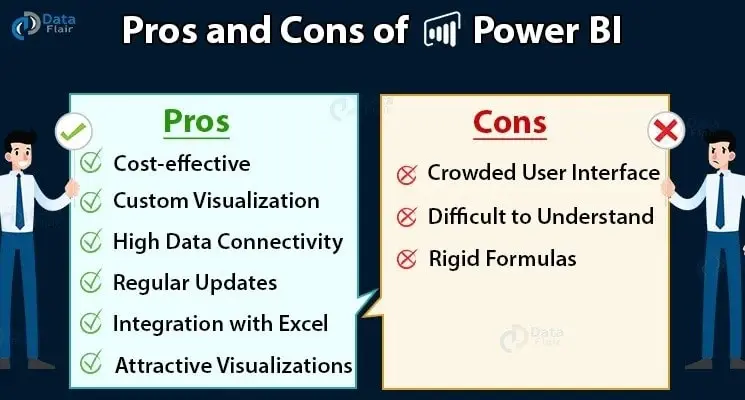
- Limited data export options: Power BI offers fewer formats for exporting reports. For specific export formats, you need to have a subscription.
- Performance issues with large datasets: Power BI experience performance issues when working with large datasets. It impacts the efficiency of the data analysis process.
19. What is bi-directional cross-filtering?
Bi-directional cross-filtering is a feature that allows filters to flow in both directions between the tables. This allows more control over data filtration and forms a simple model by reducing the need for DAX formulas.
20. What is the difference between Power BI and Tableau?
| Power BI | Tableau |
|---|---|
| It uses DAX for calculating measures. | It uses MDX for measures and dimensions |
| It is qualified only to handle a limited amount of data. | It handles large volumes of data. |
| It is qualified only to handle a limited amount of data. | It handles large volumes of data. |
| The user interface is simple. | The user interface could be simpler. |
21. Can you have multiple functional relationships with tables in the Power Pivot data model?
No, there cannot be multiple inactive functional relationships. Only one relationship can be established in the Power Pivot data model.
22. Where is data stored in Power BI?
In Power BI, cloud storage is used to store data. However, Microsoft uses two cloud services: Azure SQL Database and Azure Blob Storage.
23. What are the different types of views available in Power BI?
Three main views are there:
- Report View: It allows users to add visualization elements and additional report pages to publish on the portal.
- Data View: In this view, data shaping is done using Query Editor tools.
- Model View: It allows users to manage relationships between complex datasets.
24. Explain responsive slicers in Power BI.
A developer can resize a responsive slicer to various shapes and sizes on the Power BI final report page. It collects data in a container to rearrange data. If a visual report becomes too small, an icon takes its place to represent it by saving space.
25 Mention important components of SSAS.
Some essential components of SSAS are:
- OLAP Engine: An OLAP engine is used extensively by end users to run ad hoc queries quickly.
- Data Drilling: It is a way of exploring details about data with multiple levels of granularity.
- Slicer: The data slicing process in SSAS is used to store data in rows and columns.
- Pivot Tables: It helps switch between various listed categories of data stores within rows and columns.
26. Which career options are open in Power BI?
Beginners and experts both prefer Power BI, and the most preferred career options in this are:
- Business analysts
- Business owners or scientists
- Business developers
27. Differentiate between Power BI and Excel.
Another popular Power BI interview question is in relation to Excel.
| Basis | Power BI | Excel |
|---|---|---|
| Tabular reports | It is not very good at making tabular reports. | It excels in tabular reports. |
| Duplicate table | Power BI cannot display duplicate tables. | Excel easily creates and displays duplicate tables for users. |
| Analytics | Power BI offers simpler and better analytics. | It provides advanced analytics with the required formulas. |
| Reports | It allows the creation of interactive and personalized reports. | It cannot perform advanced cross-filtering or make interactive reports. |
28. What are the different types of visualization techniques in Power BI?
- Area charts
- Funnel charts
- Decomposition tree
- Key influencers chart
- Bar and column charts
- Gauge charts
- Doughnut charts
- Combo charts
29. What are the different connectivity modes in Power BI?
- SQL Server Import: SQL Server is the most common connectivity type that allows full utilization of Power BI desktop capabilities.
- Direct Query: It is only available for specific data sources. It only stores metadata.
- Live Connection: When using the live connection, the report interacts directly with existing analysis services models like SQL server analysis services, Azure analysis services, or Power BI dataset services.
30. How will you visualize overseas sales using Power BI?
- Indicate overseas using map visuals.
- Take a map visualization and include a country column with bubble size for sales.
- Add product names to map 1 (with product name column) and map 2 (without product name column).
The Bottom Line
Power BI is a complex yet simple tool that can easily be handled. The demand for such skills is on the rise across various industries. It helps you gain reporting, data analysis, business intelligence and problem-solving abilities.
With this type of skilled mindset, you can use Power BI to devise innovative strategies and visualize the findings in reports. Power BI architecture and features can be your next step in learning data analytics. Use the above-listed interview questions to formulate your answers and prepare for significant interview rounds.
Join us in your quest to learn about data analytics and visualization with CCSLA’s Data Analytics & Engineering Bootcamp program to excel in your journey. This will enrich your learning experience and train you for career growth by clearing job interviews effortlessly.






