Top 30 Cybersecurity Interview Questions and Answers for 2025
- -
- Time -
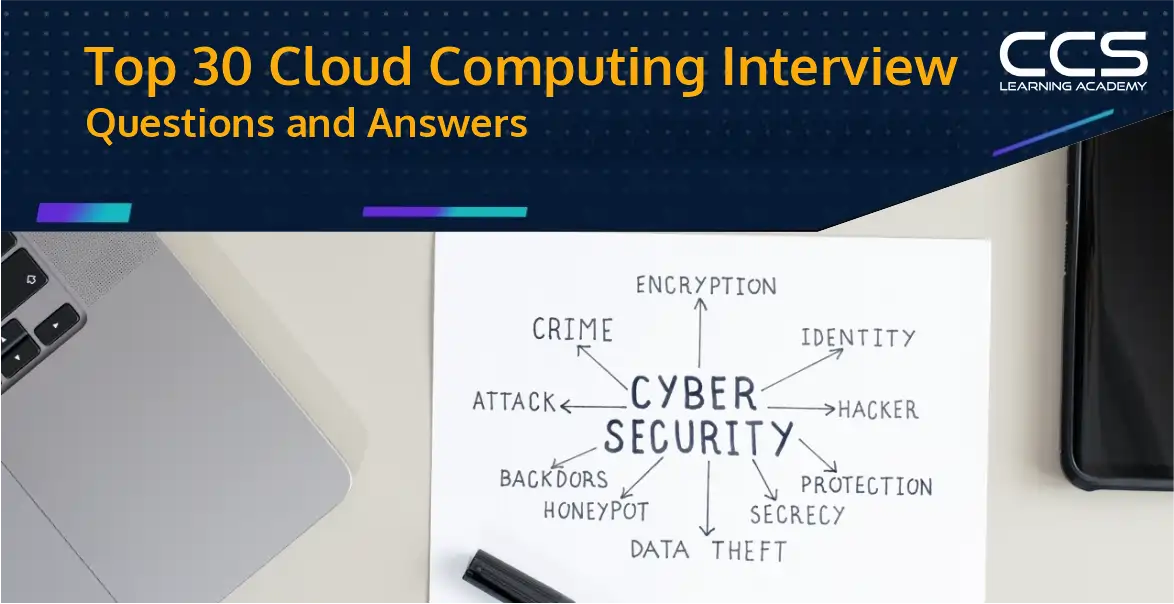
In an age dominated by digital information and technology, cybersecurity has become the frontline defense against an ever-growing array of threats. Cybersecurity professionals are the guardians of data, entrusted with protecting organizations from the constantly evolving landscape of cyberattacks.
But what does it take to succeed in the world of cybersecurity, particularly in interviews? Beyond technical skills, it requires a profound understanding of the challenges and an ability to communicate effectively about them.
Whether you’re just starting your journey in cybersecurity or a seasoned pro looking to advance your career, our blog post on top cybersecurity interview questions is here to help. Join us as we explore the questions and answers that will prepare you for cybersecurity interviews this year.
Let’s dive into the world of cybersecurity, where knowledge is key, and the right answers can open doors to a secure and rewarding career.
Table of Contents
- Top 30 Cybersecurity Interview Questions and Answers
- 1. What is cryptography?
- 2. What are the main differences between encryption methods that use the same key to encrypt and decrypt data versus those that utilize a public and private key pair? Please explain thoroughly and break down the key distinctions.
- 3. What does a traceroute do, and what are the ins and outs of using it? Run through how a traceroute works and lay out the purposes it can serve.
- 4. What are the main differences between an Intrusion Detection System (IDS) and an Intrusion Prevention System (IPS)? Please break down and contrast how each system picks up on and responds to potential threats.
- 5. What is a firewall, and what are its uses?
- 6. What sets encryption apart from hashing?
- 7. Explain what is involved in the process of a three-way handshake between devices that are setting up a TCP/IP connection.
- 8. What are the three core principles of information security called, and how do they work hand in hand to safeguard data?
- 9. Explain what response codes are and provide some examples.
- 10. What are the differences between vulnerability assessment (VA) and penetration testing (PT)?
- 11. What sets host-based intrusion detection systems (HIDS) apart from network-based intrusion detection systems (NIDS)?
- 12. What are some common types of cyberattacks that target computer systems and networks?
- 13. What does data leakage refer to?
- 14. What is port scanning, and how does it work?
- 15. How a firewall is set up to protect the computer network?
- 16. Describe how Secure Sockets Layer (SSL) encryption works in simple terms.
- 17. What are brute force cyberattacks, and how can we ward them off?
- 18. What exactly is meant when people talk about a zero-day vulnerability in software or a system?
- 19. How to lock down a server to protect it from threats?
- 20. What are the key differences between HTTP and HTTPS when it comes to security?
- 21. Explain what the different layers are that make up the OSI model for computer networking.
- 22. What is two-factor authentication (2FA), and how can it be rolled out on public websites?
- 23. What exactly is a VPN?
- 24. What are the differences between a Virtual Private Network (VPN) and a Virtual Local Area Network (VLAN)?
- 25. What is SQL injection, and how can it be prevented?
- 26. What are the differences between White Hat, Grey Hat, and Black Hat Hackers?
- 27. How frequently should you carry out patch management for your IT systems and software?
- 28. How do SSL and TLS secure information sent over the internet?
- 29. Which protocols are included in the internet layer of the TCP/IP model?
- 30. What exactly is a botnet?
- Conclusion
Top 30 Cybersecurity Interview Questions and Answers
Coming up are the top 30 cybersecurity interview questions and answers for 2025 that will help you get up to speed with what to expect and how to stand out. We’ve rounded up and broken down the most common and critical questions to prepare you for what could come up. Look through them to get a leg up and avoid getting tripped up.
With these in your back pocket, you’ll be well-positioned to put your best foot forward and knock your cybersecurity interview out of the park. Use this inside scoop to tune yourself up so you can ace the interview and launch yourself into an exciting cybersecurity career this year.
1. What is cryptography?
Cryptography refers to the practice of encrypting and decrypting information to keep it secure. It works by scrambling plaintext into ciphertext that cannot be understood by unauthorized parties.
Cryptographers figure out algorithms for turning regular data into encrypted data that appear random and unreadable. The recipient then cracks the code by decrypting the ciphertext back into plaintext.
Cryptography helps safeguard sensitive information as it gets passed around online or digitally stored, ensuring prying eyes cannot peek in on private communications and confidential data does not fall into the wrong hands.
2. What are the main differences between encryption methods that use the same key to encrypt and decrypt data versus those that utilize a public and private key pair? Please explain thoroughly and break down the key distinctions.
The main differences between symmetric and asymmetric encryption are:
Symmetric encryption, also known as private key encryption, uses the same secret key to encrypt and decrypt information. The sender and receiver must exchange the key in advance to communicate securely. This makes key distribution challenging.
Asymmetric encryption, also known as public key encryption, uses a pair of keys – a public key and a private key. The public key is made widely available, while the private key is kept secret. Data encrypted with the public key can only be decrypted with the corresponding private key. This eliminates the need to exchange keys.
In symmetric encryption, the key must be kept private between the sender and receiver. In asymmetric encryption, the private key must remain secret, but the public key can be freely shared.
Symmetric encryption is faster and better suited for bulk encryption. Asymmetric encryption is slower but more flexible as it allows widespread distribution of public keys.
Asymmetric encryption is generally used to establish secure connections, exchange symmetric keys, digitally sign messages for integrity, and authenticate identities. The symmetric key is then used for the actual bulk encryption of data transfers due to higher speed.
Symmetric key sizes are typically larger (e.g., 128 or 256-bit keys) compared to asymmetric keys (e.g., 2048-bit keys) for an equivalent level of security. This affects the computation time.
3. What does a traceroute do, and what are the ins and outs of using it? Run through how a traceroute works and lay out the purposes it can serve.
A traceroute is a tool that tracks the pathway taken by a packet of data as it hops from one network node to the next between your computer and a destination website or server. It logs each step of the route and records how long each hop takes.
Some of the main uses and benefits of using a traceroute include:
- Troubleshooting connectivity problems – A traceroute can help dig into where exactly a connection is timing out or failing along a network path.
- Measuring latency – The traceroute output displays how long each hop takes. So, it provides visibility into latency at each step of the journey. You can check for network lag.
- Mapping network topology – A traceroute illustrates the series of routers, switches, and other devices that requests must pass between. It lays out the physical network layout and structure.
- Detecting routing problems – Unusual or inefficient routes may point to routing misconfigurations or issues. A traceroute shines a light on the actual path traffic is taking.
- Pinpointing network congestion – Spikes in latency at specific hops highlight points where bandwidth bottlenecking may be occurring.
4. What are the main differences between an Intrusion Detection System (IDS) and an Intrusion Prevention System (IPS)? Please break down and contrast how each system picks up on and responds to potential threats.
An IDS passively monitors network traffic and systems for suspicious activity or known attack patterns and alerts security staff when it detects potential intrusions. However, it does not take direct action to block or stop an attack.
An IPS, on the other hand, actively analyzes network packets and traffic in real time, compares them to known attack signatures, and can automatically block or prevent suspected malicious traffic from getting through.
A key difference is that an IPS sits inline and can directly prevent or block threats by dropping or terminating malicious packets, whereas an IDS detects threats but must rely on a system or network admin to take action. An IPS takes a more proactive approach by automatically interrupting or stopping attacks in progress, while an IDS plays a more passive monitoring and detection role. However, an IPS may also adversely block legitimate traffic if its rules are not finely tuned.
5. What is a firewall, and what are its uses?
A firewall is a security system that monitors and controls network traffic based on predetermined security rules. It acts as a barrier between internal networks and external networks like the Internet to block malicious or unauthorized access.
Firewalls filter incoming and outgoing network traffic and allow or block access requests based on the firewall security policies set up. Firewalls help protect networks from cyber attacks by identifying and blocking threats trying to break in or exfiltrate data. They are an essential tool for securing private networks and the data flowing in and out of them.
6. What sets encryption apart from hashing?
Encryption jumbles up data into an unreadable format that can be unscrambled if you have the right key. It keeps data private but intact. Hashing churns data into a digest. The original cannot be derived back out. It verifies data integrity, but the original content is not maintained.
While encryption encodes data to lock it up and unwrap it later, hashing crunches data to condense it down irreversibly. Though the two techniques seem mixed up, encryption reversibly conceals data, and hashing irreversibly summarizes it.
7. Explain what is involved in the process of a three-way handshake between devices that are setting up a TCP/IP connection.
First, one device sends out a synchronization request packet to initiate contact. The second device responds by sending back a synchronization acknowledgment packet to confirm receipt of the request.
Finally, the first device transmits an acknowledgment packet to acknowledge the receipt of the synchronization acknowledgment. This opening and closing of communication channels allows the two devices to sync up before transmitting data packets.
The three-way handshake enables networked devices to set up and tear down TCP connections.
8. What are the three core principles of information security called, and how do they work hand in hand to safeguard data?
The CIA triad refers to confidentiality, integrity, and availability.
Confidentiality involves keeping information private and protected from unauthorized access. Integrity means maintaining information accuracy and preventing improper data modification. Availability ensures information is accessible and usable when needed.
Together, these principles make up a framework for upholding data security through access controls, encryption, testing, and backups to fence off, lockdown, and shore up systems against threats.
9. Explain what response codes are and provide some examples.
Response codes are status codes that are sent back from a web server to a client to indicate whether a request was successfully handled or not. Some common response code families include:
- 1xx codes indicate informational messages like “request received”.
- 2xx codes for successful requests like 200 OK and 201 Created.
- 3xx codes indicate redirects like 301 Moved Permanently and 304 Not Modified.
- 4xx codes for client errors like 404 Not Found and 403 Forbidden.
- 5xx codes indicate server errors like 500 Internal Server Error and 503 Service Unavailable.
10. What are the differences between vulnerability assessment (VA) and penetration testing (PT)?
Vulnerability assessment and penetration testing both aim to uncover weaknesses in a system’s security, but they go about it differently.
VA scans networks and systems to point out potential vulnerabilities that could be exploited, while PT actively attempts to break in and expose flaws. VA casts a wide net to identify risks, whereas PT zeroes in on simulating real attacks.
While VA provides insight into where a system may be compromised, PT confirms if and how breaches can occur. Ultimately, VA informs what could happen, and PT shows what does happen when malicious hackers carry out attacks.
11. What sets host-based intrusion detection systems (HIDS) apart from network-based intrusion detection systems (NIDS)?
HIDS looks at activity and events within individual computers and devices to spot intrusions, whereas NIDS monitors network traffic between systems to detect and alert suspicious activity.
HIDS digs into logs, processes, and system calls on a host computer, analyzing internal events to call out anomalies. NIDS taps into network flows, scanning traffic that passes between devices to pick up on irregular patterns and known attack signatures.
While HIDS operates deep within hosts, NIDS takes a bird’s eye view across the network flows to pick up on broader attacks and threats.
12. What are some common types of cyberattacks that target computer systems and networks?
There are many types of cyberattacks that hackers carry out to breach computer systems and networks.
- Phishing attacks try to trick users into giving up login credentials or sensitive information by sending deceptive emails.
- Ransomware locks down systems and holds data hostage until victims pay up.
- Denial-of-service attacks overwhelm websites and networks by flooding them with fake traffic to take them offline.
- Malware silently infects computers and devices to spy, steal data, or damage systems.
- Insider threats come from within organizations when disgruntled employees steal or leak data.
Hackers also exploit vulnerabilities to break into networks and systems by finding security holes to sneak through. Being aware of these cyber threats can help organizations and individuals beef up defenses to ward off attacks.
13. What does data leakage refer to?
Data leakage happens when sensitive information accidentally slips out from a secure location and gets exposed to unauthorized parties. This can occur when data is mishandled, companies fail to implement proper controls, or employees give away data they should keep confidential.
Once data leaks out, it cannot be brought back. Tightening practices to keep data in approved channels is key to locking sensitive info down.
14. What is port scanning, and how does it work?
Port scanning is the act of checking multiple ports on a computer or network device to find out which ones are open or accessible. Attackers carry out port scans to locate vulnerabilities they can break into.
During a port scan, the scanner sends requests to a range of ports and observes the responses to figure out which ports are listening or closed off. The goal is to map out the services running on a target machine so malicious users can zero in on weak points to gain unauthorized entry or access. Defenders try to lock down ports and use firewalls to ward off port scans.
15. How a firewall is set up to protect the computer network?
- First, figure out your network layout and risks.
- Then, pick a hardware or software firewall that meets your needs.
- Next, read the manual thoroughly to dig into how the firewall works.
- After that, install the firewall and plug it into your network.
- Configure the settings by opening the ports you want to allow and closing off the ports you want to block.
- Turn on the firewall and boot it up.
- Test that the traffic you want to permit can get through while the traffic you want to block is shut out.
- Monitor the firewall dashboard to check up on how well it is warding off unwanted access.
- Tweak any settings that need tightening up.
- Keep an eye on the firewall logs to watch out for attacks and make adjustments as required.
16. Describe how Secure Sockets Layer (SSL) encryption works in simple terms.
SSL encryption allows for secure communication over the internet by encrypting the data that is sent between a web server and a browser. It does this by creating an encrypted link between the server and client so that all data passed back and forth is scrambled and can only be unscrambled with the proper keys.
The server sends over a public key to the browser to establish a secure connection. The browser then sends back encrypted data using this public key that only the server can unlock with its private key. This back-and-forth handshake allows for private two-way communication that is locked down and can’t be eavesdropped on by third parties.
SSL encryption provides a safe passage for sensitive data to travel through without being picked up or tampered with along the way.
17. What are brute force cyberattacks, and how can we ward them off?
Brute force attacks involve trying countless password combinations to break into accounts. We can hold them at bay by using strong passwords and mixing letters, numbers, and symbols that are hard to guess.
Multi-factor authentication adds another layer of protection by requiring extra steps to log in. Rate-limiting blocks IP addresses after too many failed attempts. Keeping software patched and filtering suspicious traffic helps shut out brute force assaults. By taking proactive measures, we can head off brute-force hackers and keep them from breaking in.
18. What exactly is meant when people talk about a zero-day vulnerability in software or a system?
A zero-day vulnerability refers to a hole or flaw in a computer program or operating system that is unknown to the vendors and remains unpatched. It is a vulnerability that hackers can take advantage of to break into systems before the developers even find out about it and put together a fix for the issue. Because there is no patch or workaround in place yet, it leaves networks open or exposed to attacks on the very first day this hole comes to the attackers’ attention, hence the name “zero-day.”
19. How to lock down a server to protect it from threats?
- First, patch and update the operating system and applications to plug up any holes.
- Then, turn off any unnecessary services to pare down potential entry points.
- Next, lockout anonymous users and set up access controls to block unauthorized access.
- Also, encrypt sensitive data to prevent it from falling into the wrong hands.
- Finally, set up monitoring to keep watch over the system and get alerts about suspicious activity.
20. What are the key differences between HTTP and HTTPS when it comes to security?
While HTTP transmits information as plain text, HTTPS encrypts the data and provides secure communication over the internet.
Specifically, HTTPS makes use of TLS/SSL protocols to encrypt the segments of network connections at the application layer. This prevents sensitive information from being intercepted by third parties.
Additionally, HTTPS verifies the identity of the website through certificates to protect against man-in-the-middle attacks.
21. Explain what the different layers are that make up the OSI model for computer networking.
The OSI model consists of seven layers that break up the functions of computer communication.
Starting from the bottom, there is the physical layer for the hardware, the data link layer for node-to-node communication, the network layer for routing, the transport layer for end-to-end connections, the session layer for communication sessions between nodes, the presentation layer for data formatting and encryption, and the application layer for user applications.
The layers break up complex communication tasks into smaller, simpler functions and allow different protocols to link up and work together.
22. What is two-factor authentication (2FA), and how can it be rolled out on public websites?
2FA is an extra layer of security that requires users to provide two forms of identification when logging in, usually a password plus a code sent to their phone.
To put 2FA into practice on a public website, developers need to build it into the login system.
When users sign up, they can opt into 2FA by providing a phone number to link their account to. Codes will be sent out via text message or an authenticator app whenever they log in going forward. This greatly beefs up security by making sure only the authorized user has access, even if their password is compromised.
23. What exactly is a VPN?
A VPN, or virtual private network, allows you to log in to and connect with a private network over the public internet. It encrypts your internet traffic and bounces it through servers in different locations, helping you bypass geo-restrictions and keep your online activities private.
When you use a VPN, your data is tunneled and rerouted so that your real IP address and location are masked. This allows you to get around blocks and access restricted content. A VPN lets you link up to the web anonymously by channeling your connection through an encrypted virtual tunnel.
24. What are the differences between a Virtual Private Network (VPN) and a Virtual Local Area Network (VLAN)?
A VPN allows devices to connect to and access resources on a private network over the public internet. It encrypts traffic end-to-end and tunnels it through the public network.
A VLAN segments devices on the same local network into groups that can communicate as if they were on separate LANs. It divides the network logically instead of physically.
While a VPN joins devices across networks, a VLAN splits up devices within a network. A VPN links devices externally and provides security, whereas a VLAN organizes devices internally for performance gains.
25. What is SQL injection, and how can it be prevented?
SQL injection refers to the act of injecting malicious SQL code into application queries to gain unauthorized access to databases. It can be prevented by parameterizing queries to separate untrusted input from the SQL code, validating and sanitizing user input, limiting database permissions, and employing the principle of least privilege when granting access.
Additionally, input validation and escaping special characters help harden applications from injection attempts. Following secure coding practices like these shuts down the attack vector, locking out those looking to break in.
26. What are the differences between White Hat, Grey Hat, and Black Hat Hackers?
White Hat Hackers break into systems to expose vulnerabilities but work ethically and legally. Grey Hat Hackers also unearth system weaknesses but may break laws. Black Hat Hackers break into systems illegally for malicious intents like stealing data or disrupting services.
White Hats responsibly disclose flaws. Grey Hats walk a fine line between legal and illegal hacking. Black Hats criminally break into systems with harmful aims.
27. How frequently should you carry out patch management for your IT systems and software?
It is advised to regularly roll out critical security patches as soon as possible after they are released to plug up vulnerabilities. You should also routinely install general software updates and non-critical patches regularly, such as monthly or quarterly, to enhance functionality and smooth out bugs. This helps prevent issues from piling up and allows you to stay on top of optimizing system performance, minimizing downtime, and blocking cyber threats. Proactively keeping your systems up-to-date through regular patch management is crucial.
28. How do SSL and TLS secure information sent over the internet?
SSL (Secure Sockets Layer) and TLS (Transport Layer Security) set up an encrypted link between a web server and a browser to keep data private as it travels across the network. The server and client exchange keys to establish a secure connection and encrypt the data flow.
Even if hackers intercept the data, they can’t make heads or tails of it. The protocols allow sensitive info to be transmitted without being tampered with or spied on. Users can send personal details without worrying about their privacy being infringed on.
29. Which protocols are included in the internet layer of the TCP/IP model?
The main protocols that fall under the Internet layer of the TCP/IP model are IP (Internet Protocol), ICMP (Internet Control Message Protocol), and ARP (Address Resolution Protocol). IP handles the addressing and routing of packets across networks.
ICMP allows error and control messages to be sent and received. ARP maps IP addresses to physical machine addresses so packets can be delivered to the right destination. Other protocols like RARP (Reverse ARP) also operate at this layer to tie IP addresses back to hardware addresses. The internet layer essentially glues networks together and enables end-to-end data delivery through logical addressing and routing.
30. What exactly is a botnet?
A botnet is a network made up of infected computers and devices that have been taken over by malware without their owners’ knowledge. These infected devices are referred to as bots or zombies. They are controlled remotely by cybercriminals known as botmasters or bot herders who issue commands to the botnet over the internet.
Botnets are often used to send out spam emails, spread viruses, conduct distributed denial-of-service (DDoS) attacks, and carry out other malicious activities without the device owners catching on. The bots communicate with each other and check in with the botmaster periodically to carry out attacks and receive new instructions. Botnets can grow to contain millions of compromised devices across the world.
Conclusion
And there you have it – the inside track on acing the top 30 cybersecurity interview questions for 2025. By boning up on the key technical concepts and brushing up on your behavioral responses, you’ll be well-equipped to knock your interview out of the park. Lean on the tips we’ve laid out to showcase your skills and stand apart from other applicants gunning for the role.
With preparation and practice, you can confidently go into your interview and not sweat bullets. Avoid getting tripped up or drawing blanks by researching likely questions and having stories that back up your experience. If you put in the work ahead of time, you’ll be ready to field curveballs and highlight why you’re the perfect fit to move the business’s cybersecurity program forward.
Step up to a cutting-edge career in cybersecurity with CCS Learning Academy’s cybersecurity certification training courses. These comprehensive courses deliver the end-to-end knowledge and hands-on skills you need to break into the field and move up the ranks.
Don’t miss out on this opportunity to level up and get a leg up on the competition. Let CCS Learning Academy prep you for in-demand cybersecurity certifications and give you the toolbox to thrive in this booming industry.






